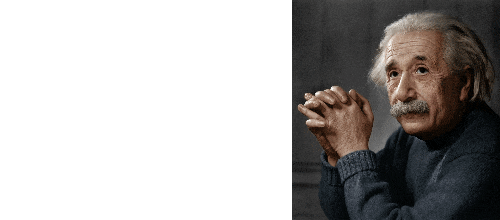This work is devoted
to an overview of the evolution of human-computer interaction. It describes the
early history of computing and the methods of controlling the first computers. Then
the emergence of interactive tools and computer graphics, the emergence of
computer visualization systems is considered. In the context of human-computer
interaction, revolutions in computing, such as the emergence of computer
networks and personal computers, are briefly described. More modern means of
interaction are considered, for example, natural interfaces. It also discusses
some of the challenges arising from the increasing capabilities of modern computers.
The work has
in the nature of a popular science article; it
largely reflects the subjective impressions of the author.
Entire
books can be devoted to the history of human-machine interaction as well as the
history of computation. We will only very briefly touch on these issues. Although
both machines and calculations appeared in ancient times, we will start with
more recent moments, namely, from the era of industrialization, when modern
methods of equipment management appeared, and also the problems of complex
calculations related to the design of machines for various purposes arose.
The machines were operated
by workers, but the calculations were carried out by highly qualified
specialists in the field of computing such as scientists and engineers. Although
computing tools such as the logarithmic ruler and the adding machine have been
invented
long time ago, as a rule, calculations in the field
of technology, banking and insurance, were carried out manually for four- handed
reliability .It means that the calculations were carried out by two specialists
and compared at each step. If the results did not match, then both calculators
recalculated the last stage.
To speed
up and reduce the cost of solving problems, new computational methods were
created. It was possible
with the use of which to organize
computer bureaus with less skilled employees. It is interesting that already in
the XX century a computing bureau was created in the United States where women
worked
without special training, who were called computers (calculators). At the same
time, such computing devices as electro-mechanical adding machines and
perforating machines were created. Perforating machines manufactured by IBM
were used to calculate the results of regular population censuses in the United
States. In our country this technique was used in
machine counting
stations (machine counting bureaus) for accounting and other calculations.
In the thirties
of the XX century, the design and development of the first electronic
calculating machines began around the world.
Atomic projects in the
USA and the USSR played an important role in their introduction into practice.
However, the calculations of the first atomic bombs were carried out mainly manually
and by outstanding theoretical physicists, mathematicians specializing in
computational methods. Proto-programmatic methods were invented to facilitate
and speed up the calculations ( similar to those ones used in computers later).
For example, in the USA, physicists performed calculations according
to a scheme similar to calculations in modern computers. The scheme looked
something like this: a computing unit was extracted, which was calculated by
one person, then the selection and verification of a certain value and its
analysis followed, carried out by another person who transferred further
calculations either to one or to another “calculator”. The Soviet atomic
project used methods similar to parallel and distributed computing. Specially
trained girls-calculators worked on electro-mechanical computers.
The calculations were divided into separate blocks, which were
simultaneously calculated "in four hands". Then the individual
results were and then collected into the overall score of the task.
Naturally,
scientists, participants in atomic projects paid attention to the created
electronic computers. There are examples of the first programs for the first
computers, written by such prominent scientists as the American physicist and
mathematician J. von Neumann and the Soviet physicist Ya. B. Zeldovich. Figure
1 shows a fragment of the manuscript of John von Neumann's program [1].

Fig.1. Manuscript of John von Neumann's program [1].
In the
fifties of the XX century, the creation of a computer began. In the United
States, IBM became the leading computer manufacturer. However,
as
they said
in the late forties IBM considered the production of
computers unprofitable, since, according to analysts, no more than five such
machines were needed around the world. There were two in the United States, one
each in England, Germany and the USSR. Germany was defeated and the USSR became
the enemy of the United States in the Cold War, so that number was reduced to
three. IBM was probably influenced by the American government to get the
company into what seemed like a dubious business.
In our
country the first electronic computer MESM was made in Kiev under the
leadership of the future academician S.A. Lebedev. Figure 2 represents the team
of creators near the MESM [2].

Fig. 2. The team of creators near the MESM [2].
By the end
of the fifties the production of first-generation computers (based on electronic
tubes) had expanded all over the world. Various models of computers were
developed with different command systems. The speed of these machines was from
several hundred to thousands of operations per second. According to today's
scale, the memory of such machines was very small. At first, programming was carried
out exclusively in codes. One of the first Soviet machines, Strela (Fig. 3),
was implemented on the basis of cathode ray tubes (Fig. 4), which was less
efficient compared to tube machines, but provided an interesting opportunity to
interact with programmers.

Fig. 3. Computer
Strela [3].

Fig.
4. Electron-beam tube LN-4 computer "Strela" [4].
Computers
at this time were used exclusively for scientific computing, for solving
complex problems related to physics, chemistry and engineering calculations. Complex
computational methods were developed and / or used by mathematicians and
physicists. There were these specialists who developed new programs based on
these methods.
In our
country teaching programming
in the fifties began at the
mathematics and physics departments of universities and other institutes. At Moscow
Power Engineering Institute (MPEI), a faculty
that trained
specialists in the field of computers was created. A new profession
a
programmer was taken shape. As a rule, these specialists had good training in
the field of numerical methods. They
were engaged in the
solution and computer implementation of applied problems.
A
number of technical universities began training electronic engineers to work
with computer facilities
Now let's consider what way the programmers interacted
with computers of the first generation. The remarkable M-20 machine could be
singled out among these machines in our country with a speed of twenty thousand
operations per second. This computer was developed at the Institute of
Precision Mechanics and Computer Engineering (ITMiVT) of the USSR Academy of
Sciences under the leadership of S.A. Lebedev.
To work on a first-generation computer “computer time” was
allocated , that is tens of minutes or hours during which the programmer was
the full owner of the computer.
Programming
was carried out in machine codes. The program was recorded using command
numbers and cells. In the fifties programs were already introduced using
punched tapes (Fig. 5) and punched cards (Fig. 6), borrowed from the technology
of the past (for example, telegraph and perforated computing devices). The
printing was carried out on a relatively narrow (less than twenty centimeters)
paper tape. Although the internal representation of numbers and commands was
binary (but there were also ternary machines, for example, the Soviet machine
Setun), the programmer mainly worked with octal and decimal numbers. It is
interesting when teaching programming, the newly-minted programmers were afraid
of they would have to both multiply and divide numbers in the binary system in
the future. But at the next step it turned out that they could do with the ordinary
decimal numbers.

Fig. 5. Punched tape
[5].

Fig. 6. Deck of
punched cards [6].
All interaction with the computer went through the
console (Fig. 7). The console had a set of buttons and toggle switches as well
as indicators for displaying registers and cells. The programmer entered the
program and launched it himself using the buttons on the computer control
panel. Almost no program was launched the first time. An often long and arduous
debugging process (debugging) was required. During debugging, the programmer
inserted “stop” commands in key places of the program and could see to which of
the nodes control was transferred and what was the state of the cells and
registers of the computer when executing this section of the program.The
"stop" commands were removed after debugging.
The
reliability of the first generation computers was low and the machine broke
down almost every hour. It was necessary to organize a round-the-clock duty of
electronic engineers and technicians
since the
work was carried out day and night.

Fig. 7. Ural-1
computer [7].
The
situation changed with the creation of computers based on semiconductors
(second generation computers) in the sixties, which reliability and
productivity dramatically increased. For example, the Soviet BESM-6 in 1965 was
the fastest computer in the world (Fig. 8). This computer was also developed at
the ITMiVT of the USSR Academy of Sciences under the leadership of S.A.
Lebedev. Its speed was one million operations per second. It’s true that the
RAM was tiny by today's standards, a little more than thirty-two thousand
six-byte cells. This machine worked smoothly almost around the clock with a
short break for maintenance. On the second generation machines such external
memory devices as magnetic tapes and magnetic drums were actively used.
It was on the second generation
machines
(primarily FORTRAN and ALGOL) that high-level
operating systems and programming languages were introduced.
In our country to describe the basic concepts, a language different
from Western one was used and it is used now.
For example, they said "machine",
not "computer", "autocode", not "assembler",
"translator", not "compiler".
Operating
systems (OS) provided the execution of application programs and their
interaction with external input and output devices as well as with external
memory such as magnetic tapes, drums and disks.
A batch, multitasking
mode of computer operation, was implemented in which the operating system
processed a package of programs that were allocated a certain time slice
for
execution.
At the
same time the application programmer was completely removed from communication
with the computer. The new specialties such as computer operator,
system
administrator and system programmer appeared. There were the specialists who
continued to interact with computers through an increasingly complex console.
The division between application and system programmers was quite tough.
For
example, in the early instructions for BESM-6 two modes of command execution
were distinguished : the programmer mode (system programmer with great
capabilities of some system commands) and the mathematician (applied
programmer) mode.

Fig. 8. Computer
BESM-6 [8].
In
addition to using the remote control, interaction with the operating system
could be organized through videoterminals connected to the computer (Fig. 10),
as well as in cases there were practically no displays (as in our country), via
teletypes (Fig. 9).
The
operator and the "system engineer" (the system administrator and the
system programmer who had access to control the operating system) gave OS
commands related to managing the general computation’s progress and received
information from the operating system about the progress of individual tasks.

Fig. 9.
Teletype
[9].

Fig.10. Alphanumeric
display, [10].
Applied programmer
usually transferred the text of the program to special staff (punch-girls)
who typed on punched cards. Then the programmer assembled the punched cards
into a package and handed it over to the computer operators, who entered the programs
through input device . The operating system determined when the program would be
launched and the result of the count was issued for "wide printing",
that is on an alphanumeric printing device (APD). For novice programmers, most
of the launches were wasted due to numerous compilation errors associated with ones
when entering punched cards and other small beginner errors. Debugging the program
took quite a lot of time.
The introduction of such means of interaction as
teletypes and displays made it possible for the emergence of dialogue
languages, such as the predecessor of Basic, JOSS language (the domestic
version was Dialogue BESM-6). The programmer working with language entered the
text of the program and started the execution, having the opportunity to check
the results of calculations on each operator. The development of dialog
debuggers for autocodes (assemblers) and high-level languages such as FORTRAN
and ALGOL began. In the sixties and seventies there were attempts to create
Russian-language autocodes (assemblers) and programming languages. For example,
the BESM-6 autocodes were russian-speaking Autocode SOMI and BEMSH (whereas the
Madlen autocode was in English). A Russian-language version of ALGOL was created.
When debugging a program, a programmer could switch to a
step-by-step (operator-by-operator) execution mode or set a "stop"
command on a certain operator and display the results of calculations at each
step. Dialogue debuggers dramatically reduced debugging time for complex programs.
Subsequently, the widespread introduction of alphanumeric displays and the
development of appropriate software allowed the computer programmer with
"batch" operating systems to enter program texts without using
punched cards and
ran
programs
from their workplace.
In the first
half of the seventies recommendations for the design of interfaces already
appeared. In particular, it was stated as important information on the display
screen had to be located diagonally from the upper left corner of the screen
and the most important piece of information was located in the center of the
screen. This follows the usual order of reading and writing texts (from left to
right and from top to bottom). It is interesting that for foreign users, who had
the order of reading and writing texts from right to left, were recommended to
arrange information on a diagonal starting from the upper right corner. It was also
recommended to design the dialogue systems so that the response time fits
within three seconds. In some cases users were not ready to wait even one
second for a response and became nervous because of waiting. In other cases if
the system displayed the progress of the task (for example, the loading
process),the users could wait several tens of seconds. The recommendations for
choosing the color scheme of the displayed information appeared after the
introduction of color displays. In many respects they were similar to the
recommendations for advertising design.
The problems studying of interaction with computers has
become one of the directions of computing development. In the early eighties
one of the founders of Russian computer psychology A.E. Voiskunsky described
the important aspects of human-computer dialogue [11].
Let's talk
about the formation of mashine (computer) graphics.
The creator of the
first computer graphics system Sketchpad (Fig. 11) was Aiven Sazerland (Ivan
Sutherland). His scientific adviser was the information theory creator K.
Shannon . However, according to the information of the "zero"
generation programmers, engineers of the very first machines began to use
recorders and oscillographs to output information about the counting results. On
the Strela computer ,building on the basis of cathode-ray tubes, it was also
possible to output an image on the tubes that gave information about the
stability of the program execution . The image was stable when everything was
in order with the program. When something went wrong, the image blurred or even
disappeared. It was the prototype for software visualization, a discipline that
emerged in the 1980s.

Fig. 11.Aiven
Sazerland working in the Sketchpad system [12].
Two types
of graphics devices were
developed. There were devices of "hard
copy" (plotters, graphplotters) and devices of "soft copy"
(graphic displays), hard copy and soft copy in English.
The first graphic displays resembled the radar screens
and may have been based on them. It seemed natural to make displays based on television
receivers, but for a long time bitmap displays could not be used, since to
store the image it was necessary to remember the state of all the pixels
(picture elements) of the screen. Even the most primitive screen of 128x128
lines required storage of 16384 bits of information. Vector black-and-white
displays were widely used in which the coordinates of the vector’s origin and
the shifts in the X and Y coordinates were transmitted to the screen. It was
necessary to update it continuously to obtain a stable image. The display
memory was relatively small and the display began to blink to update the image
with a large amount of information due to the fact that there was not enough
time. Because of this, the display capabilities of such devices were small. It
was almost impossible to display a complex 3D picture.
An alphanumeric
keyboard and telephone discs were used as input devices. Later, in addition to
the alphanumeric and keypad, a device such as a light pen was used (Fig. 13).
The light pen could be used in three modes as pointing to a graphic object (the
program received the name of the object; on the basis of this, it was possible
to implement "light buttons"), pointing to a point on the screen (the
program received the coordinates of the point) and drawing (the program
received a set of coordinates entered lines). Graphic displays could have their
own memory or they could use the memory of the computer to which they were
connected. In the latter case, it was easy to animate 2D images. It was necessary
to move the image by two arc minutes (in the case of a small screen about 2 mm)
and do it a little faster than half a second.
For
example, various input devices were introduced with a mouse (at first it was
only called a bug) (Fig. 14) and a joystick (wand of joy), the trackballs, the touch-screens.
Such interfaces, implemented through operations with any devices, could be called
Device Interfaces.
In devices of "hard copy" (plotter) (Fig. 12)
it was possible to produce multi-colored graphics by switching pens (later -
markers). Color displays in the 70s were too complex and expensive. According
to some sources in the USA a color display cost $ 100,000. In our country color
displays were produced in single copies for special tasks. By the way, in the
mid-70s a foreign black-and-white display (incomplete configuration) cost
10,000 gold rubles for Soviet scientific institutes, that was more than 11,000
dollars of that time.

Fig. 12. Plotter.
First half of the seventies [13].

Fig. 13. Light pen
[14].

Fig.14. The computer
mouse of the early seventies [15].
Machine (computer) graphics were used to visualize the
results of scientific computing and in design automation systems (CAD - in
English it is Computer-aided design, CAD systems). However, the output of a
more or less serious drawing in A1 format could require several hours of work
of the plotter.
Software was developed actively (at first computer
graphics packages). In the early seventies a number of graphic packages were developed
in our country. At first, it is necessary to mention such packages as SMOG
(Computing Center of the Siberian Branch of the USSR Academy of Sciences,
Novosibirsk), [16] and GRAFOR (Institute of Applied Mathematics USSR Academy of
Sciences, Moscow) [17]. For example, packages of dialog (interactive) computer
graphics were also developed [18]. In the West such packages appeared in the
sixties. In our country, the development of it was carried out in the
mid-seventies. Foreign plotters and displays were often used, although domestic
devices were also developed.
Interactive computer graphics gave a great effect in the
computer’s problems of various modeling processes. It was possible to quickly
view a significant number of frames with a graphical display of various model’s
elements. As a result, the applied mathematician found himself “inside” his
model and could observe its changes due to the input of parameters and
interaction with the program. The presence of graphical input was particularly
important as it was entering the coordinates of a point or entering a curve
using a light pen (as a result, the program received two arrays with the
coordinates of the entered points).
Sometimes working
with the program in an interactive mode and displaying graphs made it possible
to solve a complex problem of computer modeling in one session, although before
that specialists spent many weeks on the solution, conducting hundreds of
launches.
In the second half of the seventies, the development of
standards for interactive computer graphics began. A draft ,developed in the
USA ,of a standard as the Core Graphics System was published. In our country,
this draft standard was implemented in several organizations. A little later,
another project the Graphical Kernel System (GKS) was developed in Germany which
was adopted as an international standard. Despite the very interesting ideas
inherented in these standards, they did not give the expected results, since
already in the eighties another revolution in computing technology and,
accordingly, in computer graphics began.
In
general, the development of computing technology is a series of successive
revolutions, which often almost cancel the achievements of previous years.
Thus, the development of relatively powerful and reliable second-generation
computers based on semiconductors made it possible to introduce operating
systems and programming languages into practice. The art of programming in
codes had been developed by that time and the ability to squeeze a serious
program into the limited resources of tube computers turned out to be
superfluous. In the sixties,
IBM developed the IBM System /
360 series of computers (figure 15) based on semiconductor technology (Fig. 15)
with a common command system for both small and powerful (at that time)
machines.
The
computers of this series had the same software (operating system and
programming system) from the point of view of
02 - 5 users.
Later, the IBM System / 360 series was supplemented
with the IBM System / 370 series,
after the appearance
of third-generation computers based on integrated circuits. In many countries
around the world, analogs of the IBM System / 360 were created. In our country,
this analogue was called ES EVM. The presence of computers with common
programming systems made it possible to ensure easy implementation of the
results obtained in one organization into another, even located in another
country. The number of computers in the eighties around the world was already
tens of thousands of copies. These computers were widely used in commercial and
scientific computing.

Fig.
15. Computer IBM-360/30 [19]
In addition to computers of "average" power,
the development of a supercomputer for scientific computing tasks began. In
particular, in the USA the supercomputers (by the standards of that time)
Cray-1 (Fig. 16) and Cray-2 were developed.

Fig. 16. Computer
Cray-1 [20].
Back in the sixties, the so-called mini-computers
appeared. They were designed to control technological processes and complex
objects, for example, sea vessels. Mini-computers were also used in interactive
computer graphics systems. They were connected to the "main"
computer, on which the main computation and the formation of data for
visualization were carried out. Mini-computers carried out direct output to
graphic displays and support for interaction with users by inputting
information on display input devices [18].
The development of aviation and rocket technology
required the creation of a micro-computer that could be used to control
aircraft and missiles. Precisely micro-computers became the basis for the next
revolution in the world of computers.
Computers of high and medium power were occupied in
computer rooms .They were large, specially equipped rooms entirely filled with
metal cabinets with main and peripheral devices, including random access
memory, external memory devices (magnetic tapes, magnetic disks), input and
output devices, current rectifiers and transformers. The minicomputers were much
more compact and were the size of one or two double-leaf wardrobe. The transition
to integrated circuits made it possible to reduce the computer size, but the
Cray still occupied an extensive room.
In the
seventies and eighties the development of a number of areas in computer
technology began. There were such changes in the life of all people on Earth as
computer networks, personal computing and cellular communications. But now we
will consider changes in computer graphics that took place in the eighties.
Developments
in the field of computing circuitry and memory made it possible to create reliable,
compact and inexpensive color output devices based on raster graphics. Graphics
stations were developed as specialized computers that were connected to the
"big" computer. In our country a series of graphic stations Gamma (Novosibirsk,
Institute of Applied Physics) was developed. With the help of the graphic Gamma
stations, the data obtained during the study of the planet Venus were visualized.
Gamma-5 graphics cards turned alphanumeric displays into graphic displays.
The
creation of high-quality graphics devices served as a prerequisite for the
algorithmic
support development. Algorithms such as ray tracing and radiosity were
developed by American undergraduates and graduate students in the 1980s.
Ray tracing was based on the ancient idea of Aristotle
that rays from a person's eyes fall on objects. However, the idea was used in
the opposite way. It is assumed that the emission of a ray from an object
located on the scene constructed by the algorithm on the screen (more
precisely, a separate pixel) onto the human eye or the camera that determines
the point of view. If the ray emanating from the first object collides with another
object in front of the first, then the elements (pixels) of the second object
are displayed on the screen and the corresponding elements (pixels) of the
first one are not displayed. Pay attention that the algorithm is not considered
efficient enough, but it parallelizes perfectly.
The
radiosity algorithm was based on the assumption that all objects in the scene
constructed by the algorithm either reflect or absorb light.
With the software
implementation of the algorithm, the corresponding equation of mathematical
physics was solved. Other algorithms for photorealistic graphics were developed,
which served as the basis for modern computer graphics. Later, the
implementation of the algorithms was "wired" into specialized
graphics processing units (GPUs), which became one of the foundations of modern
computing.
It is
interesting that some developers of photorealistic graphics algorithms came to
the first conferences of GraphiCon [21] in Moscow.
Nowadays
computer graphics have become not only a scientific discipline, but also an
important branch of the modern computer industry.
The
development of modern computer graphics served as a prerequisite for the design
of computer visualization as an independent discipline.
Visualization
is described as a tool or method for interpreting graphic data entered into a
computer and generating images from complex multidimensional datasets.
It
is obvious that visualization, that can be understood as the visible
representation of mental models, existed long before the advent of modern
computing. Moreover, visualization, that is the translation of data and
information into some graphic images, can be considered as an integral part of
our daily life. Initially, immediately after the creation of the first
computers, visualization of counting results was understood as any output of
numbers or symbols on a tape of a primitive printing device,
an
ATPU sheet
or a display screen. Gradually, visualization began to be understood only as
graphical output, for example, drawing two-dimensional graphs or
three-dimensional surfaces. The publication of the report "Visualization
in Scientific Computing" in the November 1987 issue of ACM SIGGRAPH
Computer Graphics magazine marked the beginning of a new era in the history of
computer visualization. It’s important to say that the report was created under
the auspices of the US National Science Foundation.
Let us first give the
basic definitions and then talk about the history of the discipline’s development.
Computer visualization
refers to the technique of translating abstract representations of objects into
geometric images, which enables the researcher to observe the computer modeling
results of phenomena and processes.
The following sub-areas of computer
visualization are traditionally distinguished:
-
scientific visualization;
-
software visualization;
-
information visualization.
Scientific
visualization refers to the use of computer graphics and human-machine
interaction to represent data about objects, processes and phenomena simulated
in scientific calculations.
Software visualization
is understood as a set of techniques for using graphics and human-machine
interaction tools used for a better understanding of concepts and effective
operation of software as well as for the specification and presentation of
software objects in the process of creating programs.
The term information visualization refers to the
visual description and presentation of abstract information obtained as a result
of the collecting process and processing data of various types and purposes. As
a rule, this data does not have a natural and obvious graphical presentation.
Information visualization combines scientific visualization and human-machine
interaction methods. Information visualization techniques are largely
associated with such disciplines as obtaining new knowledge from databases
(data mining or knowledge discovery) and visual analytics.
Note also that visualization is often simplistically
understood only as a direct mapping of three-dimensional images (rendering)
onto a certain output plane or even as a simple set of visual and iconic
interactive methods. By the way, these are very important questions that should
rather be attributed to the problems of computer graphics and human-machine
interaction.
Despite the different
areas of visualization application, there is a deep unity of all its
subsections, both in the methods of constructing display types (up to rendering
techniques) and in terms of the ultimate goals and objectives to ensure the
interpretation and analysis of computer modeling results. All this allows us to
single out computer visualization as an independent discipline with its own
subject and research method.
It is clear that the use of graphics to represent the
results of scientific computation dates back to the very beginning of the
computer era. In the 1980s, developments in graphics hardware and software
enabled American researchers to rapidly deploy scientific visualization to a
new level. For example, a special issue of Computer magazine was published in
August 1989 , devoted to scientific imaging and containing the work of
researchers from NASA, the laboratory of the Department of the Navy and other
important research centers. The visualization quality was very good even by
today's standards. Soon, other special issues on this topic were published. The
history of the concepts’ development and methods of scientific visualization is
presented in sufficient detail in work [22].
Later, developments in the field of scientific
visualization were implemented on powerful graphics devices, including virtual
reality environments. It will be discussed below.

Fig. 17. An example of three-dimensional
visualization of the human cell’s nucleus, late eighties [23].
At present, a whole series of annual international
conferences around the world are devoted to scientific visualization. A typical
example of a three-dimensional human cell’s visualization of the nuclei,
implemented in the late eighties, is shown in Figure 17.
In the eighties, a large number of scientific journals
devoted to computer topics were published. The materials of these journals were
available to domestic researchers either through scientific libraries or through
abstract journals, in which reports of almost all scientific articles were
published. The full texts of these articles were available on paper or
microfilm. The analysis of publications related to computer graphics allowed to
identify the emergence of two new directions the visual programming and the
program visualization. It is interesting that at first it was difficult to
separate these concepts due to the similarity of the names.
Visual
programming implied the use of graphics, in particular schemes, diagrams,
iconic images (icons) in the process of developing programs. Visualization of
programming assumed that already developed programs were presented in the form
of the same graphic elements. Within the framework of programming
visualization, one could single out such sections as animation of algorithms,
visual debugging etc.
The ideas of visual programming languages appeared in
the seventies when computer graphics systems began to work quite steadily.
Visual languages of the seventies were built on the basis of flowcharts or
diagrams of Nassi-Shneiderman, which served to describe structured programming.
This direction had developed sufficiently by the end of the eighties. Diagrammatic
and iconic programming languages were developed, compilers of visual languages
were created, [24].
The first animation system for algorithms was developed
back in the mid-sixties. Individual frames were shot on film, and the result
was a movie describing the operation of the algorithm. In the eighties,
animation systems of algorithms were implemented onthe basis of modern computer
graphics at that time [25]. An interesting idea of algorithmic operations was
proposed which served as the basis for the animation "script" [26].
In general,visual debuggers were based on ideas for
interactive debugging. The user had the opportunity to view, for example, the
program trace to see a graphical displaying the data that the user was interested
in. The development of visual debugging systems for parallel computing began.
For this purpose both natural graphics for the application were being debugged
and traditional schemes and diagrams could be used.
The idea
of creating software visual complexes was put forward, which consisted in the
fact that both the development of programs, their debugging and their
maintenance had to be carried out within a single system with the same
graphical representation of software entities.
By the
late 1980s, it became clear that a new discipline Software Visualization had
taken shape. In the early nineties, the first publications with its description
appeared [27]. In our country, in 1995 a textbook on this discipline was
published [28]. Later the monographs on software visualization were published
in the USA [29, 30]. Visualization of software received a great development in
connection with the development of supercomputing in the nineties. Figure 18
shows an example the architecture of three-dimensional visualization of the
software package made in the Vizz3D system [30].

Fig. 18. An example the
architecture of three-dimensional visualization of a software package made in
the Vizz3D system [30].
At first,
information visualization was based on "pre-computer" statistical
graphics, that was on graphical methods of presenting statistical information. Various
types of graphs, charts and diagrams were used, for example, Gantt charts (Fig.
19) and Kiviat charts (Fig. 20).

Fig. 19. The example
of Gantt chart [31].

Fig. 20. The example
of Kiviat chart [32].
Even simple
visualization techniques could be very effective. So the use of moving graphs
displaying the patient's condition (temperature, blood composition, test
results for infections, etc.) and a set of medical procedures (use of
medicines,
physiotherapy, etc.) made it possible for a specialist to identify effective
procedures
quickly for specific patients. Note that all the
initial information was at the disposal of doctors , but it was the
simultaneous movement of the graphs that helped to see the connection between
the patient's condition and the treatment being carried out (for a certain
contingent of patients).
Later, in
view of the need to visualize big data, for example, data on activity in social
networks, the researchers started using of three-dimensional graphics, drawing
complex graphs, etc. It’s important that information visualization methods are used
in systems for debugging the efficiency of parallel programs.
The "Pattern Programming"
section was associated with the problem of software visualization. It was popular
in the eighties and nineties.
The term "Pattern Programming" was defined for
systems that allow the programmer to use patterns of input and output
information during the programming process. There were two main aspects to programming
by patterns (examples) of input, output and the process of logical inference
(or guessing) of the program from these patterns.
In
literature the terms "programming by demonstration", "visual
learning", "programming by rehearsals" and others
were also used.
Although some authors contrast these
terms, but we will use "programming by patterns" and
"programming by demonstration" as equivalent.
There was no equivalent in textual sequential
programming for many visual aspects of programming by demonstration. Programming
by demonstration was carried out by manipulating data on a screen that
demonstrated to the computing system what the program had to do. There were the
advantages of this approach because it was easier for the programmer to
accomplish something than to describe it textually.
The
user had to be able to instruct the computer, “Watch what I do” and the
computer would create a program corresponding to the user's actions.
For
many systems, programming by demonstration consisted in constructing a program continuously
from the execution track of examples demonstrated by the user.
The principles of programming by demonstration were
largely close to the methods of teaching programming, in which ready-made
examples’ demonstration of correct programs played a significant role. Then the
student generalized the experience gained to solve new problems similar to the
demonstrated problems. If the demonstration of ready-made sample programs was a
powerful method of teaching a novice programmer, then programming through
demonstrations was a technique for teaching a computing system, a method of
demonstrating to a computer samples of input and output information necessary
for the user, so that programs interacting with the user were built on their
basis.
The main goal of programming by demonstrations was to
provide the end user with tools for creating ready-made programs, while at the
same time, if it was possible without burdening it with the need to program (in
the usual sense) in languages like C, Pascal or Prolog.
The main aspects of programming by demonstrations were
the formation of patterns (examples) of input, output and the process of
inference (or guessing) a program from these patterns. It is clear that an
essential part of programming systems through demonstrations was the means of
providing input and output the necessary information samples. Naturally, these
systems had to contain knowledge about the application areas in which the resulting
programs would operate as well as a set of rules for inference of programs
based on knowledge. Therefore, it was possible to characterize programming
systems through demonstrations by the following parameters:
1.
Application area and type of users for programs
received by the system;
2.
Methods of interaction with users of the system;
3.
A set of inference rules for programs;
4.
Knowledge of the application area.
Programming systems through demonstrations was going
from unpretentious systems in the early seventies to quite sophisticated,
equipped with artificial intelligence systems, developed in the nineties [33].
Many of the works were funded both by the government departments of the United
States and Canada (mainly by the military) and by the largest companies as IBM,
Apple, Xerox etc. However, further interest in this topic began to wane.
Perhaps this was due to the fact that the developed systems ceased to be
relevant due to the rapid development of computer technologies. At the same
time, the approaches proposed in this area can be used, for example, in robot
training systems. It seems that interesting programming ideas through
demonstration may come in handy further.
In the eighties, another attempt was made to create a
new and important direction in the development of computer technology. The idea
of a fifth generation computer was put forward. At that time, three generations
of computers were known as on the basis of lamp, semiconductor and computers on
integrated circuits. The fourth generation of computers was not considered. The
fifth generation assumed a breakthrough in the field of computing, programming and
human-computer interaction. Ideas related to artificial intelligence were put
forward, attempts were made to create a new type of supercomputer and
programming approaches based on inference. These programming approaches were
supposed to provide a fundamentally new work with a computer, which had to
understand input in natural languages, speech recognition, language to language
translation. Fifth generation computers were programmed in the Prolog language.
Knowledge bases and expert systems were actively developed within the framework
of the project.
Knowledge
bases are a collection of facts and rules of inference in the chosen subject
area of activity. For example, you can provide the kinship knowledge base with
rules such as "if X is the father of Y, then Y is the son of X". And then
ask information that Sergey is Vasily's father. Then the system will be able to
find Sergei by the query “find Vasily's son”. Knowledge bases ( databases),
supplied with predicates, can be an effective tool
in more complex
versions.
Expert
systems had to include both the knowledge of a specialist and the rules of
inference received from him that are relevant for a specific area.
The fifth generation computer project was proposed by
Japanese researchers and developers. It seemed that it was Japan that would
make a breakthrough into the future of computing and programming, overtaking
the whole world. However, the development of computer technology for a number
of reasons took a different path. Many factors played a role in the
insufficient power of computers of the eighties, such as the difficulties of
logical programming, implementing full-fledged artificial intelligence, and,
most importantly, the computing revolution associated with personal computers
and the Internet. At the same time, it is necessary to emphasize the importance
of developing knowledge bases and expert systems, which are currently receiving
insufficient attention.
Let’s consider some issues related to the initial
training in programming before proceeding to a description of the emergence of
personal computing and computer networks.
In our country, teaching programming to schoolchildren
began in the early sixties. Students of specialized (mathematical) classes were
taught basic information on number systems, mathematical logic, computer
devices, command systems and calculation methods. During the training, a summer
practice was carried out during which the students wrote and debugged programs
on real computers. Until the mid-seventies teaching programming was carried out
mainly in machine codes, as many thought that mastering programming languages
would make learning difficult. By this time, languages such as Algol and
Fortran were already widely used in the practice of applied programming. The
theory of algorithmic languages and the practice of their application led to
the fact that many hundreds of languages and compilers were implemented in the
world. Note that these languages used English vocabulary as a basis for
describing operators and basic concepts. It’s true that there was a point of
view that the use of national languages in this capacity would facilitate the
initial training and mastering of programming. By the way, there was a variant
of the implementation of Algol with a full translation into Russian.
Domestic scientists participated widely in teaching
programming to schoolchildren in the framework of school and out-of-school
education. It had to be noted the results of researchers led by Academician
A.P. Ershov from the Computing Center of the Siberian Branch of the USSR
Academy of Sciences. Such languages of elementary teaching programming based on
the Russian language, such as Robik and Rapira, were developed, as well as a
programming system for these languages.
At the turn of the seventies and eighties, programming
olympiads for schoolchildren began. However, due to the limited access to
computers loaded with real problems, the Olympiads were held "dry" and
the jury checked only the texts of programs written on paper as well as
solutions of logical problems.
In the
second half of the eighties the mass training in programming of teachers,
university professors and, most importantly, all schoolchildren began in our
country. Scientists of the USSR Academy of Sciences took an active part in the
work on the computerization of education. For example, in Sverdlovsk region,
this process was led by Academician N.N. Krasovsky. At this time, personal
computers were already widely used abroad, which were used as a training base.
A significant number of personal computers were purchased, which were placed in
classrooms, to which high school students from all over the region were
brought. Mobile classrooms housed in buses came to remote areas. Programming
was taught in BASIC language.
As a
result of work on computerization, all-union olympiads in programming began to
be held.
In the nineties, the subject "computer
science" entered the secondary school curriculum. Teaching programming on the
basis of personal computers was carried out, as a rule, using Pascal language.
However, talented students mastered new computer technologies on their own and
often outstripped their teachers.
Except for mainframes,
various
specialized computers were created to solve specific problems. For example,
back in the sixties in our country in the Cybernetics Institute of the Academy
of Sciences (Ukrainian SSR) under the leadership of academician V.M. Glushkov,
specialized computers of the MIR series (machine for engineering calculations)
designed
to solve various engineering problems were developed. For the MIR-2 computer,
the ANALITIK high-level language was developed as an input language. This
language made it possible to formulate tasks with analytical transformations of
formulas, to directly carry out operations of differentiation and integration.
A display was used to input and output information to the MIR-2.
It seemed that the Apple II machine that appeared in the
seventies was also a specialized computer.

Fig. 21.
Apple II [34].
The fact is that in domestic programmer circles there
were rumors about two American students Steve Wozniak and Steve Jobs. They were
said to have been kicked out of the company where they worked part-time for
playing computer games during working hours.
As a result, both students assembled a special computer
for games in the garage, which they called the Apple II. The display of this
computer worked in alphanumeric and graphic modes, which was its advantage. It
was the Apple II (Fig. 21) that laid the foundation for modern personal
computing, although there were previously computers like this one in a number
of their parameters. It’s important that the Apple II was actually a versatile
and easy-to-use computer. For example, it was used for serious imaging programs
designed to manage the supply of drugs in large hospitals.
Later, there was talk about what the future would belong
to personal computers. This already seemed incredible because it seemed that
the future was in large computers like the Cray., This is probably the
reasoning of IBM executives, who, according to rumors, refused to produce
personal computers until offices for selling personal computers, appeared in
the Corporation's buildings, and employees began to buy and use them for work.
By the way, many people were later convinced that Microsoft was a subsidiary of
IBM.
However, it was personal computers that became the basis
of the new computer world. Their users became not only and not so much
programmers, but also researchers of various categories, engineers, office
workers. Although personal computers were produced all over the world, the largest
manufacturers in the eighties and the first half of the nineties were Apple
(Macintosh computers) and IBM (IBM PC computers (Fig. 22)).

Fig. 22.
IBM PC [35].
Millions of computers were produced. The main qualities
of personal computers allowed them to conquer the world. These were compactness
(a computer could be installed at every workplace), comparative cheapness,
reliability and ease of use (maintenance of personal computers did not require
a staff of electronics engineers, system programmers and operators), ease of
software development, updating programs and installing new software, convenient
means of interaction with a computer and software.
The
introduction of mass personal computers simply could not take place without the
appearance of visual means of interaction, new devices and fundamentally new
concepts of organizing the interface with the user, for example, such as the
concept of “direct manipulation”.
The
concept of "direct action" was proposed in the early eighties by the
well-known specialist in the field of computational sciences, professor B.
Shneiderman, who brought together and analyzed new trends in the organization
of the interface. Currently, this concept dominated in the interface design
[36].
B. Shneiderman defined the
following characteristics of the interface, created on the basis of the concept
of "direct action":
1)
Permanent display of the
object of interest;
2)
Physical actions (working
with a mouse, joystick, touch screen, etc.,or using a functional keyboard
instead of commands with complex syntax);
3)
Fast, step-by-step,
returnable operations whose impact on the object of interest was immediately
visible.
The
essence of this approach to creating an interface was to create the impression
that the user directly affected the objects presented on the screen, and did
not conduct a dialogue with the computer about these objects. Instead of using
a command language to describe operations on objects, the user manipulated the
visible representations of these objects on the display screen [36].
The use of
personal computers by office workers, primarily managers of various levels and
their secretaries served as the basis for the emergence of such a concept as a
metaphor of the interface. The interface metaphor was considered as the basic
idea of convergence and analogy between application domain model objects and
interactive objects. First of all, the interface metaphor began to be used in
the Desk Top metaphor variant.
This metaphor united
real-world objects on the surface of an office worker's desk (for example,
folders with documents), as well as the iconic representation of programs and,
most importantly, "magic" operations, such as double-clicking the
mouse to open folders and launch programs. Interestingly, attempts to expand
the desktop metaphor, to make the desk three-dimensional with drawers and
openable drawers, and also to develop a metaphor for the office room were not successful.
It is possible that the
desktop metaphor was the basis for the powerful advancement of personal
computing. All new versions of personal computers were released, and the old
ones were treated in a very peculiar way. At one time, a secretary competition
was held in the United States, during which girls had to run to the fourth
floor in heels with system units on their hands and throw the system unit out
of an open window. The winner was the girl whose system unit fell first. There
were also more useful ideas for using old computers. Their processors were used
to compose distributed computing systems with zero cost.
Currently, millions and
millions of both traditional personal computers and laptops, tablets and
smartphones are annually produced.
It is believed that the basis of the modern Internet was
a network developed in the late sixties and early seventies by order of the US
Department of Defense Advanced Research Projects Agency (DARPA) and designed to
manage military facilities in the event of a nuclear war. It should be noted
that at the beginning of the seventies, networks were already actively used
connecting various computers. In our country, academician V.M. Glushkov
proposed to use computer networks for effective management of the national
economy. Somewhat later, work began on projects for global (nationwide) computer
networks. However, due to the development of networks, the idea was put forward
that networks had to be used to transfer tasks from a computer to a computer in
approximately the same way as electricity is pumped. That is at a time when it was
already night in Vladivostok and computers were not loaded, they could download
programs from overloaded computing centers in Moscow. This seemed ridiculous,
since in the seventies and eighties computers were idle only during preventive
maintenance or failures. Therefore, although the projects of such networks were
partially implemented, they were not introduced into serious practice.
"Normal" computer networks began to work in
our country at the end of the eighties and were included in the world Internet.
Ubiquitous email access was gradually implemented. Already in the nineties,
together with search engines, it became possible to search, read and download
scientific publications posted on foreign sites. This was especially important,
since literally from September 1991 the foreign scientific journals ceased to
arrive in scientific libraries and researchers in the first half of the
nineties could only access them through their Western colleagues. This was
especially important, since literally from September 1991 the foreign
scientific journals were no longer available in scientific libraries.
The power of computer networks was low. So in order to
download an article of 500-600 kilobytes in size, it took several hours, and
sometimes you had to leave the download overnight. The urgent transfer of files
with visualization of important mathematical models from Yekaterinburg to
Moscow demanded that all academic institutes and universities of the city were disconnected
from the Internet for half an hour. The fact is that the visualization was
received literally an hour before the opening of the academic exhibition in
Moscow. The opening was attended by the leaders of the Russian government and
it was necessary to show them the latest research results of the institute.
Later, the speed and quality of the Internet increased,
social networks and online computer games appeared. Around the same time, a
cellular network based on different principles began to spread, but later, when
“advanced” (smart) phones appeared, it became possible to access the Internet
from cell phones. Billions of people from all over the world became the Internet
users who had access to the Internet through personal computers, laptops,
tablets and phones. In scientific and non-scientific literature, the term
"Internet addiction" appeared, which described the fact that many
users spend almost all their free (and not free) time on the Internet.
Already in the sixties, the use of parallel computing
began for various applications. At this time this area did not attract much
attention from a wide range of developers and users. However, by the second
half of the eighties, new solutions appeared that made parallel computing the
most important direction of modern computing. Transputers, which included a
central processor and four communication channels for two-way exchange with
other devices, became effective devices for organizing parallel computing.
Creation of parallel computers based on transputers prompted the development of
parallel programming tools, for example, the Occam programming language.
In the mid-nineties, a number of programs were adopted in the
United States, within the framework of which government support was provided
for the creation of supercomputing based on parallel computing. First of all,
the nuclear national laboratories (Los Alamos, Livermore, Sandia), NASA
research centers and the Ministry of Defense took part in the development of
parallel supercomputers. In these research organizations, a lot of attention was
paid to parallel supercomputing. The computer base was regularly updated. It
was in these centers that the use of graphics processing units (GPUs) and game
console processors began in the development of parallel computers.
In general, parallel programming depended on the used parallel
architectures.
MPI, a software toolkit for providing
communication between branches of a parallel application, could be used for
systems with distributed memory.
MPI standed for Message passing
interface. The OpenMP parallel programming library could be used for shared
memory systems.
In our country in the early nineties, despite difficult
conditions, the development of parallel computers and related software began. In
the first half of the nineties, the academic and industry institutes and
organizations of our country developed a parallel computer MVS 100. Such
computers worked in several organizations. Later, a series of MVS
supercomputers was developed, in particular, MVS 1000, installed in the
Interdepartmental Supercomputer Center and accessibled via remote access for a
wide range of users [37]. Supercomputers were also developed in a number of
other organizations in the country. Domestic basic software was created for
domestic supercomputers, in particular, an operating system, a file management
system and the computer graphics tools.
Parallel supercomputers are now widely used all over the
world. The rating of the most powerful computers in the world is regularly published.
Dozens of supercomputer centers have also been created in our country.
Supercomputing conferences are regularly held. Figure 23 shows the Russian
supercomputer «Lomonosov» located at Moscow State University.

Fig. 23.
Supercomputer "Lomonosov" in Moscow State University [38]
The use of such powerful computing technology led to
problems due to the cost of electricity and water for cooling. Californians were
said to be protesting during the construction of new centers, fearing a
shortage of electricity and water. New methods of cooling computers were being developed.
The widespread use of parallel supercomputers posed new
challenges for visualizing the data obtained to ensure the analysis and
interpretation of the results. The huge volume of the resulting files and the
complexity of the parallel architectures set the task of organizing data output
for computer graphics systems. In the future, it was a need to develop tools
for remote and online visualization of parallel computing.
Since the end of the eighties, active development of
software visualization tools has been carried out visual parallel programming
languages, visual correctness debuggers and efficiency debuggers for parallel
programs in connection with parallel computing.
The
latter were used to predict, find and avoid possible inefficiency in the
execution of parallel programs.
It
is interesting that in the early nineties visualization system for the Avatar
software was developed [39], actively using virtual reality tools and metaphors
of a room and a building in a three-dimensional version and operating on the
basis of a virtual reality environment such as CAVE. The Avatar system was designed
for debugging the performance of parallel programs and allowed presenting large
amounts of data on the performance of parallel processes obtained during the
operation of a supercomputer. In the course of work, the user seemed to be
inside a three-dimensional room, on the walls of which the video image was
projected. Curves describing the performance metrics of parallel programs in
the form of two-dimensional graphs were displayed on the floor and walls of
this room. The view was similar to a glass skyscraper, consisting of rooms,
each of which contains graphical output characterizing various aspects of the
described parallel program
behavior. A
transparency mode was provided for the ceiling and floor, which made it
possible to see adjacent data in adjacent "rooms". A visual display
was defined a "history tape", to represent the sequence of the
supercomputer processors. A "virtual flight" over a skyscraper based
on this tape made it possible to explore aggregate data on the performance of
an applied parallel program.
More
details about virtual reality will be discussed in the next section.
Virtual
reality is a historical term that refers to a computer-generated environment
using special devices such as special helmets (glasses) Fig. 24), screens with
the illusion of three-dimensionality, CAVE systems (Fig. 25) (virtual reality
environments in which images are projected on the walls, floor and ceiling of
the room). These devices allow to create a special environment, that is perceived
by the user as the real world, in which he really is (but does not observe from
the outside) and with which he interacts directly, as well as with the ordinary
world.

Fig. 24. Modern
virtual reality glasses, inside view [40].

Fig. 25. Virtual
reality system CAVE-2 [41].
In the literature you can find information that the
first virtual reality system was developed by Ivan Sutherland, one of the
founders of computer graphics. However, it seems that virtual reality traced
its history back to aviation simulators, in which elements of flight simulation
and even air combat were displayed on large screens (in our country) or on
special helmets (in the USA). It was these helmets that served as the basis for
the first virtual reality systems in the eighties.
In the late eighties and early nineties virtual reality
environments were used both for computer visualization tasks and in simulators.
The use of these media for games and entertainment also began. The project of a
virtual wind tunnel implemented at NASA for the design and testing of the
Shuttle spacecraft is the great interest to us.
Since
it was impossible to conduct tests in a conventional wind tunnel for such an
apparatus as the Shuttle, a full-fledged model was created and displayed in a
virtual environment.
The researchers could change the parameters of the
model and see the results [42]. By the way, in 1994 in Nizhniy Novgorod a very
interesting report on a virtual wind tunnel for Shuttles was made by S. Bryson ,the
lead developer of the system, at the Graphikon conference.
A generalization of the idea of a virtual wind tunnel was the
idea of a virtual test bench for those studies in which a full-scale experiment
was either difficult to organize or impossible. In these interactive systems,
it was necessary to provide the ability to repeatedly run a program that
simulated processes with different parameters. In systems of a virtual test
bench, it was supposed to carry out computational experiments to simulate such
complex technical objects as spaceships, rockets or airplanes with
visualization of the results by means of virtual reality. Computer simulation
usually required the use of parallel and distributed computing. There was a
need to use virtual reality in online visualization mode [43, 44].
Virtual reality was actively used in software
visualization systems. These systems often used visualization metaphors, for
example, the metaphor of the city [45, 46]. The visualization metaphor was understood
as the main idea of object representation, which helped the perception of
visual images.
Also in the nineties, the development of augmented
reality tools began, overlaying computer-generated images on real objects. It
became possible to use augmented reality tools to organize technological
processes for assembling complex devices. The assembly technician could receive
visual cues, which made his work easier and more efficient.
Currently, virtual reality environments are used for
entertainment, educational, scientific and therapeutic purposes. For example,
virtual reality systems are being developed that make it possible to treat
phobias by gradually bringing a person into contact with a frightening object.
The most important phenomenon associated with virtual
reality is the phenomenon of presence. Presence refers to the feeling of being
in a virtual environment as if it were real. This experience is described as “being
there” [47].
Already in the nineties, predictions appeared that
humanity would soon move to the virtual world. At the same time, virtual
reality environments and the virtual world of the Internet, in which millions
of users "sit", are often confused. These predictions are actively
disseminated to this day. It seems that the authors do not fully understand the
essence of virtual reality as a tool for human-computer interaction.
We also note some limitations when using virtual reality
associated with possible unpleasant and even painful sensations that may be
caused by the user. This may be due to manifestations of cyberbullying (cybersickness
is a health disorder similar to seasickness). Cyber disease is often associated
with the inability to manage virtual reality events actively [47].
There
are several definitions of natural interfaces. In some cases, it is assumed
that user operations are intuitive and based on natural everyday behavior.
Others talk about a virtually invisible interface based on natural elements (or
becoming one after the user has mastered it).
In
this article, natural interfaces are understood as interfaces based on fixation
and recognition of any human movements’ combination or the activity of his
organs.
Natural interfaces
provide “head-to-toe” interaction. In particular, the following interfaces can be
distinguished:
-
Brain-computer interface;
-
Interfaces based on the direct use of
nerve impulses;
-
Interfaces based
on speech recognition;
-
Interfaces based on lip recognition;
-
Interfaces based on recognition of
facial expressions;
-
Interfaces based on recognition of
gaze movement (Eye Gaze or Eye Tracking);
-
Tactile interfaces as well as
interfaces that give tactile feedback (allowing you to feel touch);
-
Interfaces based on motion capture of
the entire human body or individual organs (head, entire arm, hands,
fingers, legs);
-
Interfaces based on motion capture
tools, in particular, foot-operated computer interfaces;
-
Sign
interfaces,
sign
languages.
In this case, it is
necessary to take into account the possibility of combining several natural
human activities within the framework of one implementation.
Brain-computer interfaces are based on the
recognition of the brain's own electrical activity, associated, in particular,
with the movements of the arms and legs and the formation of commands to move
real or virtual objects (Fig. 26). This direction has been actively developing
over the past decades both abroad and in our country. There are interesting
results on the use of interfaces of this type in virtual and augmented reality
systems both for manipulating objects and for navigating in virtual space.

Fig. 26. Brain-computer interface [48].
Interfaces based on the
direct use of nerve impulses can be used to develop new types of prostheses
(Fig. 27). There are also known examples of hand prostheses built on the basis
of neurocomputer interfaces.

Fig. 27. Video frame of manipulation of a hand prosthesis
controlled by neurocomputer interface [49].
Speech recognition is one of the most popular
applications of artificial intelligence ideas. The real results have been
obtained in this direction. Existing applications are already used in everyday
life (for example, requests to mobile devices, elevator control, etc.).
Interfaces based on lip recognition can be considered as auxiliary, allowing
toimprove the accuracy of speech recognition systems (Fig. 28).

Fig.
28. Interface based on speech recognition [50].
Recognition of the
direction of gaze and human facial expressions can be used to organize
human-computer interaction in visualization systems (Fig. 29).

Fig.
29. Interface based on eye tracking [51].
On the helmets used in
flight simulators, which served as the basis for virtual reality systems, the
image was adjusted depending on the direction of the pilot's gaze. Interfaces
based on recognition of facial expressions and direction of gaze are also being
developed to provide communication for people who have lost the ability to move
or even speak. Recently, the use of gaze recognition-based interfaces in games
has become popular. These interfaces are often used in conjunction with other
types of natural interfaces.
Tactile interfaces can
be interesting in connection with the creation of gesture interfaces and
providing feedback when working in virtual reality environments and with
"large" screens (Fig. 30, 31).

Fig. 30. The example of tactile interface for driving a car [52].

Fig.
31. Multi-finger tactile interface. A device that allows to simulate the
tactile sensations of touching soft objects [53].
When organizing
movement in virtual space, natural interfaces are widely used, based on fixing
and recognizing movements of the entire human body or individual organs.
In the first period of the
development of virtual reality environments, special suits were used to fix the
movements of the legs. Special panels and platforms were actively used, steps
and movements along which were associated with movements in virtual space. Real
walking was proposed as a way to organize movement in a virtual environment. On
the other hand, it is possible that movement in abstract virtual spaces is
easier to organize through virtual flight. Recall that moving in a virtual
space that is beyond the user's control can cause him unpleasant sensations,
described by the concept of cyber-disease. Natural interfaces were developed
based on the use of leg movements (Fig. 32, 33). In this case, the hands remained
free.

Fig.
32. The example of "foot" interface [54].

Fig. 33. The example of "foot" interface (another view)
[54].
Multimodal natural
interfaces were also developed, in which several methods of human-computer
interaction are used at once as hand gestures, leg movements, gaze fixation,
tactile interfaces.
Gesture interfaces can be
divided into two types such as static, when a certain set of fixed hand
positions is presented, and dynamic, when the system perceives and analyzes
movements of the hands or other parts of the body. The analysis is based on
motion capture, which is based on the methods used in the theory of image
processing and belongs to the field of technical vision. Gesture interfaces can
be used in medical applications, for example, to ensure the safety of
physicians when examining a patient. Gesture interfaces are also used for
control in virtual and augmented reality environments (Fig. 34).
When using sign
interfaces, it is important to develop sign languages to assist users in their
activities [55].

Fig.
34. Video frame of control of a quadcopter [56].
When
designing interfaces, a serious analysis of business aspects of future users is
required. At the stage of "maintenance" and revision of the system,
it is necessary to understand how the activities of users have changed after
the computerization of their work. First of all, the theory of activity,
developed in our country in the middle of the 20th century is associated with
the names of A.N. Leontiev [57] and S.L. Rubinstein [58]. Publications
suggesting the use of activity theory in the design and development of
human-computer interfaces began to appear in the second half of the eighties -
early nineties of the last century. The prominent Russian scientist V. P.
Zinchenko [59, 60] should be noted as the pioneers of this direction.
An
activity-based approach to interface design implies a serious analysis of the
activities of future interface users . It is necessary to understand how the
users' activities have changed after the computerization of their work at the
stage of "maintenance" and refinement of the interaction system.
In
connection with the activity approach, instrumental interfaces are considered.
Instrumental interfaces are understood as interfaces for specialists in any field,
who use them as a means for carrying out their professional activities, as well
as mass interfaces-general-purpose tools, for example, for booking and
ticketing systems, using banking, social and government services and etc. For
such interfaces, the design approaches and quality criteria used for
entertainment sites or social networks are not very applicable.
An
activity-based approach to the design of human-computer interaction for a
specific problem involves a deep study of the future users’ work in a
"pre-computer" version, an analysis of all emerging issues and a
description of activities to solve them. It is important to identify the main
goals and motives of this activity, describe the individual stages of the
activity and identify of all entities that employees deal with. It also
requires an “activity-based” analysis of the new situation that occurs after
the computerization of work.
The
quality criterion
for
instrumental professional interfaces can be evaluated through the number of
people satisfied with the work of the institution for a given period of time. In
other words, we consider the number of clients, buyers, patients, etc., who have
received a satisfactory result and have not received serious stress. Stress can
be measured both by direct methods for users of professional interfaces, by
users’ direct and indirect methods of
mass interfaces and visitors to institutions. It can also be assumed that the
stress level of the professional using this interface influences the user's stress
level due to possible delays, disruptions in work and general irritation. The
practice of real computerization gives us examples of good and bad results
[61].
It
seems that the activity-based approach to interface design
has very great prospects. Such interfaces
can become the basis for the development of modern convenient and reliable
human-computer interaction environments in the most important areas of people’s
life and activity.
Bulk
interfaces will mean mass tool interfaces such as entertainment, social media, game
interfaces and mobile device interfaces.
The
class of mass instrumental interfaces includes interfaces intended, in
particular, for booking and ticket purchasing systems, using medical, banking,
social and government services and etc.
In
the case of mass instrumental interfaces, the designer, by formulating the
requirements for the interface, participates in the formation of future
activities. The user cannot refuse to use the corresponding system, because
through it he gains access to services, resources, information and so on that
are important for his life . The mass instrumental interface should focus on
the "weak" link, that is it should be successfully handled by a
person with minimal capabilities for inputting, perceiving and analyzing information
[61].
However
(as mentioned above) the design methods and evaluation criteria applied for
“consumption interfaces” are not applicable in cases of “instrumental”
interfaces. "Entertainment" interfaces are not usually related to
purposeful activities. Their developers set themselves the task of drawing
users' attention to any incentives in order to achieve the desired response to customers.
However, the activity-based approach is also applicable to the design of
information and advertising sites, although their visit by the user is not an
activity. The user acts as an
object
of the owner’s activity (placeholder, customer) website’s. It is for the owner
that we can build both a goal and motivation and define actions and operations.
However, the latter may not be defined very clearly, since the activity aimed
at a person
cannot be
accurately programmed.
In
many cases,
one way or
another users of modern interfaces require programming activities. Note the
fact that the designers do not clearly describe (and perhaps even they do not
realize) the rules, the "programming language" and the "virtual
device" itself, which must be "programmed".
The
next, already modern stage in the development of interfaces is connected with
the Internet. Entertainment sites, e-commerce and e-service
delivery sites have become an important
source of interface design ideas. Interface quality ratings have also become
largely associated with e-commerce performance ratings and the effectiveness of
advertisements posted on websites. The effectiveness of the latter can be
assessed primarily by the number of "clicks" on an advertising
banner. It seems that this is an important reason for the dominance of the
stimulus-response model in assessing the quality of interfaces (behavioristic
in its essence).
Bulk
interfaces can be evaluated based on usability criteria. In this case,
subjective methods of assessing the quality of interfaces and sites are used
based on a survey of a small number of users, which are combined with an
analysis of the quality of design and its ergonomics. In addition to this,
instrumental techniques for tracking the
movement of the eye across the screen (eye tracking) are added.
Traditionally,
developers talk a lot about friendly and intuitive interfaces. The system has
an intuitive interface (intuitively usable or usable at an intuitive level), if
the
user's unconscious
application of knowledge available to him leads to effective interaction with
it [62].
We
should pay special attention to the interfaces of computer games. Such games
appeared in the seventies and they were initially used as text-based
information. Then games using computer graphics began to develop actively. However,
the graphics were quite primitive and the players did not pay attention to
this, for example, the three-pixel men in the background, simply because they
focused on what was happening in the foreground.
In
the eighties, millions of people around the world already played computer
games.
The
game’s interfaces influenced the developers of the visualization systems who
borrowed from there a number of ideas (metaphors for visualization). Modern
games have started to use virtual reality. At one time, it was claimed that
such games would displace all others, but this has not happened so far and,
probably,it will never happen. Note that game interfaces can use input devices
such as gamepads and joysticks, as well as keyboards specially designed for
"gamers". Game development
experts
believe that a good game interface is one that the player does not notice.
However, sometimes the complexity of interfaces can be part of the gameplay
(the component of the game that is responsible for the interaction between the
game and the player). Games on mobile devices (as well as the use of mobile
devices in general) also have a large impact on users and, therefore, influence
the development of mass interfaces. The interaction techniques that users have
been familiar with since childhood should be taken into account when creating
both mass and specialized interfaces.
The history of modern computing is almost 80 years.
New computer technologies are constantly emerging, for example, cloud
computing, which gives access to configurable computing resources, or 3D
printing, which allows you to create ready-made parts of complex machines, as
well as "print" fragments of human organs and tissues on a cellular
basis. Now everyone is hearing about quantum computing, which uses quantum
mechanical phenomena to perform computations.
Due to the development
of modern computing, the task of processing and analyzing "big data"
has become in demand. Modern approaches to creating artificial intelligence
based on neural networks have gained immense popularity.
The question of human-computer interaction is still
relevant. This is due to the fact that if in the first two decades of its
development, computers were used by thousands of programmers around the world,
today they are used in one form or another by billions of people, including
millions of specialists, programmers of various levels and IT specialists,
scientists, doctors, engineers, teachers, bank employees, office workers etc.
One of the approaches to ensuring more efficient
human-computer interaction is the use of natural languages. Moreover, in the
sixties and seventies, programming tools based on natural languages were even developed.
However, due to the large volume and ambiguity of natural language dictionaries
and their complex syntax, it is very difficult to provide accurate recognition
of natural texts.
In 1978, academician
A.P. Ershov suggested using a subset of the natural Russian language - " clerical
Russian", the language of reports, statements and questionnaires as the
basis of the language of interaction with a computer. In his first report on
this topic, A.P. Ershov used the invention of K.I. Chukovsky, the word "cancelyarit",
and then used the more scientific term "language of business prose".
This language is characterized by a relatively small vocabulary (about three thousand
words), rather precisely with fairly well- defined syntax and semantics. In
other words, the words and concepts of "clerk" have precisely defined
meanings, and the phrases of reports and statements are written according to
the established scheme. The language of business prose is natural for many
specialists in the field of management, and in this area, a fairly effective
interaction of a person with a computer on its basis is possible. In this case,
the implementation of texts’ recognition with a limited vocabulary and clearly
defined syntax and semantics is greatly simplified [63, 64]. Work in this
direction was carried out until the nineties. However, the development of
modern information technologies in the field of business management has reduced
the relevance of these developments.
At the same time, natural human-computer interaction
remains an important element of modern computing. For example, much attention
is now being paid to voice interaction with a computer using elements of
natural language.
It seems that the naturalness of interaction should be
linked to the main activities of future users, taking into account their
experience in using information technologies. For example, it would be useful
for design engineers and designers of complex equipment to combine design
automation tools (CAD), mathematical modeling packages using the resources of
modern supercomputers (for example, Logos [65]), as well as visualization tools
based on virtual reality in a single interactive system. Prototypes of such
systems are already being developed, although the creation of full-fledged
design environments is still a promising goal. In this case, the development of
the correct interface and methods for the visual presentation of design objects
becomes an important task.
The development of
“correctness” criteria requires the additional analysis. Experience shows that
optimized user loading can be a negative factor, for example, for surgeon’s
workstation interfaces. In this case, the surgeon may become overloaded with
interface management during the operation, as a result of which less attention
is paid to the operation progress and the patient's condition.
And more about
interfaces. Modern device control methods make it possible to control vehicles
using buttons and touch screens, but will hundreds of millions of drivers
abandon traditional steering wheels, pedals and gear knobs? In the case of
interfaces for full-fledged computer control of complex technical objects, it
is necessary to take into account the functioning of these objects, as well as
the tasks of their control. Interface design requires serious knowledge from
the developer in various fields.
One comment needs to be made. In terms of the main
fields of activity related to computing, the main focus is on information
technology.
Of course, information technology is an important
component of the modern world. However, it must be remembered that in industry,
production technologies are secondary in relation to the design of equipment
and certainly in relation to research and experimental development. In the
field of computing for our country, the development of computer science should
come first
and technologies should be the result of our own
research and experimental development in the field of software.
In this case, we will be able to achieve the technological
independence and not follow the new western technologies.
The
development of computer science requires the training of scientific personnel
and serious efforts in maintaining existing and creating new scientific
schools. Computer science education should include mathematical disciplines
related to both continuous and discrete mathematics, as well as serious
knowledge in various areas of software along with gaining experience in real
development. The same knowledge is required for software developers for
human-computer interaction and visualization. For example, mastering the
elements of photorealistic graphics requires knowledge in such a mathematical
discipline as equations of mathematical physics, and for serious developments
in system programming, knowledge in discrete mathematics and mathematical logic
is required.
When developing specialized systems for
scientific imaging or imaging for medical purposes, it is necessary to listen
to short courses of lectures on the relevant topic. Knowledge of computer
psychology or semiotics, the science of sign systems may also be necessary.
Developers must have a wide range of
scientific background to be ready to grasp new ideas. Thus, not only scientists
in the field of computer science, but also the developers of software systems
intended for scientific computing, along with knowledge and skills in
information technology, should have a very university scientific background,
possibly with further specialization in specific sections.
And the last thing. At the dawn of the computer era,
the father of cybernetics Norbert Wiener warned of the possibility of a new
technology for those times leaving the control of its creators. Wiener spoke
about William Jacobs' fantastic story "Monkey Paw", which tells about
a talisman in the form of an enchanted monkey's paw, which can grant wishes,
and , moreover, they are fulfilled in such a way that they bring terrible
misfortune to the owner. At the same time, formally, the desires are fulfilled
with accuracy, although not at all in the way the “customer” can imagine [66].
Norbert Wiener feared that computers without
knowledge of human values and priorities would spiral out of control and bring
misery to humanity like a monkey's paw. Then there was a lot of talk about
whether computers can think and whether they will try to conquer humanity.
Then
there was a lot of talk about whether computers could think and whether they
would try to conquer humanity. But even then, and even in the seventies,
computers were under the complete control of programmers, therefore despite the
development of the mathematical field of "artificial intelligence",
Wiener's warnings seemed redundant. Today, there is a lot of talk again about
artificial intelligence, which is implemented on the basis of neural networks.
They say that computers and robots will replace humans in almost all areas of
activity. It's time to remember the science fiction books of the fifties. First
of all, the three laws of robotics, which were invented by the remarkable
American writer Isaac Asimov [67].
These laws describe the ethics of interaction
between humans and robots with artificial intelligence. The main goal of the
laws, enshrined in the very design of the
robots’ electronic
brain, is to prevent harm to humans, including those caused by the order of
this or another person. In modern descriptions of artificial intelligence,
little attention is paid to this issue. Using artificial intelligence without
analyzing possible dangers can lead to serious problems. To overcome the effect
of the monkey's paw, that is the soulless execution of algorithms and commands,
it is necessary to describe ethics, as well as knowledge regarding human values.
In other words, large-scale research and development is required to implement
real artificial intelligence.
1. Knuth D.E. Von
Neumann's First Computer Program // Computer Surveys, Vol. 2, No, 4. 1970,
p. 247-260.
2. Creators of the
first Soviet computers.
https://odnarodyna.org/content/tvorcy-pervyh-sovetskih-
evm,
(Accessed August 20, 2020).
3. Computer «Strela».
http://informat444.narod.ru/museum/1_17_4_strela.htm, (Accessed August 20,
2020).
4. Cathode-ray
tube of the computer "Strela",
https://polymus.ru/ru/museum/fonds/stock/trubka-elektronno-luchevaya-ln-4-evm-strela-122446/,
(Accessed August 20, 2020).
5. Information
carriers from antiquity to the present day.
http://www.computerhistory.narod.ru/nositeli_inf.htm,
(Accessed August 20, 2020).
6. Computers
in the USSR.
https://visualhistory.livejournal.com/618431.html,
(Accessed August 20, 2020).
7. Evolution
of operating systems.
https://ppt-online.org/94609,
(Accessed August 20, 2020).
8. Virtual
computer museum.
https://www.computer-museum.ru/articles/personalnye-evm/897/,
(Accessed August 20, 2020).
9. Teleprinter.
https://en.wikipedia.org/wiki/Teleprinter , (Accessed August 20, 2020).
10. DataArt
Museum. Video terminal ADM-3A.
https://habr.com/ru/company/dataart/blog/453956/,
(Accessed August 20, 2020).
11. Vojskunskij
A. E. YA govoryu, my govorim… Moskva, Znanie, 1982.
12. The
future of computer models in the fashion industry and beyond.
https://infuture.ru/article/1248,
(Accessed August 20, 2020).
13. Plotter.
First half of the seventies.
https://images.app.goo.gl/vxHkXaKkw8cHYj5o7,
(Accessed August 20, 2020).
14. Première
phase d'avancement : la fonction vectorielle,
http://jeanpierre.rousset.free.fr/Informatique/Noyau_Graphique/preambule_comments.html,
(Accessed August 20, 2020).
15. Interesting
Facts. History.
https://tunnel.ru/post-interesnye-fakty-istoriya,
(Accessed August 20, 2020).
16. Matematicheskoe
obespechenie grafopostroitelej. I uroven': SMOG: Instrukciya po
programmirovaniyu. / Pod red. YU.A. Kuznecova. – Novosibirsk: VC SO AN
SSSR, 1976.
17. Bayakovskij
YU.M., Galaktionov V.A., Mihajlova T.N. Grafor. Graficheskoe rasshirenie
fortrana. M.: Nauka. 1985.
18. Averbuh
V.L., Karakina I.V., Podergina N.V., Ponomareva L.S., Samofalov V.V.,
Solov'eva L.A. Realizaciya graficheskoj dialogovoj sistemy GRADIS //
Avtometriya, 1978, ¹ 5, s. 41-47.
19. The
Emergence Of Software Engineering.
https://www.macmillanihe.com/blog/post/software-engineering-history-gerard-oregan/,
(Accessed August 20, 2020).
20. Cray-1.
https://ru.wikipedia.org/wiki/Cray-1 , (Accessed August 20, 2020).
21. Scientific
Society GraphiCon. https://www.graphicon.ru/ , (Accessed August 20, 2020).
22. Bondarev A.E.,
Galaktionov V.A., Chechetkin V. M. Analysis of the Development Concepts
and Methods of Visual Data Representation in Computational Physics /
Computational Mathematics and Mathematical Physics, 2011, Vol. 51, No. 4,
pp. 624–636.
23. Cabral
B., Hunter C.L. Visualization Tools at Lawrence Livermore National
Laboratory // Computer, 1989. Vol. 22, No.8. Pp. 77-84.
24. Shu
N.C. Visual Programming : Perspectives and Approaches // IBM System
Journal. Vol. 22, No 4, 1989. pp. 525-547.
25. Brown
M. Algorithm Animation. The MIT Press, Massachusetts Institute of
Technology, Cambridge, Massachusetts, 1988.
26. Stasko
J.T. Tango: A Framework and System for Algorithm Animation // IEEE
Computer. Vol. 23, No 9 (September 1990). Pp.27-39.
27. Price
B.A., Small I.S., Baecker R.M. A Taxonomy of Software Visualization //
IEEE Computer Society Press Reprint. 1992.
28. Averbuh
V.L. Vizualizaciya programmnogo obespecheniya. Konspekt lekcij.
Ekaterinburg. Matematiko-mekhanicheskij fakul'tet. Ural'skij
Gosudarstvennyj Universitet. 1995.
29. Software
Visualization. From Theory to Practice. Edited by Kang Zhang. KLUWER
ACADEMIC PUBLISHERS. Boston, Dordrecht, London. 2003.
30. Diehl,
S. Software visualization: visualizing the structure, behaviour, and
evolution of software. Springer, 2007.
31. Gantt chart.
https://ru.wikipedia.org/wiki/Äèàãðàììà_Ãàíòà,
(Accessed August 20, 2020).
32. Radar chart.
https://en.wikipedia.org/wiki/Radar_chart,
(Accessed August 20, 2020).
33. Watch
What I Do. Programming by Demonsration / Ed.- Allen Cypher / MIT Press.
Cambridge, (Mass.), 1993.
34. Apple II.
https://ru.wikipedia.org/wiki/Apple_II , (Accessed August 20, 2020).
35. IBM
PC.
https://ru.wikipedia.org/wiki/IBM_PC,
(Accessed August 20, 2020).
36. Shneiderman
B. The future of interactive systems and the emergence of direct
manipulation // Behaviour & Information Technology. 1 (3). 1982. Pp.
237-256.
37. Zabrodin
A.V. Super EVM MVS-100, MVS-1000 i opyt ih ispol'zovaniya pri reshenii
zadach mekhaniki i fiziki // Matem. Modelirovanie, 12:5 (2000). Str.
61-66.
38. The
Russian supercomputer Lomonosov-2 will increase its capacity from three to
five petaflops.
http://informaticslib.ru/news/item/f00/s06/n0000622/index.shtml,
(Accessed August 20, 2020).
39. Reed
D., Scullin W., Tavera L., Shields K., Elford Ch. Virtual reality and
parallel systems performance analysis // IEEE Computer, November 1995,
vol. 28, no. 11. Pp. 57-67.
40. Modern virtual reality
glasses, inside view.
http://i.playground.ru/i/blog/111810/content/n6yrdswz.jpg,
(Accessed August 20, 2020).
41. Monash CAVE2.
https://www.monash.edu/researchinfrastructure/mivp/access/facilities/cave2,
(Accessed August 20, 2020).
42. Bryson,
S. Virtual Environments in Scientific Visualization. VRST '94 Proceedings
of the conference on Virtual reality software and technology. Pp. 201-220.
1994
43. Averbuh
V.L., Averbuh N.V., Bahterev M.O., Vasyov P.A., Zyryanov A.V., Manakov
D.V., Starodubcev I.S., SHCHerbinin A.A., Sistemnye i vizualizacionnye
predposylki sozdaniya virtual'nogo ispytatel'nogo stenda // Voprosy
oboronnoj tekhniki. Seriya 14. 2012. Vypusk 2, str. 20-26.
44. Vasyov
P.A., Voprosy vybora arhitektury interaktivnogo vzaimodejstviya s
parallel'nymi programmami // Parallel'nye vychislitel'nye tekhnologii
(PaVT'2010): Trudy mezhdunarodnoj nauchnoj konferencii (Ufa 29 marta - 2
aprelya 2010 g.). [Elektronnyj resurs] CHelyabinsk. Izdatel'skij centr
YUurGU, 2010, s. 658-658.
45. Vincur
J., Navrat P., Polasek I. VR City: Software Analysis in Virtual Reality
Environment // 2017 IEEE International Conference on Software Quality,
Reliability and Security Companion, pp. 509 – 516.
46. Merino
L., Ghafari M., Anslow C., Nierstrasz O. CityVR: Gameful Software
Visualization // IEEE International Conference on Software Maintenance and
Evolution (ICSME TD Track). 2017, pp. 633-637.
47. Averbuh
N.V., Psihologicheskie aspekty fenomena prisutstviya v virtual'noj srede
// Voprosy psihologii. 2010. ¹ 5. S. 105-113.
48. Brain-Computer
Interface Detects Patient’s Thoughts and Responses.
https://www.eletimes.com/brain-computer-interface-detects-patients-thoughts-responses,
(Accessed August 20, 2020).
49. DARPA’s Brain-controlled
Prosthetic Arm and a Bionic Hand That Can Touch.
https://singularityhub.com/2013/07/24/darpas-brain-controlled-prosthetic-arm-and-a-bionic-hand-that-can-touch/,
(Accessed August 20, 2020).
50. RealSpeaker reads
lips. https://iz.ru/news/547160, (Accessed August 20, 2020).
51. What is eye
tracking? https://www.pantechsolutions.net/blog/what-is-eye-tracking/,
(Accessed August 20, 2020).
52. BMW HoloActive
Touch: innovative interface for interacting with the vehicle.
https://3dnews.ru/944494, (Accessed August 20, 2020).
53. A new device has
been created that allows you to simulate the tactile sensations of
touching soft objects.
http://ve-group.ru/sozdano-novoe-ustroystvo-pozvolyayushhee-imitirovat-taktilnyie-oshhushheniya-prikosnoveniya-k-myagkim-predmetam/,
(Accessed August 20, 2020).
54. Foot Mouse &
Foot Keyboard. http://octopup.org/computer/foot-control, (Accessed August
20, 2020).
55. I.
Starodubtsev, V. Averbukh, N. Averbukh, D. Tobolin, Professional Natural
Interfaces for Medicine Applications // Communications in Computer and
Information Science / Ed. by C. Stephanidis. Springer International
Publishing, 2014. Vol. 435. P. 435-439.
56. Video of gesture
control of a quadcopter. https://www.youtube.com/watch?v=ybVV5ulGtos,
(Accessed August 20, 2020).
57. Leont'ev
A.N. Deyatel'nost'. Soznanie. Lichnost'. M., Politizdat. 1975.
58. Rubinshtejn
S.L. Osnovy obshchej psihologii. - SPb. Piter, 2005.
59. Zinchenko
V.P. Ergonomika i informatika // Voprosy filosofii. 1986. ¹ 7. S. 53-64.
60. Zinchenko
V. P. Activity theory: Retrospect and prospect // Proceedings
"EAST-WEST" International Conference on Human-Computer
Interaction: EWHCI'92. 4-8 Aug., 1992, St.-Petersburg, Russia. M. ICSTI,
1992. Pp. 1-5.
61. Averbuh
V.L., Averbuh N.V., Najmushina A.V., Semenishchev D.V., Tobolin D.YU.
Deyatel'nostnyj podhod pri proektirovanii cheloveko-komp'yuternogo
vzaimodejstviya: Na primere medicinskih interfejsov. Izd. 2. M., URSS.
2019.
62. Blackler
A.L., Hurtienne J. Towards a unified view of intuitive interaction:
definitions, models and tools across the world // MMIInteraktiv, 13
(2007). Pp. 36-54.
63. Ershov
A.P. K metodologii postroeniya dialogovyh sistem. Fenomen delovoj prozy. –
Novosibirsk, 1979. – 24 s. – (Prepr./ AN SSSR, Sib. otd-nie; VC; ¹ 156).
64. Ershov
A.P. Delovaya proza kak predmet obshcheniya s mashinoj na estestvennom
yazyke// CHelovek i mashina. Sb. publ. vystupl. – M.: Znanie, 1985. – S.
8–16. – (Novoe v zhizni, nauke, tekhnike. Ser. "Matematika,
kibernetika", ¹ 4).
65. http://logos.vniief.ru/products/
66. Viner
N. Kibernetika, ili Upravlenie i svyaz' v zhivotnom i mashine. / Per. s
angl. I.V. Solov'eva i G.N. Povarova; Pod red. G.N. Povarova. – 2-e
izdanie. – M.: Nauka; Glavnaya redakciya izdanij dlya zarubezhnyh stran,
1983. – 344 s.
67.
Azimov A. YA, robot / M.: Eksmo, 2019.