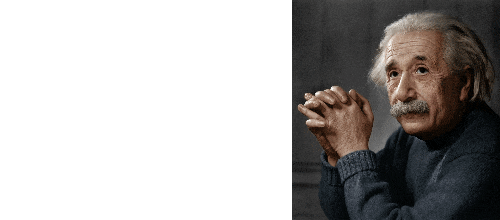In
this article, as in [1], by computer visualization of mathematical concepts,
principles, problems or processes, we mean their geometric or graphical
representations created using the computer.
Despite
the huge amount of visualization materials available when teaching mathematics,
there is still no clear opinion on the mechanisms and degree of influence of
visualization on the cognitive process.
In
1976, in the study [2] V. A. Krutetskii classified students studying
mathematics in three categories:
1)
geometric thinkers who prefer visual thinking;
2)
analytical thinkers who choose verbal-logical thinking;
3) harmonic thinkers who
prefer to use a mixture of visual and verbal methods.
The
review [3] is devoted to the historical experience of visualization. It
examines the different meanings of the term “visualization” in mathematics,
mathematical education and psychology. Despite the fact that this review
focuses on the widespread belief that mathematicians prefer to think
algorithmically rather than visually, the author still talks about the need to
include visualization elements in the learning process.
The
article [4] notes that for the Z generation or iGeneration (people born between
the mid-1990s and mid-2000s), interactive tools are an important part of
education, and therefore visualization has a significant impact on the quality
of understanding abstract mathematical concepts.
The
lack of reliable educational theories and criteria for the optimal use of
visualization in mathematical education is noted in the review of studies on
the use of visualization in mathematics [5]. It was concluded that empirical
researches in this direction are concentrated on two main areas of mathematical
education:
1) the use
of visualization to promote mathematical understanding;
2) the use
of visualization to assist in the construction of mathematical reasoning or in
the process of computing.
Other
reviews on visualization in mathematical education (for example, [6–7]) also
note the positive aspects of the use of computer visualization, but at the same
time they leave aside a number of methodological issues related to the
visualization which require close attention.
However,
the uncertainty in the theoretical study did not become an obstacle to the
numerous practical implementations of visualization elements in mathematical
education. For example, the positive results of the experience of similar work
on the topic “Square Root” can be found in the article [8]. The experience of
using visualization in teaching mathematical analysis is given in [9]. The review
article [10] considers examples of computer visualization of graph algorithms.
In [11], a variant of visualization of curves of second order passing through imaginary points and touching imaginary
lines is proposed. The study [12] talks about the positive impact of the use of
geometric visualization, which contributes to increasing interest of students to
the subject. One can get acquainted with the experience of object visualization
for the group theory in articles [13] and [14].
We
believe that the use of visualization in the presentation of mathematical
theories is an efficient tool that helps to create a single, versatile
mathematical picture. Of course, the effectiveness of visualization is mostly
subjective. Therefore, the naive verification (verification of correctness)
based on the statistical processing of the results of the use of training
materials was chosen as the methodological base of our study. The issue of
verification of computer visualization is being actively investigated. Thus,
for example, the article [15] is devoted to problems in this domain of
scientific visualization.
We
adhere to the opinion that one of the criteria for the quality of educational
visualization is the insight. The importance of the insight in computer
visualization is emphasized in article [16]. We believe that in order to
achieve such a result as the insight, it is necessary to maintain a balance
between information content (visualization) and redundancy (expressiveness) of
visualization. In [17], Dwyer notes that it is difficult for students to
identify the main thing if the created model contains too many details. At the
same time, it is very important to minimize the user's efforts to interpret
visualization; clear instructions on the use and interpretation of
visualization objects are necessary. Let us remember the words of the German
teacher and methodologist Adolf Disterweg: “It is more useful to consider the
same issue from different sides than ten questions from one side” [18].
We
believe that specific visual images can be applied when teaching many
mathematical disciplines. This article discusses the issues of computer visualization when
teaching Abstract Algebra to future teachers of mathematics and computer
science, as well as students of the training program
"Mathematics and Computer Science" (undergraduate level).
The
course of abstract algebra chosen for research is necessary for mathematics
students for the correct perception of modern scientific ideas in the field of
algebra. However, this course is the most difficult to understand due to the
large number of abstract constructions, which many teachers and authors of articles
note (see, for example, [19]).
The
purpose of the discipline is the formation by the student' ideas about the
basic algebraic structures, their place and application in various branches of
mathematics, which is achieved through the objectives of the course:
1) to give knowledge of the
definitions of basic algebraic structures and their most important properties;
2) to teach to work with
algebraic objects;
3) to instill skills of modern algebraic thinking;
4) to introduce main
directions of algebra development;
5) to reveal connections of
the course of algebra with arithmetics and the school course of mathematics;
6) to educate modern algebraic
thinking.
We
will consider computer visualization, since we believe it is important to teach
students to actively use the computer in solving practical and theoretical
problems. According to the authors of the study [20], the use of information
and communication technologies (ICT) contributes to the growth of computational
and algorithmic culture of students, develops spatial thinking and graphic
culture, expands the range of cognitive patterns in thinking processes
(perception, understanding, presentation, etc.).
We
believe that it is necessary to interchange visual and non-visual ways of
presenting information. The study [9] concluded that the visualization cannot
be the end in itself.
Based
on the arguments given above to include visualization in teaching
"Abstract algebra", we consider it optimal to use the following tools
to organize training as a whole:
I. The
use of automation of some stages of solving tasks with visualization of
intermediate results (within the framework of scientific-research work of students).
Automation
of some stages of solving allows students to concentrate on the essence of the
solution, and visualization of intermediate results makes it possible to better
understand the decision process. The author of [21] gives the following scheme to
use the visualization mechanism to find solutions of scientific tasks: “look,
think, write, look, think, write, etc.”. The use of computer mathematics
systems in solving tasks contributes to the growth of motivation in scientific
researches and the professional development of the future teacher.
II. Visualization
of concepts and facts (in presentations developed for the lectures).
The use
of visualization when studying abstract concepts helps students to understand better
the material, encourages the search for interpretations, essential properties
and relationships. The study [22] noted that the visual image is an essential
factor for creating a sense of self-evidence.
III. The
use of visualization in interactive applications (at the stages of the
hypothesis, self-testing and when presenting the results of self-testing ).
Working
with interactive models of tasks based on visual associations helps students to
understand better the task and see cause-effect relations. The use of
visualization at the stage of self-testing helps to strengthen the knowledge.
Moreover, in the article [23], visualization is proposed to be used both in the
discovery of new results and relationships, and in the process of reasoning.
Further
ways for the technical implementation of each of these points are suggested. In
order to develop visualization tools in the educational process, the article
proposes unique solutions, algorithms for creating high-quality educational
visualization with minimal time costs. Examples of using the GeoGebra system to
create visualization components and to introde created objects into educational
presentations using the LaTex computer document preparation system are given.
To create the course website and include interactive elements in it, the use of
Javascript and PHP programming languages, MySQL database and APACHE WEB server is
described.
The
ideas proposed in the article partially have something in common with the
experience of other researchers. For example, the Department of Applied
Mathematics of the University of Belgrade organized a training program “Visual
Presentation of Some Mathematical Topics Using the Computer”
(http://vizuelizacija.etf.rs/) in the 2010-2014 academic years for mathematics
teachers and the optional course “Computer Instruments in mathematics” (http://raum.etf.rs/seminarski.html)
for third-year students. In [24], the experience of the teachers of this
university on the use of visualization in mathematical education using the
GeoGebra and Java applications is presented.
Another
example of development of visualization mechanisms is the development of a distance
learning course "Fundamentals of Scientific Visualization" at NRNU
MEPhI and its branches [25]. This course is aimed at
studying the analysis of scientific data by the visualization method and is
accompanied by 3ds Max and HyperFun software products, as well as the Maxscript
language.
Let us
demonstrate through examples the technology to implement various areas of visualization
which were proposed in the introduction.
When
solving mathematical tasks (including educational ones), the computer is used
more and more actively. Thus, the article [26] describes the method to use
computer calculations with the help of GAP to formulate mathematical
hypotheses. The experience of using the Maxima computer algebra system to solve
number theory tasks is described in [27]. The work with such classical objects
of algebra as matrices, vector spaces, polynomials, groups, rings, fields is
perfectly done in the Sage computer algebra system. The experience of using
Sage in the educational process is described, for example, in the work [28].
In the
following example, GeoGebra dynamic geometry system is chosen as the
visualization tool. The capabilities of GeoGebra and the experience of its use
in the educational process can be found in publications [29–31]. Ideas of
using GeoGebra environment in the organization of student
research activities are given in articles [32–33].
GeoGebra dynamic drawings created for visualization can be
demonstrated in the application itself, on the geogebra.org program website and on the SMART Notebook interactive whiteboard page. All
the features of the drawing developed in GeoGebra will be reflected in the
iBooks e-book created by iBooks Author. It should be noted that the possibility
to manipulate GeoGebra drawing objects is found when it is placed in an html
document. Among the services of quick creation of WEB-pages with the
possibility to insert drawings of GeoGebra, we note such site designers as
Google sites, Blogger.com, Google class, services of creation distance learning
environments Moodle and Math-Bridge. At the same time, the placement of the
GeoGebra drawing on the html page is carried out in one of the
two ways:
-
insertion of the drawing exported (downloaded) in html format;
-
insertion of the link to the drawing placed in the public domain through the
personal account on GeoGebra website.
The
following is an example of drawings that allow you to visualize the process of
solving of
a
number of tasks.
Example
1. Let
us visualize elements of the group of self-coincidences for an equilateral
triangle.
To
solve the task in GeoGebra, the commands Rotate (<Object>,
<Angle>), Flip (<Object>, <Direct>), Move
(<Object>, <Vector>) are enough. Fig. 1 shows a dynamic drawing in
which with the changes in the vertices of the equilateral triangle ABC its
images are updated, which are drawn on the GeoGebra canvas below.

Fig. 1.
Screenshot of the dynamic drawing for example 1
When
creating the specified drawing, vertex images were set with short commands. For
example, the image of the point A when
rotating by 120°
is defined by the command:
Move (Rotate
(A, 120, S), (-2, -2)).
To
specify the group itself, the Cayley table must be filled in for the
composition operation *:
f *g means
that at first transformation f is done, then g.
To
search for compositions of self-coincidences, it is convenient to create ABC
triangle transformation tools using the standard GeoGebra
tools :
- axial
symmetries SA, SB, SC with respect to the bisectors of the angles of the
triangle with subsequent transfer to a fixed vector
-
rotations R120, R240 by angles 120º or 240º around the center of the
triangle with subsequent transfer to a fixed vector.
Using
the created tools you can find all possible compositions of self-coincidences. For example, as a result of the
composition R120 and SB we get SC (see Fig. 2).

Fig.
2. Constructing the composition of self-coincidences
As a
result, it's easy to fill in the Cayley table:

From
the constructed table we see that this group is not commutative.
It is
also useful to describe groups of self-coincindences for a square, a non-square
rhombus, a rectangle with different adjacent sides and a cube.
The study of some groups can be given as independent work.
The
creation of intuitively clear visual images of abstract objects using the
computer allows not only to make the presented material more understandable,
but also to demonstrate to future teachers
the effectiveness of using ICT in teaching.
The
article [34] provides various examples of creating LaTex illustrations for
mathematical tasks. The following open-source animation creation tools were
identified in [4]: GeoGebra, GIFsmos, GNU Octave, Julia, Matplotlib, Sage,
WolframMathematica, LaTex. We offer the option of creating animations using the GeoGebra
dynamic drawing system, and we will use LaTex for final preparation of the
presentation in PDF format and insertion of the
finished animation into it. It should be noted that in order to save time for
creating a presentation pattern (or other document), you can use ready-made
TeX-blanks posted on the Internet.
The
mechanism Rich Media Annotation, which appeared in the 9th version of Adobe
Acrobat/Reader, allows you to embed video fragments in a PDF document. The
following multimedia elements can be played in such files: SWF files, video
files of the MOV, MP4, M4V, 3GP and 3G2 formats (if they use H.264
compression), FLV, F4V files, MP3 and MP4 audio files. However, to play files
that use H.264 compression, H.264 codecs are required on the computer. In
addition, the pdf document viewer must support the possibility to play videos:
under Windows, you can use Adobe Reader versions 9+ for this, for Linux it can
be Reader versions 9.0–9.4.1 (but not higher) or Okular.
Here
is an example of creating an animated visualization, which will be further
inserted into
the presentation.
Example
2. Let’s
create an animation in GeoGebra for the theorem on homomorphism of grours.
Fig. 3
shows some frames of the corresponding animation. To set the frame change in
GeoGebra, the Slider tool was used (when specifying the slider, the type
was Integer, Name - a; Interval - from 0 to 50; in the Animation
item Speed was 0.1, Action replay was selected on increase). To
display different combinations of objects on different frames, the conditions
for their display were set (Properties/Advanced). So, for example, when a =
2, only the objects shown in Fig. 3, a) should be
displayed and when a = 5 we get Fig. 3, b), etc.
à) b)
b)
c) d)
d) 
e)  f)
f) 
Fig.
3. Some frames of animation for example 2
To
view the designed animation of the finished drawing in GeoGebra, it is enough
to select the Animate item in the slider menu, which is called on the
right mouse button click. The animation can be stoped in the
same way.
It
should be noted that through GeoGebraTube
application, you can include the dynamic drawing itself in the PowerPoint
presentation. However, we consider the LaTex document
preparation system to be the most suitable for creating an educational mathematical
presentation. The mechanisms for including in the presentation animations and
videos created in GeoGebra using the example of the
discipline "Probability theory and mathematical statistics" are
described in [35].
To
place the created animation in a pdf presentation, you can use an image of each
of the created frames separately. In this case, you can get the image of each
frame (in jpg, png, pdf, etc.) using either GeoGebra tools (export to an image)
or an external program that takes screen fragments. It is convenient to use the
animate package to combine the resulting images into animation as a part of a
pdf presentation using the TeX tools.
If the
change of frames in the animation of the GeoGebra drawing depends on only one
parameter, then such a drawing can be exported to a gif-animation using the
program tools. Also, a running animation can be converted to a video by an
external screen recording program. If necessary, the resulting file can be
converted to a format acceptable for PDF. Media9, a significantly optimized
version of the fairly stable movie15 package, helps embed MP4, FLV, and MP3
files, as well as interactive multimedia content (SWF) files and 3D graphics
(Adobe U3D and PRC).
We note that
inserting a video into a pdf document using movie15 package requires a movie
player of the appropriate format in the computer. Media9 package is independent
from external video players, as it uses Flash Player built into Adobe Reader
(for the latest versions). However, to insert raster video files using media9
package, you must first convert them to MP4 format with H.264 compression. For movie15, this
is not required.
The
ways of generating the final pdf document are shown in Scheme 1.
Scheme 1

Figure
4 shows a fragment of the presentation with
the
visualization
of the group homomorphism theorem.
 Fig. 4. Fragment
of the presentation for example 2
Fig. 4. Fragment
of the presentation for example 2
Another
use of visualization in education is the virtual laboratories in cases where it
is possible to vary the data. We believe that a virtual laboratory can be used
to introduce the essence of the process to students, to put forward a hypothesis,
and to increase the effectiveness of self-control.
In
[36], the experience of the
development and use of software simulators-visualizers is given. These
simulators were created on the basis of the SCORM 2004 methodology, which makes
it possible to collect a large number of dissimilar teaching materials into one
SCORM package and use the manifest file to set the trajectory for students
to pass it.
To
achieve the goals of the abstract algebra course, the authors of this article
designed and created an Internet
site that supports interactive online tests and laboratory work, as well as
their online development, administration and checking results by teachers.
The
use of WEB-technologies in the development of virtual laboratories is justified
by the availability of the WEB-application for all students, regardless of
their software and hardware. The main advantage of the method of implementation chosen
by the authors is its versatility. The implemented functionality, embedded
scripts in Javascript and PHP programming languages, allows the
users
to interactively design, visualize and configure automatic verification of any
task of the course being developed and of any task of similar courses.
Unlike
conventional online testing systems, this service
involves the inclusion of interactive multimedia content into the
materials of test tasks, staged search of errors
in the answers, and interactive tips. This approach allows to visualize the
material using the extensive capabilities of the programming languages
JavaScript and CSS, namely:
-
display various figures, both on the plane and in space;
-
movements, changes in size, color, shape of figures, etc.
-
embedding interactive control elements: buttons, sliders, input fields, etc.
- wide
range of possibilities of using the mathematical apparatus: testing hypotheses,
properties, giving examples of dependencies, etc.
Let us
indicate the software used when the site is running:
- PHP
5.3 for the dynamic generation of WEB-pages and organization of the data access;
-
MySQL database for storing materials, work results and personal data of students;
-
APACHE WEB server for processing user browser requests;
- WEB
browser with support of COOKIES
and JavaScript to display the website data;
The
main functions of the website:
-
publication and editing of the materials (tests,
laboratory works) with a large number of questions and answer options such as
“choosing one of the options” or “text answer”;
- text
support
of mathematical formulas typed in TEX;
-
automatic checking and evaluation of the results;
-
inserting images into questions and answers;
-
differentiation of access rights to tests for various groups of students;
-
limiting the number of attempts to do a work for one user.
In
addition to the basic functions available in most online testing systems, the
site has some special features: for each material on the site two display modes
are available: “Test” or “Virtual Laboratory”. The possibility to
choose the display mode for each material is available for the teacher on the
material administration page.
Unlike
the Test mode, each question in the Virtual Laboratory mode is displayed on a
separate page;
automatic answer validation follows after each answer immediately; if
the answer is incorrect, the necessary comments are given to correct the
answer, and
it
is proposed to answer the question again, or to go to
the next question. This mode is suitable for independent assimilation of
educational material by students, or as informational support during practical
classes.
Besides
the text and images, site materials allow the insertion of scripts into PHP
and Javascript programming languages.
Thanks
to the placement of tasks made by the usage of
scripts in Javascript language, the tasks include not only text, formulas and
images, but also various interactive elements supported by Javascript. Scripts
allow to embed controlled animation into the website,
text input fields, data manipulators - “sliders”, etc.
The
main difference between PHP scripts and Javascript is that the first ones are
executed on the WEB server, and the second ones are executed in the user's WEB
browser. The use of PHP scripts eliminates accidental or intentional viewing of the answer
checking algorithm by the testee and, as a result the selection of the correct
answer without solving the task. The second feature of using the PHP script to
check the text answer allows to hide the text answer field in the question
containing Javascript. In this case, the Javascript of the question automatically
generates the answer and passes it to the PHP script for checking the answer
escaping the text field.
All
pages of the site are tested for the possibility to work and do tests using
mobile devices with a small screen. This eliminates the need for display
classes when conducting interactive laboratory work.
Example
3. The virtual
laboratory on the topic "Groups".
The
virtual laboratory created for this
topic is on the open Internet at http://testdip.markovrv.ru. Fig. 5
shows a fragment of it.

Fig. 5. Display of
study materials in the mode "Virtual Laboratory"
Interactivity
of visualization in the above example is provided by the JavaScript
code embedded in its text:
var pos =
'abc';
var el =
%qID%;
var p =
el+'_pic';
var link =
'pic/';
sethtml(el,
'<img width="200px" src="'+link+pos+'.png"
id="'+p+'"><br>' +
createA("pos=oper(pos,'pp','"+p+"')",'R240') + " |
" +
createA("pos=oper(pos,'pl','"+p+"')",'R120') +
"<br>"+
createA("pos=oper(pos,'oa','"+p+"')",'SA') + " |
" +
createA("pos=oper(pos,'ob','"+p+"')",'SB') + " |
" +
createA("pos=oper(pos,'oc','"+p+"')",'SC')
);
Here
sethtml (), oper () and create () are user-defined functions,
that are responsible for displaying and moving the tested shape.
If the
answer is incorrect, the user receives, in addition to the message on the
incorrect answer, a prompt message on how to correct the solution (see Fig. 6).
The prompt text is fixed when writing the text of the question, but it can be
changed by the PHP script of checking the answer.

Fig. 6.
Display of a prompt if the answer is incorrect
Let us
give an example of such a script as applied to the task presented in Fig. 6:
if(strlen($val)<4
|| !preg_match("/(a|b)(a|b)(a|b)(a|b)/",$val)){
$res=0;
$help=" The cells must contain only the elements a and b.“.
” All cells must be filled.";
}else{
$m['a']['a'] = $val{0};$m['a']['b'] = $val{1};$m['b']['a'] = $val{2};$m['b']['b'] = $val{3};
$cnt=0;
if($m[$m['a']['a']]['a']==$m['a'][$m['a']['a']])$cnt++;
else$help=" Your solution does not satisfy the condition \$(a*a)*a=a*(a*a)\$";
if($m[$m['a']['a']]['b']==$m['a'][$m['a']['b']])$cnt++;
else$help=" Your solution does not satisfy the condition \$(a*a)*b=a*(a*b)\$";
//
the rest conditions are described similarly
if($cnt==8)$res=1;else $res=0;}
Example
4. Visualization
of students’ achievements.
It was
possible to visualize the results of work in the form of diagrams using
the GoogleChart[2] service. Fig. 7 presents
a variant of the diagram, which is available to each student in his/her
personal account. This service allows the student to evaluate his/her success when working on
the site.

Fig. 7. Diagram
"Student's grades"
Figure
8 shows an example of the diagram “Grades of the group”,
which is available for the teacher on the page of the results of the work. It
allows the teacher to evaluate the success of a group of students who has
done the
tasks.

Fig. 8. Diagram
"Grades of
the group"
An
example of the diagram "Distribution of answers" is presented in Fig.
9. It is available for the teacher and allows him to
analyze the students' answers to each question, which helps to plan the further
work.

Fig. 9. Diagram
"Distribution of answers"
The verification
of the created with the help of visualization concepts of abstract algebra was
carried out by mathematical students on the basis of subjective assessments of
“understandability” and “effectiveness” of the proposed illustrations. Some
visualization models have been optimized using of the results of the
interaction.
For
experimental assessment of validity of the created visualizations and the
impact of visualizations on the learning process, the level of knowledge
obtained on their basis was determined. The measurement was carried out when
testing students of two groups. One group (control) was trained in the usual
way, lectures and practical classes in this group were held without the use of the
computer support. In the second group (experimental) throughout the course,
elements of visualization were used both during the lectures and tutorials.
Assessing
the indicators on the 30-point scale after studying the course of abstract
algebra, we note that the average score in the experimental group (23.64) was
higher than the average score of the control group (18.07). In order to statistically
prove that the level of knowledge of the experimental group is higher than in
the control group, the nonparametric Wilcoxon-Mann-Whitney test was used [38].
The choice of this particular criterion, and not Student's criterion, is
justified by the fact that in this case we do not know which distribution law
the selection made obeys.
Statistical
assessment of the results was carried out in two stages. During the first
stage, the comparison of the differences between the indicators of the level of
knowledge in algebra before taking the course in abstract algebra was made. To
do this, tests on the studied algebra topics were carried out, and according to
their results, the scores in the selected groups were compared. The average
score (on the 20-point scale) in the experimental group was 14,64, and the
average score in the control group was 14,35, while the variability of the
experimental group exceeded the variability of the control group. We formulate
the null hypothesis: differences in the indicators of the compared samples are
random and insignificant. To verify it, we use the specified statistical
criterion. Having placed all the values of the two samples in a ranked series,
we calculate the empirical value of the criterion statistics: UEMP = 79.
At the significance level of a = 0,05, we
determine the critical value UCR = 55. Since UEMP > UCR,
we conclude that there are no grounds for the selected significance level to reject
the null hypothesis, that is, we can assume that before the experiment both
groups had the same level of knowledge in algebra.
The
second stage of the test consisted of comparing the test results in the two groups
after conducting classes in abstract algebra. We leave the null hypothesis the
same. We calculate the empirical value of the statistics of the criterion UEMP
= 49 and compare it with the critical value UCR = 55 at the
significance level a = 0,05. Taking into consideration the inequality UEMP
< UCR, we find that the test results in the experimental group
are higher than in the control group. Therefore, with the probability of 0.95
it can be confirmed that the indicators of the level of knowledge of the two
studied groups differ in favor of the experimental group.
Based
on naive verification, we conclude that the created software and tool complex
for visualizing objects and concepts of abstract algebra correctly displays
their content, and its use positively affects the learning process.
The
described experience of introducing visualization at different stages of
training reflects the authors' view on the problem raised. The work discusses
modern software and hardware capabilities for creating and implementing
mathematical visualizations in the educational process. The presented service
"Interactive Laboratory" is unique in the field of educational
software. The service can be used to create other interactive laboratories for teaching
mathematical disciplines, which is especially important due to the growing
trends to introduce ICT in the education.
1. Zimmermann W., CunninghamS. Visualization in teaching and learning mathematics. Washington:
Math. Assoc. of America. 1991. 224 p.
2. Krutetskii V. A. The
psychology of mathematical abilities in school children. Chicago: University of
Chicago Press. 1976. 417 p.
3. Clements M..A. Fifty Years
of Thinking About Visualization and Visualizing in Mathematics Education: A
Historical Overview. In: Fried M., Dreyfus T. (eds) Mathematics &
Mathematics Education: Searching for Common Ground. Advances in Mathematics
Education. Springer, Dordrecht. 2014. P.177–192. DOI:
10.1007/978-94-007-7473-5_11
4.
Mojžišová A., Pócsová J. Visualisation of
mathematical content using LATEX animations //19th
International Carpathian Control Conference (ICCC). Szilvasvarad, Hungary.2018.
P. 536–541.
DOI: 10.1109/CarpathianCC.2018.8399689
5. Macnab J. S., Phillips L. M., Norris S.
P. Visualizations and Visualization in Mathematics Education. In: Norris S. P.
(eds) Reading for Evidence and Interpreting Visualizations in Mathematics and
Science Education. Sence Publishers, Rotterdam. 2012. P. 103–122.
6. Kadunz G., Yerushalmy
M. Visualization in the Teaching and Learning of Mathematics In: Cho S. J.
(eds) The Proceedings of the 12th International Congress on Mathematical
Education. Springer, Cham. 2015. P. 463–467. DOI: 10.1007/978-3-319-12688-3_41
7. Arcavi A. The role of visual
representations in the learning of mathematics // Educational Studies in
Mathematics. 2003. Vol. 52(3). P. 215–241. DOI: 10.1023/A:1024312321077
8. Simmt E., Sookochoff S., McFeetors J.,
Mason R. T. Curriculum development to promote visualization and mathematical
reasoning: radicals In: Norris S.P. (eds) Reading for Evidence and Interpreting
Visualizations in Mathematics and Science Education. Sense Publishers,
Rotterdam. 2012. P. 147–163. DOI: 10.1007/978-94-6091-924-4_8
9. Nardi E. Reflections on Visualization
in Mathematicsand in Mathematics Education. In: Fried M., Dreyfus T.
(eds) Mathematics & Mathematics Education: Searching for Common Ground.
Advances in Mathematics Education. Springer, Dordrecht. 2014. P. 193–220. DOI:
10.1007/978-94-007-7473-5_12
10. Gordeev D. S. The survey of visualization of algorithms on graphs.//
Scientific Visualization. 2018. Vol. 10.
No. 1. P. 18–48. DOI:
10.26583/sv.10.1.02 [In Russian]
11. Korotkiy V. A. Computer visualization of curves of second order
going through the imaginary point
and touching imaginary lines // Scientific Visualization. 2018. Vol. 10. No. 1. P.
56–68. DOI: 10.26583/sv.10.1.04
[In Russian]
12. Dundara S., Gokkurt B.,
Soylu Y. The efficiency of visualization through geometry at mathematics
education: a theoretical framework // Procedia-Social and Behavioral
Sciences. V. 46. P. 2579–2583.
13. EvansT. J. Discovering
Binomial Identities with PascGaloisJE // PRIMUS. 2008. Vol. 18 (4). P. 361–369.DOI:
10.1080/10511970701299492
14. Bardzell M. J., Shannon K. M. The PascGalois Project: Visualizing Abstract
Algebra // MAA Focus. 2002. Vol.
22 (3). P. 4–5.
15. Manakov D., Averbukh V.
Verification of visualization // Scientific Visualization, 2016, volume 8,
number 1, P. 58 - 94.
16. Averbukh V.L., Averbukh
N.V. On the question of insight in computer visualization // Digital Society as
a cultural and historical context of human development. Collection of
scientific articles and materials of the international conference, 2016, P.
12-15.
17. Dwyer F. M. When visuals are not the
message. // Educational Broadcasting Review. Vol. 2 (5). 1968. P. 38–43.
18. Disterveg A.
Selected pedagogical works. M.: Uchpedgiz, 1956. 378 p. [In Russian]
19. Hill J., Thron C. Elementary Abstract
Algebra: Examples and Applications. 2017. 785 p.
http://abstractalgebra.altervista.org/aafmt.pdf(access: 01.08.2018)
20. Smirnov E.I.,
Bogun V.V. Visual Modeling Using ICT in Science and Mathematics
Education. In: Elleithy K., Sobh T., Mahmood A., Iskander M., Karim M.
(eds)Advances in Computer, Information, and
Systems Sciences, and Engineering. Springer Netherlands. 2007. P. 453-458 DOI: 10.1007/1-4020-5261-8_70
21. Davis R. B. Learning mathematics: the
cognitive science approach to mathematics education. New Jersey: Ablex. 1984.
392 p.
22. Fischbein E. Intuition in science and
mathematics: An educational approach. Springer
Science+Business Media Dordrecht. 2002. 226 p. DOI: 10.1007/0-306-47237-6
23. Dreyfus T. Imagery
and reasoning in mathematics and mathematics education. In: Robitaille D. F.,
Wheeler D. H., Kieran C. (eds) Selected Lectures from the 7th International
Congress on Mathematical Education. Quebec, Canada: Les Presses de
l'Université Laval. 1994. P. 107–122.
24. Malešević B. J.,
Jovović I. V., Banjac B. D. Visualization in teaching and learning
mathematics in elementary, secondary and higher education // Proceedings of International Conference on Engineering
Graphics and Design. Timisoara, Romania. 2013. P.37–40.
25.
Ss. The experience of development
and testing the distance educational course "Fundamentals of scientific
visualization" at NRNU "MEPHI" and its branches// Scientific Visualization. 2014. Vol. 6. No. 1.
P. 20–30. [In Russian]
26. Blyth R. D.
Rainbolt J. G. Discovering Theorems in Abstract Algebra
Using the Software GAP // Primus.2010. Vol. 20 (3). P. 217–227. DOI:
10.1080/10511970802119714
27. Sirazov F. S. Use of Maxima Computer
Algebra System in Teaching Elements of Abstract and Computer Algebra // News of
RGPU named after A.I. Gertsen. 2009. No. 116. P. 223–227. [In Russian]
28. Yatskin N.I. Algebraic
calculations in Sage system. Ivanovo: Ivanovo State University. 2014. 47 p. [In Russian]
29. Shirikova T. S. The method of teaching
students of the basic school to prove theorems when studying geometry using
GeoGebra. Thesis for the degree of Candidate of Pedagogical Sciences.
Arkhangelsk. 2014. 250 p. [In
Russian]
30.
Bezumova O. L., Ovchinnikova P. R., Troitskaya O. N. and others. Teaching Geometry
using GeoGebra capabilities: a study guide. Arkhangelsk: KIRA. 2011. 140 p. [In Russian]
31.
Larin S. V. Computer animation in the GeoGebra environment at the lessons of
mathematics. Rostov-on-Don: The Legion. 2015. 192 p. [In Russian]
32. Lubyagina E. N, Timshina L. V,
Shirokov D. V. Visualization of regular n-dimensional polyhedra //
Advanced Science. 2018. No. 1. P. 13–20. [In Russian]
33. Lubyagina E. N., Timshina L. V.
Experience in the organization of students' educational and research activities
when studying curves of second order // Bulletin of Syktyvkar University. Ser. 1:
Mathematics. Mechanics.
Computer sciences. 2017. Vol. 2 (23). P. 70–84. [In Russian]
34. Kaneko M., Abe T., Fukazawa K. and others.
CAS-aided Visualization in LATEX documents for Mathematical Education // Teaching Mathematics and Computer Science. Vol.
8. P. 1–18.DOI:
10.5485/TMCS.2010.0172
35. Lubyagina E. N., Timshina L. V.,
Shirokov D. V. Visual support of the course "Theory of Probability and
Mathematical Statistics" // Science and Innovations in the 21st Century:
Current Issues, Discoveries and Achievements. Collection of articles of the V
International Scientific and Practical Conference. 2017. P. 12–21. [In Russian]
36. Guseva A. I., Kireev V.
S., Kozhin I. M. and others. Visualization of objects in
software simulators - multi-step solvers in the format SCORM 2004 // Scientific visualization. 2013. Vol. 5. No. 2. P. 34–52. [In Russian]
37. Neuhäuser M.
Wilcoxon–Mann–Whitney Test // International Encyclopedia of Statistical
Science. Berlin, Heidelberg: Springer Berlin Heidelberg. 2011. P. 1656–1658. DOI:
10.1007/978-3-642-04898-2_615
38. Neuhäuser M.
Wilcoxon–Mann–Whitney Test // International Encyclopedia of Statistical
Science. Berlin, Heidelberg: Springer Berlin Heidelberg. 2011. P. 1656–1658.
DOI: 10.1007/978-3-642-04898-2_615