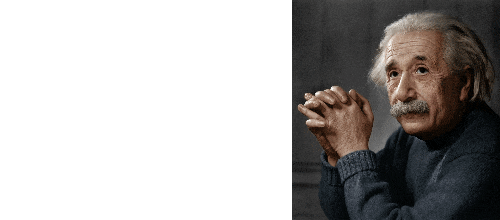Brain-computer interfaces (BCIs) are an
emerging technology providing a completely new way of interacting with digital
equipment including computing systems, Internet of Things (IoT) devices,
medical apparatuses, entertainment gadgets, etc. Being a young research field,
BCIs still lack well-established consumer-grade tools but attract a lot of
attention from neurophysiologists, and computer scientists, as well as software
and hardware developers.
Modern BCI works by detecting and decoding
so-called brain waves (electroencephalography, EEG), electromagnetic
oscillations induced by human brain activity. Based on physical implementation,
BCI can be divided into invasive and non-invasive. Invasive BCI involves
electrodes, which intrude the brain through the skull and receive the
electrical signal from direct contact with the brain cells. This allows for a
high sensitivity and high precision of signal localization but requires
complicated surgery, which makes this kind of BCI applicable for medical
purposes only. Non-invasive BCI utilizes electrodes placed on the scalp.
Although the precision of brain waves detection is much lower, this approach is
much more attractive to researchers, especially those outside of clinical
studies.
While conducting research on non-invasive
BCI, it is convenient to use so-called dry electrodes, which are placed
directly on the scalp without the need for conductive gel [1-2]. These
electrodes require a rigid headset that fits on the head, similar to a helmet.
There are standard models of such headsets, but they are designed for an
average head size and often do not fit an individual properly, failing to
secure the electrodes reliably in the required locations (according to a
specified electrode layout). In this regard, producing the individualized
headsets becomes highly demanded.
In our previous study [3], a prototype of a
computer-aided design (CAD) system for creating dry electrode headsets was
developed. However, it had several limitations: the resulting headset could
only accommodate the 10-20 electrode layout (also known as the 10-20
system) [4], and the process of constructing a model of the head was only
partially automated. In this work, we propose improvements to the developed
system, including software tools for describing electrode layouts, managing
their use in headset generation, and automating the process of constructing a
head model based on a 3D scan of the user’s head. The headset model generated
by the developed system has been verified by comparison with a factory-made
fabric cap included in professional medical EEG equipment.
Many studies use standard headsets. One
such headset is the Ultracortex Mark IV [5]. This headset is not designed to be
customized for a particular person, it has only a few fixed sizes from which
the most suitable one can be chosen. Popular solutions with the ability to
customize the headset to a person include WalkEEG [6] and Spiderclaw [7]. They allow
customization of the headset, but this customization still has limitations. In
addition, these headsets are not suitable for 3D printing due to complex and
large parts, and WalkEEG does not support the 10-20 system. To address this
issue, a prototype was developed for generating a headset model with the
following capabilities:
1.
Create an ellipsoidal model of the human head
based on distances between key points: Nasion (the deepest point of the nasal
bridge), Inion (the external occipital protuberance), Ear points, or based on
head circumferences along three axes.
2.
Calculate the coordinates of electrodes
according to the 10-20 placement system for the given head model.
3.
Place models of electrode sockets, forming a
headset.
4.
Connect the socket models with bridges.
5.
Segment the bridges with "dovetail"
connections for later assembly of the headset from separate small parts,
optimized for 3D printing with minimal supports.
6.
Place text labels on the bridges to simplify the
headset assembly process.
7.
Export parts into separate STL files to
facilitate printing.
The prototype had some limitations, namely:
1.
Inability to change the electrode placement
system.
2.
Requirement for manual measurement of distances
between key points, even when a 3D scan of the head was available.
The prototype was developed in Python using
FreeCAD’s geometric kernel [8].
To overcome the limitations of the first
prototype, the corresponding software system architecture is proposed. It is
demonstrated in Fig. 1. The Head modelling module gets a 3D head scan and
creates a head model for further headset generation. The Placement system
creating a module is an editor that allows you to describe any, both standard
and modified, electrode placement systems. Finally, the Headset model
generating module automatically creates a set of STL models ready to
manufacture on a 3D printer. The proposed pipeline of modules overcomes the
weaknesses of the first prototype described earlier.

Fig. 1. Proposed architecture of the headset model generation
software system
The previous version of the system used an
ellipsoidal head model. It is known that such a head model is well-suited for
electrode placement [9], and it also simplifies many calculations. For
generating the ellipsoidal model, two options were proposed: measuring the head
circumference along three axes or performing a 3D scan of the head and
measuring the distances between key points directly on it. In the first case,
it was necessary to solve a system of ellipse perimeter equations (1) to find
the lengths of the ellipsoid’s semi-axes:
|

|
(1)
|
where
a,
b
are the lengths of the semi-axes.
In the second approach, the input values
were used directly as the lengths of the ellipsoid’s axes. The first approach
did not require additional equipment, but its accuracy largely depended on the
precision of circumference measurements, and the approximate formula for the
ellipse perimeter introduced a small error. The second approach was more
accurate, but its precision still depended on the accuracy of measurements;
additionally, even using a 3D scan for measuring distances digitally,
measurements had to be taken manually using interactive tools in the CAD
system.
This work presents an advancement of the
second approach, where the model is constructed directly from the 3D scan
without intermediate steps from the user, thereby increasing the level of
automation and reducing measurement errors.
The following algorithm for model
construction is proposed:
1.
Load the 3D scan.
2.
Identify the positions of key points on the
scan.
3.
Construct a coordinate system based on the
positions of the key points.
4.
Cluster points on the 3D scan.
5.
Filter out unnecessary clusters.
6.
Construct an ellipsoid based on the point cloud.
This algorithm can be divided into three
main stages: identifying key points on the scan and constructing the coordinate
system (1–3), identifying electrode positions on the scan (4–5), and finding
the lengths of the ellipsoid’s semi-axes as the principal components of the
resulting point cloud (6).
The first stage currently relies entirely
on a third-party software system [10–12]. This system is implemented in MATLAB
and offers a set of functions for loading the 3D scan model, obtaining
two-dimensional projections of all key points on the scan, determining their
coordinates, transforming the coordinates of the projected points into the
global coordinate system of the scan, and constructing a new head coordinate
system, where the
X
and
Y
axes pass through the key points, and
the
Z
axis is perpendicular to them, pointing to the top of the head.
The software system provides tools for visualizing the results, and a
visualization of the constructed head coordinate system can be seen in Fig. 2.

Fig. 2.
Coordinate
system on a 3D head scan
MATLAB has a Python API, which allows us to
integrate this software system into the developed prototype. However, the issue
is that MATLAB is not freely available, which may complicate the distribution
of our system. In the future, we consider implementing the needed mathematical
methods on the side of our software to get rid of the MATLAB dependency.
The second stage is based on the research
of Chen S. et al. [12], Shirazi S. et al. [13], and Mazzonetto I. et al. [14],
where electrode localization on a scan was performed through clustering. In
this work, clustering of the vertices of the 3D scan model is performed using
the DBSCAN method [15], which is based on point density. After applying the
method, the cluster centres indicate the electrode locations. This method is
not ideal for layouts with high electrode density, but for our purposes in BCI,
we plan mainly to use the standard 10-20 layout and its derivatives, so this is
not an issue.
Next, we transform the coordinates of the obtained
points to the coordinate system identified in the first stage, which will
simplify the process of finding the ellipsoid in the third stage of the
algorithm. From the obtained points, we discard those that fall outside the
boundaries defined by the key points, retaining only those within the region
between the key points. To achieve this, we create simple clipping planes that
define the area between the key points, keeping only points located within this
region. The primary purpose of this clipping is to remove clusters
corresponding to extraneous objects captured in the scan. Additionally, we
filter out outliers: clusters that are either too large or too small. One
standard deviation from the mean cluster size is used as the range. The main
goal of this stage is to remove clusters representing extraneous objects within
the clipping area (such as “tails” of wires from electrodes) and clusters
indicating scan artefacts. The result is a point cloud describing the position
of the electrodes on the head surface in the scan.
In the third stage, an ellipsoid needs to
be found that best approximates the resulting point cloud. For this task, we
use the Principal Component Analysis (PCA [16]). This method identifies the
directions of maximum data variance. We project the points onto these
directions and identify the principal components and their corresponding
variances. The directions of the ellipsoid’s axes correspond to the directions
of the principal components, and the axes’ lengths are calculated as the square
root of the respective variances.
Depending on the objectives of creating a
BCI, different headsets with various electrode location systems may be
required. There are many standard location layouts, but sometimes also hybrid
or unique layouts may be needed. Consequently, the modelling system under
development should include an editor that allows users to specify any electrode
layout interactively. Essential requirements for such an editor are ergonomic
and cognitively accessible graphics based on scientific visualization, ensuring
usability by people who are not IT specialists (the target audience for the
system includes neurophysiologists interested in conducting BCI research using
EEG).
In order to achieve this goal, scientific
visualization techniques play a crucial role, allowing for a clear and
intuitive representation of the placement and connection of each part of the
location system, which contributes to a better understanding and usability. To
ensure the editor's graphical elements are cognitively accessible, a conceptual
model of the layout must first be developed, identifying components and their
interrelations. A convenient way to represent the conceptual model is through
an application ontology [17].
The following concepts are defined and
described for building the editor ontology:
1.
Point:
An
abstract object with a name.
2.
Electrode:
A
point where an electrode socket will be placed during frame generation.
3.
Fastener:
A
headset element enabling the assembly of the headset from parts. It can be one
of two types: socket-to-socket and socket-to-bridge-to-socket.
4.
Bridge:
A headset
element with a relative length connecting two points. It can be real (with a
fastener) or imaginary (without a fastener).
5.
Arch:
A list of
bridges.
The following types of relationships are
identified among these concepts:
1.
is_a:
A
relationship linking a child concept to a parent concept.
2.
a_part_of:
A
relationship between a “part” and the “whole.”
3.
has:
A
relationship between an “owner” and the “entity” belonging to it.
The “a_part_of” relationship links a point
to a bridge and a bridge to an arch. A bridge can only have two points
associated with it. The “has” relationship connects a bridge to a fastener. The
“is_a” relationship links the concept of Electrode to the concept of Point.
Fig. 3 shows the application ontology
describing relationships between key concepts, created in the Ontolis software
system [18].

Fig. 3. Ontology of concepts for electrode placement system
To implement the editor, it is necessary to
define the appropriate software tools. Python is chosen as the language since
the existing system is already written in it. For usability, the editor should
provide a graphical user interface, so it is necessary to select an appropriate
framework for organizing the interfaces. Table 1 shows a comparison of popular
frameworks for developing desktop applications in Python.
Table 1 Comparison
of Python frameworks for graphical applications
|
Framework
|
Included in the standard library
|
Well documented
|
Powerful canvas painting capabilities
|
Easy to use
|
Free license
|
|
TKinter
|
+
|
+
|
+
|
+
|
+
|
|
Kivy
|
-
|
+
|
-
|
+
|
+
|
|
PyQT
|
-
|
+
|
+
|
-
|
+/-
|
|
wxPython
|
-
|
+
|
+
|
-
|
+
|
|
PySide
|
-
|
+
|
+
|
+
|
+
|
The TKinter framework was chosen to
implement the editor, as it is included in the standard library, is well
documented, has powerful features for using the Canvas widget, is easy to use
and is freely distributed.
During implementation, three main classes
are defined: Point, Electrode, and Bridge. These are used to create the schematic
model. The Point class has fields
x,
y
for placement on the
canvas and
radius
to set the display radius of the point,
ID
for
identification,
name
as a descriptive field containing the point’s name
on the schematic, and
base
as a boolean field indicating if the object
is a base point. The Electrode class inherits from the Point class but adds no
new fields. Objects of this class have a different radius value and do not have
the base field. These objects will display differently on the canvas but are
only needed logically to distinguish between points and electrodes. The Bridge
class includes fields
start_point
and
end_point
as references to
the points/electrodes that the bridge connects;
bridge_id
for object
identification;
length
to indicate the bridge’s length relative to the
arch;
arch
to specify which arch the bridge belongs to;
connection_type
to specify the connection type (socket-to-socket, socket-bridge-socket); and
imaginary
flag to indicate if the bridge is real or imaginary. The
length,
arch,
connection_type,
and
imaginary
fields are used for calculating
socket coordinates, connecting sockets with bridges, and generating fasteners.
Objects of these classes must have certain
constraints.
The Point/Electrode classes have the
following constraints:
1.
The names of points and electrodes must be
unique.
2.
The system must always include points named
Nasion, Inion, LeftEar, and RightEar. They are created with a new document and
cannot be deleted or renamed.
The Bridge class has the following
constraints:
1.
A bridge may or may not have an arch.
2.
If a bridge has an arch, the
length
field
must contain a value in the range [0, 100].
3.
The sum of the
length
values of all
bridges in any arch must equal to 100.
4.
A bridge cannot belong to an arch unless it has
common endpoints with other bridges unless it is the only bridge.
5.
If the
imaginary
field of a bridge is
False,
then its
connection_type
field must not be
None.
The corresponding program module is a
graphical editor for electrode location schematics. The main part of the
interface is a canvas for drawing the schematic. To the right of the canvas
(see Fig. 4), there is a properties panel for the selected element, with a list
of tools below: “Select,” “Point,” “Electrode,” and “Bridge.” Shortcut keys 1-4
are set up for these tools, respectively.
When selecting the “Point” or “Electrode”
tools and clicking on the canvas, a large white circle (when selecting an
electrode) or a small black circle (when selecting a point) appears at the
click location. When selecting the “Bridge” tool and clicking on any of the
circles, it will highlight in blue; then, clicking on any other circle not yet
connected to it will create a bridge between them.
When using the “Select” tool and clicking
on any circle, it will be highlighted in red, and a text field for the “Name”
property will appear in the properties panel. Entering a name in this field
will immediately display it on the canvas. Circles can be moved on the canvas
using a drag-and-drop gesture.
Clicking on a bridge will also highlight it
in red and display its properties. The text field for the “Length” property is
restricted to numeric input only, within the range from 0 to 100. If the input
does not match this restriction, the value will be reverted to its original
state. The “Arch” property is set using a combobox that allows list additions,
with neighbouring bridges’ arches suggested as options. If a bridge has no
arch, its length is not set. If the bridge’s length is not set or is zero, it
will not display on the canvas. The “Imaginary” property is set using a
checkbox. The initial value is
False;
if set to
False,
an
additional field for “Connection Type” appears among the properties. This is a
non-expandable list with “Socket-to-Socket” and “Socket-Bridge-Socket” options.
Imaginary bridges are displayed with a dashed line, while real bridges have a
solid line.
Pressing the Delete key removes the
selected object. If an electrode or point is deleted, all bridges connected to
it are also deleted. The top menu includes buttons for “Create New Schematic,”
“Load,” “Save,” and “Save As.” Scrolling the mouse wheel zooms the canvas,
while holding down the wheel and moving the mouse pans (moves across) the
canvas. The schematic is saved to a file in the JSON format.
Fig. 4 shows the editor interface after
creating a new placement system.

Fig. 4. Interface of the location systems editor
Using the developed editor, the system
10-20 and its modifications are created, which are shown in Fig. 5–7.

Fig. 5. System 10-20 in the developed editor environment

Fig. 6.
System
10-20 without the electrodes F3, F4, P3, P4 in the developed editor environment

Fig. 7. System
10-20 with the FTz and CPz electrodes in the developed editor environment
In the previous version of the headset
generation system, the generation of the headset model was based on the 10-20
system only, which was directly implemented in the program code. Now, the
generation must be based on a user-defined scheme. The generation process can
be divided into the following main stages: calculating the coordinates of
electrode sockets, placing them, connecting sockets with bridges, categorizing
bridges by fastener type, and placing text labels on the bridges to foster easy
assembly. The placement of socket models, the addition of fasteners, and text
labels are independent of the location system and therefore will not change
compared to the previous headset generation system’s implementation.
The coordinate calculation process is based
on arcs containing key points. Any location scheme includes four key arches: a
longitudinal arch from Nasion to Inion through the top of the head, a
perpendicular arch from LeftEar to RightEar (points in front of the left and
right ear lobes), and two other arches encircling the head from Nasion to Inion
via LeftEar and RightEar. These arches can be identified by the following
conditions:
1.
The arch contains the points Nasion and Inion
and does not contain LeftEar or RightEar.
2.
The arch contains LeftEar and RightEar and does
not contain Nasion or Inion.
3.
The arch contains Nasion, Inion, and LeftEar.
4.
The arch contains Nasion, Inion, and RightEar.
Key points can serve as markers if they are
connected to an electrode by a bridge of zero length. In such cases, a key arch
may contain not the key point itself but an electrode for which this point is a
marker. In the created location systems, LeftEar and RightEar act as markers
since they are connected to electrodes T3 and T4 by zero-length bridges. For
electrodes located on these four arches, their positions are calculated using
the parametric equation of an ellipse (2) as points on ellipses in the
principal sections of an ellipsoid.
|

|
(2)
|
where
a,
b
are the semi-axis lengths, and
t
is the parameter.
The coordinates of points located on the
other arcs can be calculated based on already determined points. For each of
these, an arc is identified among the incident bridges where points with known
coordinates are found on either side of the current point. If no such points
exist, an error is generated explaining for which point no reference points
could be found. If such points are found, the relative distances from the
current point to the known points are calculated, and the proportion in which
the current point divides the section of the arc between the two known points
is determined. Then, the coordinates of this point can be found by
interpolation on the surface of the ellipsoid.
To solve the interpolation problem, the
minimize method from the scipy.optimize package is used [19].
The overall coordinate calculation
algorithm is presented in Listing 1 using pseudocode.

Listing 1. Algorithm for calculating sockets’ coordinates
The previous version of the prototype
relied on a fixed list of bridges to generate them. In the current version,
instead of a fixed list of bridges, it is sufficient to use a list obtained
from the location system file to implement different location systems.
For the generated electrode placement
schemes, frame models were created, which can be seen in Fig. 8–10. These figures
show that all scheme features have been accounted for, with the sockets
positioned and connected accordingly. The use of scientific visualization
techniques allows the generated model to be verified in a CAD system, which
facilitates verification and refinement of electrode locations.
Table 2 shows the placement error for the
sockets that deviated the most from their positions on the 3D scan when using
the old and new versions of our headset generation system. The table
demonstrates that the placement error has significantly decreased. It is worth
noting that even the errors in the old version were acceptable for BCI tasks.
For more accurate testing, it is necessary to collect more 3D scans and conduct
additional tests.
Table 2 Electrode
placement error
|
Electrode
|
Old version
deviation, cm
|
New version
deviation, cm
|
|
F4
|
0.5
|
0.42
|
|
Fz
|
0.6
|
0.46
|
|
T4
|
0.68
|
0.5
|
|
T8
|
0.71
|
0.45
|

Fig. 8.
3D-model
for the system 10-20 in the FreeCAD environment

Fig. 9. 3D-model for the system 10-20 without the electrodes F3, F4,
P3, P4 in the FreeCAD environment

Fig. 10.
3D-model for the system
10-20 with the FTz, CTz electrodes in the FreeCAD environment

Fig. 11. STL
models ready for printing in the UltiMaker Cura environment
The generated models are exported to a set
of STL files ready for 3D printing. An example of STL models can be seen in
Fig. 11.
This work proposes further development of a
previously created system for generating dry electrode headsets for EEG powered
by scientific visualization. A new method is proposed and implemented to
automate the construction of a human head model for electrode placement based
on a 3D scan. An ontological model for a visual editor of electrode location
systems is introduced; this editor is implemented as a separate software module
within the developed system. Based on a formal model of the relevant subject
area, the editor's interface incorporates scientific visualization techniques
and cognitive graphic properties, making it intuitive for users, even those
without IT specialist qualifications. Using this editor, some commonly used
electrode location systems are designed, and the corresponding electrode
headsets are generated. The output is a set of STL models automatically
optimized for 3D printing. The optimization includes the automatic division of
the frame, which is ellipsoid-like in shape, into dismantlable elements that
are close to planar. This minimizes material consumption by eliminating the
need to print large support structures. Thus, a production cycle is established
for personalized EEG electrode headsets based on additive manufacturing,
efficient in both cost and time.
For further development, more extensive
testing with a larger dataset is required to determine electrode placement
accuracy, and laboratory testing of the headset for BCI applications is also
necessary.
1. Mridha M., Chandra S., Moshin M., Akter A., Rashedul M., Watanobe Y. Brain-Computer Interface: Advancement and Challenges // Sensors. 2021. Vol. 17. pp. 1–46.
2. Jamil N., Belkacem A., Ouhbi S., Lakas A. Noninvasive Electroencephalography Equipment for Assistive, Adaptive, and Rehabilitative Brain–Computer Interfaces: A Systematic Literature Review // Sensors. 2021. Vol. 14. pp. 1–31.
3. Chiruhin D. A., Ryabinin K. V. Generaciya 3D-modeli personalizirovannogo karkasa dlya suhih elektrodov elektroencefalografa [Generation of a 3D model of a personalized headset for dry electrode electroencephalograph electrodes] // Trudy konferencii GrafiKon – 2023. 2023. pp. 417–426. [in Russian]
4. Klem G. H., Luders H. O., Jasper H. H., Elger C. The ten-twenty electrode system of the International Federation // Electroencephalography and Clinical Neurophysiology. 1999. Vol. 52. pp. 3–6.
5. OpenBCI Ultracortex Mark IV. Accessed: July, 22st, 2024. [Online]. Available: https://docs.openbci.com/AddOns/Headwear/MarkIV
6. WalkEEG. Accessed: July, 22st, 2024. [Online]. Available: https://www.stlfinder.com/model/walkeeg-headset-opensource-eeg-hes1eL8Q/343938
7. SpiredClaw. Accessed: July, 22st, 2024. [Online]. Available: https://openbci.com/community/spiderclaw-v2-deprecated
8. FreeCAD (version 0.20.2)[software]. Accessed: July, 22st, 2024. [Online]. Available: https://www.freecad.org/
9. Koessler L., Cecchin T., Eric T., Maillard L. 3D handheld laser scanner based approach for automatic identification and localization of EEG sensors // Annual International Conference of the IEEE Engineering in Medicine and Biology. 2010. pp. 211–252.
10. Martinez E., Gonzalez A., Garea-Llano E., Bringas-Vega M., Valdes-Sosa P. Automatic Detection of Fiducial Landmarks Toward the Development of an Application for Digitizing the Locations of EEG Electrodes: Occipital Structure Sensor-Based Work // Frontiers in Neuroscience. 2021. Vol. 15. pp. 1–14.
11. Homolle S., Oostenveld R. Using a structured-light 3D scanner to improve EEG source modeling with more accurate electrode positions // Journal of Neuroscience Methods. 2019. Vol. 326. pp. 1–8.
12. Chen S., He Y., Qiu H., Yan X. Spatial localization of eeg electrodes in a TOF+CCD camera system // Frontiers in Neuroinformatics. 2019. Vol. 13. pp. 21–27.
13. Shirazi S., Huang H. More Reliable EEG Electrode Digitizing Methods Can Reduce Source Estimation Uncertainty, but Current Methods Already Accurately Identify Brodmann Areas // Frontiers in Neuroscience. 2019. Vol. 13. pp. 1–14.
14. Mazzonetto I., Castellaro M., Cooper R., Brigadoi S. Smartphone-based photogrammetry provides improved localization and registration of scalp-mounted neuroimaging sensors // Scientific Reports. 2022. Vol. 12. pp. 1–14.
15. Schubert E., Sander J., Ester M., Kriegel H. P., Xu X. DBSCAN Revisited, Revisited: Why and How You Should (Still) Use DBSCAN // ACM Transactions on Database Systems. 2017. Vol 42. pp. 1–21.
16. Gorban A., Kegl B., Wunsch D., Zinovyev A. Principal Manifolds for Data Visualisation and Dimension Reduction. Berlin: Springer, 2008. 300 p.
17. Gruber T. R. The role of common ontology in achieving sharable, reusable knowledge bases // Principles of Knowledge Representation and Reasoning. 1991. pp. 601–602.
18. Chuprina, S. I., Zinenko, D. V. Ontolis: adaptiruemyj vizual'nyj redaktor ontologij [Ontolis: an adaptable visual ontology editor] // Vestnik Permskogo universiteta. Seriya: Matematika. Mekhanika. Informatika. 2013. ¹ 22. pp. 106–110. [in Russian]
19. Virtanen P., Gommers R., Oliphant T. E., Haberland M. et al. SciPy 1.0: Fundamental Algorithms for Scientific Computing in Python // Nature Methods. 2020. Vol 17. pp. 261–272.