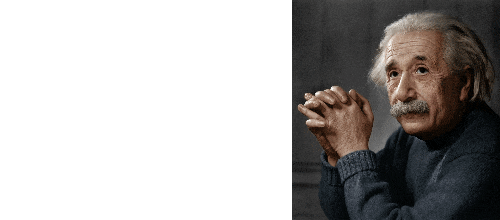The
demonstration of three-dimensional images, especially without glasses, has
always aroused increased interest both among specialists engaged in image
visualization [30, 36-40] and among consumers of attractions, various shows,
etc.
For
the individual consumer, the issue of displaying three-dimensional images has
been resolved to one degree or another. Various kinds of pictorial holograms
and methods of their demonstration are known [1]. Various stereo postcards or
posters are mass-produced [2], and other various methods of forming
three-dimensional images are also known [3 - 5]. For example, in [6] it was
proposed to create a 3D display, which is a three-dimensional array of special
liquid crystal light scattering cells with ultra-high speed, on which images of
cross sections of the original 3D scene are projected alternately and
consistently.
Technologies
and equipment that allow providing a spectacle with a group display of
three-dimensional moving images are still in the experimental development
stage. These issues are also dealt with in advanced firms in Japan, Korea and
the USA [7-9].
At
the same time, it should be noted that back in the middle of the last century,
research and development was actively carried out in the Soviet Union to create
a stereoscopic cinema without glasses [10-13]. Such a cinema (see Figure 1a)
was opened in Moscow in 1940 before the Great Patriotic War.
For
this purpose, a special raster screen was made, consisting of a set of thin
stretched strings (see Fig. 1b). The screen was a conical surface, which
ensured that the vision zones were placed in the right places of the
auditorium.
Further,
by improving the manufacturing technology, it was possible to create a
high-power lenticular lens screen. Their overall dimensions are shown in Table
1. It was with such lenticular lens screens that six stereoscopic cinemas
without glasses were built and operated in different cities in the Soviet
Union.
|

|

|
|
a)
|
b)
|
Fig. 1.
The world's first point-less stereoscopic cinema (a) and its slit raster screen
(b).
Table 1. Overall dimensions of a stereoscopic
cinema
|
Screen size
|
Number of viewers
|
Number of rows
|
Width of the
vision area
|
|
At the
beginning
|
Then
|
For the first
row
|
For the last
row
|
|
3x3 sq.m
|
4x3 sq.m
|
About 100
|
10
|
65 mm
|
130 mm
|
This
development was certainly a pioneer and represented a great technical and
technological breakthrough in the methods and means of forming
three-dimensional images for group display. Apparently, until now it has not
been functionally repeated, because there is not a single operating cinema
known to have a stereo display without glasses.
Nevertheless,
the development did not find further development and in the 60s of the last
century it was closed and replaced by conventional eyeglass technology. Without
delving into the subtleties, we will only note that the problem was caused by
the presence of only two points of view, as a result of which the vision zones
were very limited areas of no more than 130 mm. And it was impossible to
increase the number of zones in the film technology that existed at that time.
Significant
progress in the development and creation of autostereoscopic systems for
displaying three-dimensional images, and for group demonstration, occurred at
the end of the last century, in the 90s, due to the rapid progress of computer
technology, including powerful software and various optoelectronic equipment.
Small-sized digital video cameras and miniature video projection devices made
it possible to approach the construction of such systems at a new level of
development of the technology of digital recording and reproduction of
stereoscopic images. It became possible (fig. 2) to carry out multi-point of view
video shooting of the scene and multi-objective demonstration on a lenticular
lens screen. What was impossible in film technology was solved by switching to
digital methods and modern technologies – obtaining a sufficiently wide and
comfortable vision zone in which the viewer can be.

Fig. 2.
Multi-point of view stereoscopic projection system with a lenticular lens
screen.
Fig.
2 uses a projection system consisting of a block of mini projectors, each of
which forms one perspective of a three-dimensional image on a special lens
screen [14].
Another
modular autostereoscopic system and a sample of a multi-point of view camera
are shown in Fig. 3 a, b [15, 16]. Here, each projector projects the
corresponding sections of the parallaxpanoramogram from a 12-points of view
three-dimensional image onto the lenticular lens screen.
With
the advent of flat-screen LCD TV panels, it seemed natural to create
autostereoscopic devices for displaying three-dimensional images without
glasses. Indeed, it is enough to install a lens raster on the panel, calculate
a parallaxpanoramogram for a set of different points of view images of a
certain scene, display it on the screen, and an autostereoscopic
three-dimensional image will appear.
|

|

|
|
a)
|
b)
|
Fig. 3.
Modular multi points of view stereoscopic projection system (a) and multi points
of view shooting video camera (b).
Works
[30, 36-37] describe the use of an autostereoscopic lens-raster display from
Dimenco M654MAS [41] for demonstrating images reflecting the course of complex
physical processes in time and space, constructing presentation complexes,
which, among other things, allow demonstrating the results of scientific
research in stereoscopic mode. As a source of information, this display can use
either a depth map of the so-called 2D+Z format, or a sequence of multi-view
images of an object obtained by flying around the object with a real or virtual
camera. The images reproduced on such monitors can be virtual scenes and
objects synthesized on a computer for various kinds of simulators, video
surveillance systems and training systems using virtual reality technologies.
Visual representation of such information in stereo mode gives the researcher
the opportunity for a deeper understanding and thorough analysis.
Volume reproduction is important when quickly
estimating distances on various types of simulators and video surveillance
systems [31-34].
The use
of autostereoscopic stereo monitors that do not require additional devices on
the observer may be in demand in medicine. When performing a surgical
operation, it is important to see the volume of the operated field and know
where the surgeon’s instrument is located. To make a diagnosis from images
obtained using a computed tomograph, it is also important to have a volumetric
image [35, 38, 39].
Unfortunately,
the direct way of using the vertical arrangement of the raster lenses turned
out to be uninteresting for practice. This was caused by the limited resolution
of television devices. Indeed, the drop in the horizontal resolution of a
three-dimensional image on such a screen is proportional to the number of points
of view used in the system. To obtain a sufficiently comfortable and convenient
observation in the vision area, it is necessary to have at least 8-10 points of
view. Indeed, taking into account the minimum size of the total vision area of
300 – 350 mm and the size of the zone of one point of view of 30-35 mm, we
obtain the above parameters. Thus, with the number of resolution elements in a
row of the order of 2000, the resolution of a three-dimensional image in a row
will be only 250-200 elements, which is clearly insufficient.
A
certain breakthrough in the development of television autostereoscopic systems
was caused by the appearance of a patent by a number of employees at Philips,
according to which the image resolution could be increased three times [17-19].
This is achieved by using an inclined lens raster and the method of encoding
the color components of the parallaxpanoramogram.
The
scheme of formation of vision zones of a conventional lens raster autostereoscopic
monitor is shown in Fig. 4.

Fig. 4. Diagram
of the formation of observation zones in the autostereoscopic lenticular lens raster
system. (top view of the plane perpendicular to the screen and forming the lens
raster).
Each
successive group of n pixels, having a size Ln in the direction perpendicular
to the lens raster generators (equal to the period of the location of these
groups), forms observation zones at a distance Z from the raster, consisting of
a sequence of enlarged pixel images. Each pixel carries information about the
color and intensity of the corresponding point of the picture of a certain point
of view. With a perfect setup, the images from all pixel groups and the
corresponding pixels in the groups are exactly superimposed on each other. This
allows the observer to see from the observation area with each eye its own
perspective of the three-dimensional picture.
A
color image consists of pixels, each of which includes three sub–pixels - red,
green, blue. Figure 5 shows a fragment of the monitor scan of three lines,
including 3x5 pixels of three RGB sub-pixels each.

Fig. 5. A
fragment of the monitor scan of three lines, including 3x5 pixels of three RGB
subpixels each; b is the pixel size.
There
are N pixels behind each raster lens and, accordingly, the resolution in the horizontal
direction decreases by N times and does not change vertically. It is easy to
see that if you do not take into account the difference in colors, then taking
into account the sub-pixels, the resolution is 3 times greater. This was the
basis of this patent – to change the angles without taking into account the
color in a row by sub-pixels, and to form the color by tilting the raster set
at an angle with a ratio of 1:3 legs (see Fig. 6).

Fig. 6. A
fragment of the monitor scan with inclined lens lines. b is the pixel size. The
same numbers indicate colored sub-pixels corresponding to the same point of
view.
The
angle of inclination of the lens raster is selected so that the points of view
in the observation area are formed by groups of pixels from adjacent rows and
columns. For LCD TVs, this almost uniquely determines the choice of the slope
of the forming raster to the vertical. However, unlike the television standard,
the capabilities of computer inputs allow you to independently and separately
control the brightness of the colors of each pixel of the matrix. This
significantly expands the possibilities of adapting the matrices of existing
LCD TVs when switching to the sub-pixel encoding level.
Each
pixel is formed from different colors of sub-pixels located along the forming
lenses of the raster on three adjacent lines. Figure 6 shows a diagram of the
formation of 9 points of view in the observation area, using the example of one
zone. The first foreshortening is formed by sub-pixels of red, blue and green,
indicated by the number 1, matrix pixels located on three adjacent rows. The
second point of view includes sub-pixels of green, red and blue, indicated by
the number 2, etc. up to the 9th point of view. This process is periodically
repeated on all three adjacent lines.
For
the technical implementation of such an autostereoscopic display with a
three-dimensional image, it is necessary to perform a combination of the parameters
of the monitor used for this device and the lens raster. This includes the
relative position of pixels and sub-pixels on the screen, the pitch of the
raster and the focal distance of its lenses, that is, a combination of
geometric and optical parameters of all elements of the device.
In
[20, 21], a method for creating such an autostereoscopic device from
independent elements is proposed and implemented. On the one hand, an ordinary
commercially available TV or monitor, on the other – a lens raster, also
available and selected from the catalog with the closest possible
correspondence to each other geometric parameters.
The
analysis of literary sources [7, 9, 22-24] and the experience of our own
developments [25, 26] allowed us to identify two main areas of improvement of
autostereoscopic displays.
1.
The construction of multi point of view monitors is complicated by a limited
choice of lens rasters with parameters that exactly match the parameters of the
original 2D monitor. It is necessary to learn how to share rasters with
different numbers of lenses per unit length and monitors with different screen
sizes, resolutions and sequences of RGB or BGR subpixels.
2.
An unpleasant effect in raster multi point of view monitors is moire, which
occurs due to the addition of the spatial frequencies of the lens raster and
the pixel raster of the imaging monitor. The easiest way to detect the presence
of moire is to fill the screen of the imaging monitor with a uniform white
color. When the lens raster is rotated relative to the monitor, the moire
pattern will change, as shown in Figure 7. This figure shows two options for
the tilting of the lens raster relative to the screen.
The
angle is chosen in such a way that the moire has a sufficiently high frequency,
is visually unobtrusive and at the same time is close to arctg(1/3) ≈
18.4° (see Figure 8).
To
improve the quality of the three-dimensional image and the process of its
demonstration, the task is to create a mathematical description and a software
product that allows you to adjust and adjust these elements and functions of
the autostereoscopic system.
As monitors, the 43-Inch TV of SONY with a
resolution of 3840x2160 with a retard of 20LPI focal length of the Linza 12mm,
the 41-inch of the SUPRA with a resolution of 1920x1080 with a 20lpi focal
length of the 12mm lens and a laptop monitor 15.6 Inches with the INCOLUTION 25
60x1440 with a friley 40LPI and focal lens distance 6mm.
Image
quality was assessed based on subjective feelings.
Fig. 7.
Various moire patterns when the lens raster is tilted relative to the pixel.

Fig. 8.
At a certain inclination of the raster relative to the monitor screen, the
moire has a sufficiently high spatial frequency and is not visible from an
observation distance.
To
store the parameters of the 2D monitor and the raster installed on this
monitor, the "monitor" class has created in the program. This class
includes parameters for a 2D monitor, this is the diagonal of the monitor, its
resolution, a sequence of sub-pixels per pixel (RGB or BGR). For a lens raster,
this is the number of lenses per inch, the focal length of the raster lenses,
the angle of the raster relative to the monitor. The same class also stores
observation parameters, such as the distance from the screen to the observer.
The
interface of the monitor settings panel is shown in Figure 9. In the Monitor
section, the parameters of the 2D monitor are set, Raster – the parameters of
the raster, and the tilt of its lenses is set in the Ang of rast panel. The
distance to the observer is set by the Distance to the raster slider. The Calc
button calculates the test parallaxpanoramogram based on the parameters
selected on the monitor control panel.

Fig.9.
Monitor setup panel.
In
the test paralaxpanoramogram, the pixel corresponding to the first view is
white, the rest remain black. Creating such an image is necessary to configure
the resulting 3D monitor. After configuring the monitor-lens raster system, the
combination of parameters is stored in a file named. This file can be called
for further use of the configured settings with this monitor. When changing the
monitor and/or raster, the parameter system is configured for the new monitor
and stored with a different name, which allows you to use the same program on
different monitors.
The
calculation of the parallaxpanoramogram is as follows:
1.
Find the size of the projection of the lens of the inclined raster on the
screen of the original monitor, taking into account the distance to the
observer;
2.
Find the pixel size of the original monitor;
3.
For the current point of the monitor, we find which part of the lens is above
this point;
4.
Fill in the matrix of views, coinciding with the parallaxpanoramogram in size;
5.
Fill the parallaxpanoramogram with colors corresponding to the colors of the
current view;
6.
We produce color coding.
Projection
of the lens of the Ln raster in millimeters onto the screen of a 2D monitor
from an observation point at a distance L from the raster (Figures 10 and 11).
|
 , ,
|
(1)
|
where Ln
is the projection of the width of the lens tilted by an angle
α
onto the screen of a 2D-monitor,
d is the
lens size or the period of the lens raster = 25.4 divided by the number of lenses
per inch,
f is the
distance from the raster to the monitor screen,
α
is the angle of inclination of the raster.
The
pixel size of the Dpms monitor, which has a square shape, is calculated using
the following formula:
where
Xres is the resolution of a 2D monitor,
W is the
horizontal size of the 2D monitor.
The
horizontal size of the 2D monitor W can either be measured or obtained from the
diagonal size of the monitor.
|
 , ,
|
(3)
|
where D = Diag * 25.4;
Diag –
the diagonal of the 2D monitor in inches;
aW and aH
are the horizontal and vertical aspect ratios of the monitor, respectively. For
example, 16:9.

Fig. 10.
For calculating the projection of the raster lens, where d is the size of one
raster lens, Ln is the projection of the lens onto the monitor screen from an
observation point located at a distance Z from the raster surface, D*3 is the
size of the observation area, l is the distance from the raster to the surface
of the 2D monitor screen.

Fig. 11.
Horizontal size of the raster lens, where d is the size of the raster lens,
α
is the angle of rotation of the raster lenses relative to the horizontal.
The
number of pixels behind the lens of raster
If
Np is an integer, then we get a parallaxpanoramogram, where each pixel
corresponds to its own point of view. But practically in the general case we
get Np non-integer.
Let's
take an arbitrary pixel on the screen of a 2D monitor P(x, y). And suppose that
at point P(0, 0) the lens begins. This means that at this point the phase of
the lens is zero, and this point corresponds to the zero point of view.
Horizontal
distance from the left edge of the monitor to the pixel P(x, y):
Accordingly,
given the square shape of the pixel, the distance from the top edge of the
monitor to the pixel is P(x, y):
Next,
you need to determine which point of view should be at point P (x, y).
First,
we find how much the zero phase of the lens has shifted at the left border of
the screen along the line belonging to point P(x, y). Then, knowing the period
of the raster in the horizontal direction Ln, we determine the phase of the
lens at point P(x, y).
The
initial phase of the lens at the left border of the PH screen on the y line.
|
PH = y * LpmX * tg(α).
|
(7)
|
And
the distance from the zero phase in the line y,
The
number of lenses on this segment
The
fractional part of Phx, denoted as phy, is the phase of the lens at the point
P(x, y). Its values lie in the range from 0 to 1.
This
interval is divided into R – the number of points of view that we want to
display in a three-dimensional image. The point of view number NR is calculated
by the formula:
The
rounded value of NR is the point of view number at point P(x, y).
The
point of view number is one less, since the first point of view has a zero
value. The found point of view number is entered into a matrix of points of
view with coordinates x, y. Based on this matrix, a parallaxpanoramogram of a
specific picture is constructed. The color of the panorama pixel with the x, y
coordinates is filled from the pixel of the image with the x, y coordinates of
the corresponding point of view.
Fig.
12 shows how the parallaxpanoramogram point of view from 20 points of view are
located under a lens with a width of Nr =L/cos(α), where L is the width of
the lens projection on the monitor screen, taking into account the distance to
the observer and the distance of the raster to the screen, which is very close
to the focal length of the raster lens, a is the angle of rotation of the
raster relative to the vertical.

Fig. 12.
For the calculation of a paralaxpanoramogram from 20 points of view. Ln is the
size of the projection of the raster lens onto the 2D monitor plane, Np is the point
of view number assigned to a specific pixel, Nr is the point of view number
corresponding to a specific part of the raster lens.
The
number of pixels under the lens is not necessarily an integer. In Figure 12,
there are slightly less than 5 of them. The calculation of the panoramogram was
performed for a laptop monitor with a size of 345x194 mm, which
corresponds to a diagonal of 15.6 inches with a resolution of 2560x1440, for a
40LPI raster with a focal length of 6mm. The distance to the viewer is 1600mm.
In the figure you can see that the voxel does not have a rectangular shape.
Each voxel does not necessarily have all the points of view, if their number is
greater than the "optimal" one. If their number is less than
"optimal", they can be repeated. In Figure 12, the number of points
of view – 20 is taken arbitrarily. If the number of points of view is more or
less when shooting, you need to select the number that is available. At the
same time, of course, the number of views and the distance between the lenses
must be chosen correctly [25].
A
single-lens camera, such as a mobile phone, was used to create stationary
parallaxpanoramograms. The shooting was carried out using the integral stereo
method, while the camera moves parallel to the object being shot, and for the
synthesis of the parallaxpanoramogram of the image, a sequence of n frames is
selected from the stream, where n is the number of views that are placed behind
one raster lens or which is necessary to achieve the artist's idea. At the time
of writing, you can choose from 2 to 40 views that the program will select from
the stream. In general, not an integer number of views is placed behind the
lens, then the task of the program is to choose which view should be assigned
to a pixel on a 2D monitor behind a specific section of the lens of the lens
raster. At the same time, the number views can be either more or less than
optimal. The optimal number of camera views is calculated when setting up the
monitor depending on the resolution of the 2D monitor, the frequency of the
lens raster, its tilt, the focal length of the raster lens and the distance
from the monitor to the observation point.
The
setup process is as follows. At the very beginning, when there are a lot of
unknown parameters, we start moving the Ang Of Rast engine. A series of lines
appears on the screen, which need to be oriented approximately as the raster
lenses are located. Fig. 13.

Fig. 13.
Lines on the monitor for quick 3D monitor presetting.
After
the preliminary setup, it is necessary to make an exact adjustment. To do this,
fill in the values of the parameters of the imaging monitor in inches and its
resolution, raster parameters, such as the number of lenses per inch and the
focal length of the lens in mm. We set the distance from the monitor to the
viewer in meters using the ‘Distance to the raster’ engine on the monitor
settings panel (Fig. 9). Press the Calc button. A parallaxpanoramogram is
calculated, the image of which must be viewed from the central zone where the
viewer will be located. In case of fine tuning, the screen should be completely
white, but since the monitor screen is not flat, and the lens raster plate is
not absolutely flat, there will be dark areas on the real screen. For shallow
scenes, this is not terrible, but with a large depth of the scene or with a
narrow observation area, this leads to observation discomfort.
The
interface for creating and viewing an image on a composite 3D monitor is shown
in Fig. 14.

Fig. 14.
Interface for managing the synthesis of parallaxpanoramograms and displaying
them on a point-less raster 3D monitor.
In
the program, you can select a folder with a sequence of images that can be
obtained from a video shot with a single-lens camera, obtained from a 3D
editor, or any other way where you can get a series of different point of view
shots. This series should be placed in a separate folder. In the program, you
can select the first point of view in the sequence, choose how many points of
view will be used in creating a parallax panorama, set the depth of the scene.
The depth of the scene depends on the speed of the camera when shooting and the
frame rate. The higher the speed of movement, the deeper the scene will be, and
the higher the frame rate when shooting, the less, provided that every next
frame is selected. By choosing the number of frame skips in the sequence, you
can adjust the depth of the scene. Based on this, the speed of movement should
be low, or the frame rate when shooting the maximum possible.
Examples
of images on a point-less monitor based on a 43-inch SONY TV are shown in Fig.
15
Fig. 15.
Examples of images on a point-less monitor based on a 43-inch SONY TV.
The
program was used to translate the film "The Southern Coast of Crimea"
to a point-less monitor based on a 43-inch SONY TV, which was filmed using integrated
technology in the 60s in the Soviet Union.
One
relatively simple way to create a 3D image is to use a lenticular array and a
regular high-resolution 2D monitor. In this case, we need to pay attention to
two circumstances.
The
first is a reduction in the resolution of the resulting 3D monitor in
comparison with the original 2D monitor. When the raster grid lines are
arranged vertically, the resolution drops by a factor equal to the number of points
of view. It is believed that for comfortable observation of a three-dimensional
image, 8 - 10 points of view are necessary. In this scheme, to obtain an
acceptable 3D image resolution, it is necessary to use a 2D monitor with a
horizontal resolution of more than 5000 pixels or several ordinary monitors
combined into a single screen. The color coding does not change at the same
time.
The
solution proposed in a number of patents [18, 27 - 29] to use an inclined lens
raster and to encode color using pixels of several adjacent lines (vertical
color encoding) makes it possible to reduce the loss of resolution compared to
the considered case by a number of times equal to the cotangent of the angle of
inclination of the lens raster. In general, the angle can be chosen at any
angle, but usually the tangent is equal to one third due to the fact that the
color is encoded by 3 subpixels: red, green and blue. This makes it possible to
encode color by considering three pixels located along the raster tilt line and
belonging to different television resolutions lines as an elementary raster
cell.
For
an arbitrary raster tilt angle, you must use your own specific color-coding
scheme.
This
paper proposes a color-coding algorithm that adapts to the geometry of the
television resolution, lens raster and tilt angle. It is based on a calculated
arrangement of subpixels in a raster unit cell.
The
second difficulty in the conventional approach is due to the variety of
television resolution and lens rasters. An exact match of their parameters or
tools for adjusting both the angle of inclination of the lenticular grating and
the color-coding scheme are required.
Experience
has shown that the flexible software solution proposed in this work for each
specific television resolution is acceptable and stable with a slight change in
the geometric dimensions and/or angle of inclination of the lens raster array.
The
photographs shown demonstrate the absence of a noticeable moiré grid,
characteristic of such autostereoscopic images. The high quality of the species
plots also confirms the effectiveness of the chosen heuristic approach.
The
created software currently has non-commercial experimental status. The program
is written in the C# programming language on the Dot NET Framework4.8 platform.
The program uses only standard instructions and does not use external
libraries. The development data was not made publicly available, in particular
on the GitHub web service.
Further
development of the software is associated with the expansion of its functions.
It is planned to create a module that will make it possible to make
three-dimensional films from materials shot by flying around an object or using
a multi-lens camera. The module should allow you to select the first frame, the
direction of flight, adjust the position of the ramp, select the distance
between adjacent angles and, thus, change the depth of the scene and save the
selected parameters to a file.
The
module is under development. Currently it works in the mode of a static image
viewer, which forms a stereo image from a sequence of multi-angle pictures
taken with a single-lens camera, allows you to call up the next or previous
image, and also show them in automatic display mode. The module has controls
for brightness, contrast, color saturation, brightness of each color and image
size. A separate option allows you to make a series of parallax panoramic
images from a video film shot using integral technology (continuous flyby of
objects).
The
results obtained attract attention and interest and can be used not only in the
field of screen arts (cinema, television etc.), but also in medicine, for
example, to accompany surgical interventions, as well as for volumetric
visualization of scientific experiments, for example, biological objects.
1.
Komar V.G., Serov O. B. Izobrazitel'naja
golografija i golograficheskij kinematograf [Graphic holography and holographic
cinematography] // Iskusstvo, 1987, pp. 286. [In Russian]
2.
Valjus N.A. Stereofotografija. Stereokino.
Stereotelevidenie.
[Stereo Image. Stereoscopic. Stereo television.] Iskusstvo, 1986. [In Russian]
3.
Mukhin I. A. Vosproizvedenie ob“emnogo
izobrazheniya avtostereoskopicheskim displeem [Reproduction of a
three-dimensional image with an autostereoscopic display] // Elektrosvyaz’.
2008. No 11. P. 40–43.
[in Russian]
4.
Karimov K.N., Lipatov Yu. V., Khaybullin R.K. Proektirovanie
i otsenka krupnogo avtostereoskopicheskogo lazernogo displeya s shirokim
obzorom dlya naruzhnogo primeneniya [Design and evaluation of a large
autostereoscopic wide-view laser display for outdoor applications] //
Radiopromyshlennost, 2019, vol. 29, no. 2, pp. 62–68 [In Russian]. DOI:
10.21778/2413-9599-2019 -29-2-62-68
5.
Dodgson N. A. Autostereoscopic 3D Displays.
Computer, 2005, vol. 38, no. 8, pp. 31–36
6.
Companets I. N., Andreev A.L., Sobolev A.G. Trekhmernyj
displej [Three-dimensional display] // Russian patent of 2011 on IPC G02F1/13
https://patenton.ru/patent/RU2429513C1
7.
Algorri J. F. et al.
Liquid
crystal microlenses for autostereoscopic displays //Materials. – 2016. – Vol.
9. – No. 1. – p. 36.
8.
Chen, F.; Qiu, C.; Liu, Z. Investigation of
Autostereoscopic Displays Based on Various Display Technologies //
Nanomaterials 2022, 12, 429. https://doi.org/10.3390/ nano12030429
9.
Mengyi, Cheng & Zhong, Jing & Wang, Yiyao
& Li, Jijing & Yuan, Jin & He, Jieyong & Wang, Jiahui &
Liang, Haowen & Zhou, Jianying. Quantifying perceptual resolution for
autostereoscopic three
‐
dimensional
displays // Journal of the Society for Information Display. 2022, 30(1). DOI:
10.1002/jsid.1179.
10.
Valjus N.A. Osnovy stereoskopicheskoj
kinematografii [Basics of Stereoscopic Cinematography] // M.: Goskinoizdat,
1941
[in Russian]
11.
Ivanov B.T. Rastrovaya stereoskopiya v kino
[Raster stereoscopy in cinema] // M.: Goskinoizdat, 1945. - 172 s.
[in Russian]
12.
Ivanov S.P. O stereoskopicheskom kino [About
stereoscopic cinema] // M.: Vsesoyuznoe obshchestvo po rasprostraneniyu
politicheskih i nauchnyh znanij, 1948. 31 s.
[in Russian]
13.
Ivanov B.T. Stereoskopicheskoe kino [Stereoscopic
cinema] // M.: Goskinoizdat, 1951. - 56 s.
[in Russian]
14.
Kondratiev N. V., Elhov V. A., Ovechkis Yu. N.,
Pautova L. V. Bezochkovaya sistema pokaza ob"yomnyh mnogorakursnyh
kinoizobra-zhenij [Glasses-free system for displaying three-dimensional
multi-angle film images] // Mir tekhniki kino. – 2009. – ¹ 11. – S. 2-7.
[in Russian]
15.
Matusik, W.; Pfister, H., "3D TV: A Scalable
System for Real-Time Acquistion, Transmission and Autostereoscopic Display of
Dynamic Scenes", ACM Transactions on Graphics (TOG) SIGGRAPH, ISSN:
0730-0301, Vol. 23, Issue 3, pp. 814-824, August 2004
16.
A Modular Projection Autostereoscopic System for
Stereo Cinema. “Stereoscopic Displays and Applications XX” / Victor A. Elkhov,
Nikolai Kondratiev V., Ovechkis Yuri N., Pautova Larisa V. // 19 – 21 January
2009, San Jose, California, US, SPIE Vol. 7237, pp. 72370D-1 – 72370D-11.
17.
Characterisation and Optimisation of 3D-LCD Module
Design / C. van Berkel and J.A. Clarke // Proc SPIE. Stereoscopic Displays and
Virtual Reality Systems III. – 1997. – Vol. 3012. – P. 179 - 186.
18.
Berkel van C., Clarke J. Autostereoscopic display
apparatus. US Pat. No. 6,064,424, May 2000.
19.
Multi-view LCD Display / C. van Berkel, D.W.
Parker, A.R. Franklin // Proc SPIE. Stereoscopic Displays and Virtual Reality
Systems III. – 1996. – Vol. 2653. – P. 32-39.
20.
Elhov
V.A., Kondratiev N.V., Ovechkis Yu.N., Pautova L.V., Dik M.A.
Avtostereoskopicheskij displej na baze bytovogo zhidkokristallicheskogo
televizora [Autostereoscopic display based on the domestic LCD TV]. The world
of cinema technology. 2014, no. 1, pp. 3 – 9. [In Russian]
21.
Matveeva I.A., Shashkova V.T., Kotova A.V. et.a,l,
Features of Using Photocurable Acrylic Composition to Create the Immersion Formed
Layer for Lenticular Lenses Polymer Science, Series D. Glues and Sealing
Materials, 2016, Vol. 9, No. 1, pp. 123-132.
22.
Klyuchikov,
A.V. Evaluating Volume Perception Parameters in Volumetric 3D Display Images //
Scientific Research and Innovation, 2020, no. 1(2), pp. 73-85,
DOI:10.34986/MAKAO.2020.2.2.001
23.
Zwart
De, S.T.; Siebe, T.; Hiddink Martin, G.H. Autostereoscopic image output device.
// U.S. Patent 20,110,001,803, 6 February 2009.
24.
Kooi,
F.L.; Toet, A. Visual comfort of binocular and 3D displays //Displays 2004, 25,
99–108.
25.
Ovechkis Yu.N., Vinokur A.I. Research of a space
depth reproducible by a multi-view auto-stereoscopic system //
Scientific Visualization, 2016, volume 8,
number 5, pages 1 – 12
26.
Elhov V.A., Kondratiev N.V., Ovechkis Yu.N.,
Pautova L.V., Matveeva I.A., Shashkova V.T., Kotova A.V., Stankevich A.O.,
Zajchenko N.L. Razrabotka tekhnologii izgotovleniya modificirovannyh linzovyh
rastrov s ispol'zovaniem otverzhdaemoj immersionnoj kompozicii [Development of
technology for manufacturing modified lens rasters using a curable immersion
composition] //
The world of cinema technology,
2015, vol. 9, no. 2 (36), pp. 2-10 [in Russian]
27.
Horst Van der Ya., Kejpers H.J.K.
Avtostereoskopicheskoe ustrojstvo otobrazheniya [Autostereoscopic display
device] // Patent na izobretenie RU 2571403 C2, 20.12.2015,
Zayavka
¹ 2012122707/08 27.10.2010
[in Russian]
28.
Philips
3D Solutions: 3D Interface Specifications White Paper URL:http://www.digitaldesignandmedia.com/
hilips_3D_white_paper.pdf
29.
Pezzaniti,
J. Autostereoscopic 3-D display // U.S. Patent 20,070,014,023, 3 July
2006.
30.
Bondarev A.E., Bondarenko A.V., Galaktionov V.A. (2018) Visual
analysis procedures for multidimensional data. Scientific Visualization
volume
10,
number
4,
pages 120 - 133,
DOI:
10.26583/sv.10.4.09
31.
Maltsev A.V., Strashnov E.V., Mikhaylyuk M.V.,
Federal State Institution "Scientific Research Institute for System
Analysis of the Russian Academy of Sciences" (SRISA RAS), “Methods and
Technologies of Cosmonaut Rescue Simulation in Virtual Environment Systems”,
Scientific Visualization, 2021, volume 13, number 4, pages 52 - 65.
32.
Maltsev
A.V., Federal State Institution "Scientific Research Institute for System
Analysis of the Russian Academy of Sciences" (SRISA RAS), “Computer
Simulation of Video Surveillance Complexes in Virtual Environment Systems”,
Scientific Visualization, 2022, volume 14, number 2, pages 88 – 97.
33.
Timokhin
P.Yu., Mikhaylyuk M.V., Federal State Institution "Scientific Research
Institute for System Analysis of the Russian Academy of Sciences" (SRISA
RAS), “Computer Modeling and Visualization of Accurate Terrain Shadows in
Virtual Environment System”, Scientific Visualization, 2022, volume 14, number
2, pages 77 – 87.
34.
Maltsev
A.V., Federal State Institution "Scientific Research Institute for System
Analysis of the Russian Academy of Sciences" (SRISA RAS), “Computer
Simulation and Visualization of Wheel Tracks on Solid Surfaces in Virtual
Environment”, Scientific Visualization, 2023, volume 15, number 2, pages 80 -
89.
35.
Timokhin P.Yu., Mikhaylyuk M.V., Federal State
Institution "Scientific Research Institute for System Analysis of the
Russian Academy of Sciences" (SRISA RAS), Moscow, Russia, “Hybrid
Visualization with Vulkan-OpenGL: Technology and Methods of Implementation in
Virtual Environment Systems”, Scientific Visualization, 2023, volume 15, number
3, pages 7 - 17.
36.
Andreev
S.V., Bondarev A.E., Bondareva N.A.,
Keldysh, Institute of Applied Mathematics RAS.
“Stereoscopic
construction of textual information in presentations of research results on an
autostereoscopic monitor.”
Scientific Visualization, 2020,
volume 12, number 1, pages 132 – 139.
37.
Andreev S.V., Bondarev A.E., Bondareva N.A.,
Keldysh Institute of Applied Mathematics RAS.
“Stereo
images of error surfaces in problems of numerical methods verification”
Scientific Visualization, 2020, volume 12,
number 2, pages 151 – 157.
38.
Andreev
S.V., Bondarev N.A., Bondareva A.E., Keldysh Institute of Applied Mathematics
RAS.
“Expansion of the Functions of the Multi-View
Stereomaker Software for Automatic Construction of Complex Stereo Images”
Scientific Visualization, 2021, volume 13,
number 2, pages 149 – 156.
39.
Kobets
K.K., Andreev S.V., Bondarev A.E., Peoples Friendship University of Russia,
Moscow, Russia, Keldysh Institute of Applied Mathematics RAS,
“Stereoanimation in Maxillofacial Surgery”
Scientific Visualization, 2022, volume 14,
number 1, pages 121 – 133.
40.
Andreev
S.V., Bondarev A.E., Bondareva N.A., Galaktionov V.A., Rykunov S.D., Ustinin M.N.,
Keldysh Institute of Applied Mathematics RAS,
“On
the Application of Stereoscopic Technologies in Biological Research”
Scientific Visualization, 2023, volume 15,
number 4, pages 68 – 76.
41. https://dimenco.com.br/wp-content/uploads/2017/05/DM654MAS_product_leaflet.pdf