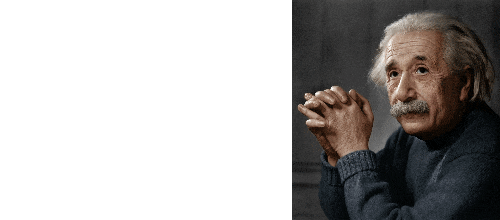In today's world,
remote distance measuring is a very important and challenging task. This
problem arises in geodesy, in radar, in video analysis, in the design of
various infrastructure systems, unmanned vehicles, etc. There are many methods
for distance measuring. Distance measurement can be carried out directly by the
operator, using the simplest methods, or with the help of specialized devices,
the operation principles of which are based on the optical laws of physics.
Active-pulse television measuring system (AP TMS) can also be attributed to
such devices.
A television
system with a pulsed method of observing space and the possibility of measuring
any parameters of the observed objects is called an active-pulse television
measuring system.
This paper
discusses the development of the software which is able to build depth maps
based on video data from an AP TMS television camera. The scientific novelty of
this work is in the development of new high-speed software for building depth
maps both directly from the AP TMS model in real time and from pre-recorded
video material, which would provide a high-level interface for various types of
measurements. It should be noted that using AP TMS it is possible to carry out
distance measurements in adverse weather conditions (fog, snowfall, rain and
other meteorological phenomena), therefore, the development of such software
and its use in conjunction with AP TMS is an urgent task [1–3].
The developed
software is designed for use in conjunction with the AP TMS model, mainly for
research work in which it is necessary to measure distances to objects of
interest under conditions of normal and reduced transparency of the propagation
medium of optical radiation. Such an application could be the navigation of
unmanned mobile robots, remote measurement of distances and various parameters
of observed objects. The software is designed for a trained user familiar with
the operating principles of AP TMS. Please note that the software, after final
testing, will be distributed with the prior consent of TUSUR management and its
developers.
The video sequence
from the AP TMS television camera goes at a frequency of 50 frames per second,
it is required to divide each 2 frames, and substitute the result of the
division into a polynomial function to get the distance to the objects. It
follows from this that the time taken by the software to build a depth map
should be no more than 40ms
with a 7th order
polynomial. Also, in order to obtain various kinds of scientific data, it is
required to put various functionalities into the software, for example, depth
map pseudo-coloring, recording the input video stream, setting up a polynomial
function, etc.
Based on this, it
can be noted that the development of such software is very important task, that
would allow to configure lots of various parameters of the AP TMS and would
have extensive image processing capabilities.
A depth map is an
image where for each pixel, instead of brightness, the distance from the camera
to the object is stored [4]. For a better visual perception of the distance,
the possibility of presenting the depth map in color was implemented. An
example of a depth map is shown below in Figure 1.
|

|

|
|
a
|
b
|
Figure 1. Original
frame (a) and the depth map (b) obtained using AP TMS
In Figure 1 b, the
numbers on the shields are visible, but it is logical that they should not be
visible. This is due to the fact that the depth map is built based on the ratio
of the intensity of the reflected light. Due to the different reflectivity of
surfaces, dark objects reflect less light, this leads to the fact that the
ratio (and therefore the distance) to a dark surface is calculated with greater
distortions than to a light one (fewer number of brightness quantization levels
for dark surfaces and, as a result, a larger error rounding, as well as greater
influence of black level in frames). This is another scientific problem that is
currently being solved. Also, unreliable values in Figure 1 b were filtered by
a threshold, which led to the zeroing of the values for the area of boards
containing numbers.
The dependence of
the energy value of the light flux reflected from a separate object during one
video frame obtained from the AP TMS photodetector is determined by the active
vision area (AVA) [5]. AVA is created by emitting a space illumination pulse (SIP)
from the pulsed laser semiconductor emitter (PLSE) and receiving the reflected
light flux by a photodetector during the open state of the shutter. The control
pulse for opening the shutter of the photodetector is called the photodetector
gating pulse (PGP).
The use of
multi-area distance measuring methods (MADM) in AP TMS is based on the
formation of two groups of frames. An individual frame formed by an AP TMS
television camera during its exposure is the sum of a group of frames captured
by the system [6].
Moreover, the
first group is the sum of frames with local AVA, i.e. both the duration of the
SIP and PGP, and the duration of the gate delay remain constant. The second
group of frames is formed by summing frames containing such AVAs, whose
location in space is changed by changing the length of the shutter delay by
some discrete step. The first group of frames is exposed in the odd frame of
the AP TMS television camera, and the second group of frames is exposed in the
even frame. Next, to obtain a linear dependence of brightness on range, it is
necessary to divide the even frame into an odd one.
The block diagram
of the AP TMS is shown in Figure 2.

Figure
2.
The block diagram of the AP TMS
The block diagram
of AP TMS (Figure 2) can be divided into three modules: radiating module,
receiving module, control and processing module.
The emitting
module consists of a pump current pulse generator, PLSE, and a lens. The pump
current pulse generator controls the PLSE to ensure the strength of the
luminous flux during a given radiation time. Light passes through the lens of
the emitter, where it acquires the necessary spatial angle to illuminate the space.
The receiving module consists of an image intensifier tube (IIT), in front of
which there is an input lens that focuses the reflected optical flow. The image
intensifier tube in this system primarily acts as a fast shutter, and it also
converts the reverse light flux emitted in the frequency range invisible to the
eye into visible light, increasing its intensity. The light flux leaving the
image intensifier tube is focused on the matrix of the television camera due to
the matching lens.
The TV camera is synchronized
through the control unit with the image intensifier. The frame frequency of the
TV sensor is 50
Hz,
the operating frequency of the
image intensifier is 5 kHz. Thus, for 1 frame, up to 100 frames formed on the
image intensifier screen can be integrated in the TV sensor.
The image control
and processing module allows receiving a video stream from an AP TMS television
camera and perform the necessary processing of video frames to build depth
maps.
The use of
polynomial approximation allows increasing the accuracy of building a depth map
relative to a linear approximation, thereby increasing the accuracy of
measuring the distance to objects of interest using AP TMS.
Approximation is a
scientific method that involves finding a simplified mathematical model that is
as close as possible to the original mathematical model. When approximating,
the values at the points of the original function do not perfectly match the
values at the corresponding points of the approximating function. To apply this
method, the criterion of root-mean-square approximation (method of least
squares) was chosen.
For AP TMS, linear
and polynomial types of approximation were considered (in particular,
polynomial functions of the 3rd, 5th and 7th degrees).
To calculate the
coefficients of the approximating functions in accordance with the root mean
square (RMS) approximation criterion, it is necessary to calculate the partial
derivatives with respect to the general form of each of the approximating
functions. Obtaining expressions for partial derivatives will lead to a system
of linear algebraic equations that can be solved using the Cramer method.
The main parameter
for assessing the proper approximation accuracy between approximating function
and original function, presented in tabular form, was the root-mean-square
error (RMSE). According to [7], an experiment was conducted and the following
results were obtained (Table 1).
Table 1. RMS
values based on the results of the approximation
|
Approximation function
|
Linear
|
3rd degree polynomial
|
5th degree polynomial
|
7th degree polynomial
|
|
RMSE, m
|
0.1568
|
0.0573
|
0.0180
|
0.0125
|
The best result in
terms of approximation accuracy is achieved when using an approximating
polynomial function of the 7th degree compared to others.
The software was
developed using the Python programming language [8] with the
PyCharm
IDE [9] using the libraries PyQt6,
SciPy,
SymPy,
Ximea,
Numba,
NumPy,
OpenCV,
glob, time, sys,
os,
math,
psutil,
pyqtgraph
[10–23]. The interface created using the PyQt6 library is shown in Figure 3.

Figure
3.
Interface of the developed program
The program
interface contains such tabs as "Camera", "Polynomial",
"Depth Map", "View", "Recording",
"Measurements" and "Video".
The program
interface provides a "Camera" tab (Figure 4, a), where you can
connect and disconnect from the AP TMS television camera, adjust the image bit
depth, resolution, and its amplification.
In the
“Polynomial” tab (Figure 4, b), the required type of approximation of the
measuring function is selected (from a linear function to a polynomial of the
7th degree), its coefficients are adjusted.
The “Depth Map”
tab (Figure 4, c) contains the settings for building a depth map. In this tab,
you can replace even and odd frames in places when calculating the depth map,
filter the depth map by range (both using its normalized values, and directly
specifying the ranges in meters). To increase the signal-to-noise ratio of
frames, their accumulation and averaging is implemented.
Figure
4.
Camera (a), Polynomial (b), and Depth Map (c) tabs
In the
"View" tab (Figure 5, a) display mode on the screen can be selected
(even frame, odd frame, depth map or colorized depth map). In the second field
from the top, the type of coloring of the depth map can be selected, and the
field following it allows you to select the type of filtering of the depth map
and set the size of the filter mask. So, for the convenience and acceleration
of the user's work, the possibility of saving all the program settings and
resetting them to the default values is available. For the convenience of
perception of range as a color on the colored depth map, it is possible to
display a line of colors. An example of such line, with reference to ranges, is
shown in Figure 5, b.
Figure
5.
"View" tab (a), Ruler example (b), and "Record" tab (c)
Region of interest
(Figure 6) can be configured directly in the frame output window. Pressing the
left mouse button, holding it down and moving the mouse creates and adjusts the
size of the region of interest.

Figure
6.
Region of interest
On the “Recording”
tab (Figure 5, c), the possibility of saving frames from the program, as well
as recording to a video file, is implemented. Also, in this tab, you can plot
the amplitudes (Figure 7) for all selected regions of interest (ROI), this is
used for the scanning mode.

Figure
7. An
example of a plot of frame ratio amplitudes plotted from ROI
Data from regions
of interest are displayed in the interface (Figure 3) in the right part of the
window.
In the
"Measurements" tab (Figure 8, a), a reference frame is created by
averaging the input frames. The number of frames in the average is configured
in the field below. After the reference frames are formed, you can turn on the
“Measurement” mode, in this mode, for each region of interest, the root-mean-square
error (RMSE) and the peak signal-to-noise ratio (PSNR) for an even frame, an
odd frame, and a depth map are calculated. Mean squared error (MSE), RMSE and
PSNR are calculated according to the formulas below.

I
and
K
– are two images of
size
m
×
n
,
one of which is
considered a noisy approximation of the other,
MAXI
is the maximum value accepted by
the image pixel. When pixels are 8 bits wide,
MAXI
= 255.
In the “Video” tab
(Figure 8, b), opening a video file in *.avi
format
is implemented, and all the functionality described above can also work with a
video file.
|

|

|
|
a
|
b
|
Figure
8.
"Measurements" (a) and "Video" (b) tabs
The task of the
software described above was to complete in 40ms:
counted two video frames, divided the even frame (contains the sum of frames
from the 2nd group) into an odd frame (contained the sum of frames from the 1st
group), filtered by the range of the resulting ratio, colored the resulting
depth map with a selected color map, calculated and display range data from
areas of interest using the selected approximation, and when necessary,
recorded the result in a video file. In order to achieve the required
performance of the program, for its operation in real time, the program is
parallelized into threads, also CUDA cores of the computer's video card were
used. In the first (main) thread, the interface is displayed and interactions
with it are processed; in the second thread, frames are read from the video
camera and a depth map is built. The third and fourth threads do not always
exist, the third thread is created when creating regions of interest and is
used to calculate the distance to the object and metrics (RMS and SNR), and the
fourth thread is created to record the video stream. It is also worth noting
that frames and video files are recorded without compression in order to
exclude the loss of their information content.
As mentioned
above, in the second thread, the depth map is built using calculations on the
video card. Using the
Numba
library, a core function
was written to perform parallel computing on a video card, with the help of
which the required speed of building and coloring a depth map is achieved. Even
and odd frames are moved to the video card memory, then parallel pixel-by-pixel
division (into 32 threads) takes place, after this filtering of unreliable
values (unreliability is caused by noise and/or low brightness) and
colorization of the resulting depth map occurs.
The general
algorithm for the functioning of the AP TMS depth map generator is shown in
Figure 9.

Figure
9.
Block diagram of software operation
The data were obtained
on a laptop, the parameters of which are given in Table 2.
Table 2. The
main characteristics of the laptop
|
Parameter
|
Value
|
|
Processor model
|
Intel Core
i7-12650H
|
|
Number
of
processor
cores
|
10
(6
productive,
4
energy
efficient)
|
|
Maximum
processor
frequency
|
4.7 ÃÃö
|
|
Discrete
graphics card model
|
GeForce RTX 3060
|
|
CUDA kernel
number
|
3840
|
|
The maximum
clock frequency of the video card
|
1475 MHz
|
|
RAM
|
16 GB
|
The CPU is
designed to execute multiple threads at the same time, or split one thread of
instructions into several and, after executing them separately, combine them
back into one thread in the correct order. There are few execution units in the
processor, and the entire emphasis is on execution speed and reduction of idle
time, which is achieved using cache memory and a pipeline [24].
The main function
of the GPU is to work on a huge number of tasks that are independent of each
other, which is why the GPU contains a huge number of execution units [25].
CUDA is a parallel
computing platform and programming model developed by NVIDIA for general
purpose GPU computing. With the help of CUDA, developers can significantly
speed up computing applications using the performance of modern GPUs [26]. The
CUDA core is different from the usual processor architecture. They strive to
work effectively in parallel. CUDA cores are simpler in design, but there are a
lot of them in a video card. If a central processor can have 2-16 cores, then
there are thousands of them in a video card [27].
The original
frames were read in the original resolution of 1544x2064 pixels and in the
reduced resolution of 772x1032 pixels. The distance was calculated using a
polynomial function of the 7th degree. Figure 10 shows a performance comparison
graph for reading frames at native resolution. The processing time was counted
from the moment two frames were received in the original resolution until the
moment the depth map was displayed on the screen.

Figure
10.
Graph comparing performance when reading frames in the original format
From the graph
shown in Figure 10, it follows that image processing using CUDA cores is on
average 3.5 times faster than processing on the processor. It can also be
concluded that when using the central processor, it will not be possible to
achieve real-time operation. Figure 11 shows a graph comparing performance when
reading frames at reduced resolution.

Figure
11.
Graph comparing performance when reading frames at reduced resolution
From the graph
shown in Figure 11, we can conclude that the CPU can work with small images
(772x1032 pixels) in real time.
When conducting an
experimental study of software performance, averaged values were found: to form
one frame of a depth map with source frames in the uint8 format, 19 ms
is spent, with source frames in the uint16 format - 31 ms.
An image produced in uint8 format has 256 levels per
pixel, while a 12-bit image (which the AP TMS television camera is capable of)
can only be recorded in uint16 and has 4096 levels per pixel. 12-bit image is
more accurate, but depth map building is slower.
Research for
similar software was conducted. No complete analogues of the developed software
have been found, which confirms the relevance of this development. It is also
worth noting that there are many software solutions with similar functions -
building spatial depth maps in real time, but at the expense of other
principles for obtaining information about the distance to objects.
One such solution
is the ZED SDK for the ZED line of stereo cameras from
Stereolabs
[28]. ZED SDK is optimized for real-time operation as it uses CUDA for
computing. This software for a stereo camera has performance from 15 FPS with a
stereo pair resolution of 4416×1242 pixels to 100 FPS with a stereo pair
resolution of 1344×376 pixels [29]. With ZED it is possible to measure
distances in the range from 0.3 to 20 meters. A distinctive feature of this
software is the ability to use a neural network to improve the accuracy of
construction and visual quality of depth maps.
Another example is
the RealSense SDK from Intel [30]. RealSense SDK is developed for the Intel
RealSense line of stereo cameras and is used to build spatial depth maps in
real time. RealSense has a performance of 30 FPS at a stereo resolution of
3840x1080 and can measure distances in the range from 0.2 to 10 meters. The
distinguishing feature of this software is the many ready-made and built-in
software solutions, for example, building three-dimensional models, facial
recognition or eye tracking.
Arena SDK [31]
from LUCID Vision Labs is a software solution that supports all LUCID cameras.
A special feature of the Arena SDK is its support for
JupyterLab,
which provides a built-in and pre-configured interactive development
environment that can be used to test SDK features and camera performance.
Software performance is determined by camera performance. For example, when
using the Time of Flight camera Helios2+ [32], the frame resolution of which is
640 × 480 pixels and the measured range of which is from 0.3 to 8.3
meters, in High-Speed mode, the Arena SDK performance is 103 FPS.
As a result,
software with a graphical interface was developed to build a colored depth map
in real time based on frames obtained from the AP TMS television camera.
The performance of
the AP TMS frame processing algorithm using the central processor and the video
card was compared. If we talk about working in real time, then building a depth
map with a maximum resolution is possible only using GPU CUDA cores. The
processor can only work in real time with reduced video frame resolution. In
addition, from the performance graphs, you can see how the frame processing
time on the central processor changes dramatically. This is because the laptop
system uses the CPU for its tasks. It was found that using the
Numba
library, which transfers calculations to the video
card, it is possible to speed up the software by an average of 3.5 times. As a
result of the work, it can be concluded that it was possible to achieve
sufficient functionality and speed of the algorithm for building depth maps in
real-time at the maximum resolution of video frames and calculating the
distance using a polynomial of the 7th degree.
It should be noted
that the developed software has a wide functionality. So, you can adjust the
resolution and bit depth of the input video stream, adjust the degree of the
polynomial and its coefficients, filter the depth map, adjust the filtering by
distance, record the input video stream and the depth map, measure RMS and SNR,
and much more.
The research was
carried out at the expense of the grant of the Russian Science Foundation No.
21-79-10200 in TUSUR.
1. V.G. Volkov, “Active-pulse surveylance devices,” in Defense Technology Issues, 1994, no. 3(142), pp. 18–25.
2. V.E. Karasik, V.M. Orlov, “Laser vision systems: a tutorial”. Moscow, RF: MSTU im. N.E. Bauman, 2001, 352 p.
3. Sun, H. Y., Guo, H. C., & Li, Y. C. (2009, August). Per-formance analysis of range-gated active imaging system. In International Symposium on Photoelectronic Detection and Imaging 2009: Laser Sensing and Imaging (Vol. 7382, p. 73822E). International Society for Optics and Photonics. DOI: 10.1117/12.835576
4. Hartley R., Zisserman A. Multiple view geometry in computer vision. – Cambridge university press, 2003.
5. Kapustin V.V., Movchan A.K., Kuryachiy M.I. Vision area parameters analysis for active-pulse television-computing systems // Int. Siberian Conf. Control and Communications (SIBCON), 2017. - P. 1–4. doi:10.1109/sibcon.2017.7998432
6. E. S. Chaldina, A. K. Movchan, V. V. Kapustin and M. I. Kuryachiy, "Multi-Area Range Measurement Method Using Active-Pulse Television Measuring Systems," 2020 21st International Conference of Young Specialists on Micro/Nanotechnologies and Electron Devices (EDM), Chemal , Russia, 2020, pp. 293-297, doi: 10.1109/EDM49804.2020.9153500.
7. A. A. Tislenko, A. K. Movchan and V. V. Kapustin, "Improving the Distance Measurement Accuracy of Active-Pulse Television Measuring Systems Using Polynomial Approximation," 2022 International Siberian Conference on Control and Communications (SIBCON), Tomsk, Russian Federation, 2022, pp. 1-6, doi: 10.1109/SIBCON56144.2022.10002953.
8. Nagpal A., Gabrani G. Python for data analytics, scientific and technical applications // 2019 Amity international conference on artificial intelligence (AICAI). – IEEE, 2019. – P. 140-145.
9. PyCharm: The Python IDE for Professional Developers by JetBrains. Accessed: November, 29st, 2023. [Online]. Available: https://www.jetbrains.com/pycharm/.
10. Qt 6 – The latest version of Qt. Accessed: November, 29st, 2023. [Online]. Available: https://www.qt.io/product/qt6.
11. SciPy. Accessed: November, 29st, 2023. [Online]. Available: https://scipy.org/.
12. SymPy. Accessed: November, 29st, 2023. [Online]. Available: https://www.sympy.org/en/index.html.
13. XiAPI – ximea support. Accessed: November, 29st, 2023. [Online]. Available: https://www.ximea.com/support/wiki/apis/xiAPI.
14. Numba: A High-Performance Python Compiler. Accessed: November, 29st, 2023. [Online]. Available: https://numba.pydata.org/.
15. NumPy. Accessed: November, 29st, 2023. [Online]. Available: https://numpy.org/.
16. OpenCV. Accessed: November, 29st, 2023. [Online]. Available: https://opencv.org/.
17. glob - Unix style pathname pattern expansion. Accessed: November, 29st, 2023. [Online]. Available: https://docs.python.org/3/library/glob.html.
18. time - Unix style pathname pattern expansion. Accessed: November, 29st, 2023. [Online]. Available: https://docs.python.org/3/library/time.html.
19. sys – System-specific parameters and functions. Accessed: November, 29st, 2023. [Online]. Available: https://docs.python.org/3/library/sys.html.
20. os - Miscellaneous operating system interfaces. Accessed: November, 29st, 2023. [Online]. Available: https://docs.python.org/3/library/os.html.
21. math - Mathematical functions. Accessed: November, 29st, 2023. [Online]. Available: https://docs.python.org/3/library/math.html.
22. GitHub - giampaolo/psutil: Cross-platform lib for process and system monitoring in Python. Accessed: November, 29st, 2023. [Online]. Available: https://github.com/giampaolo/psutil.
23. PyQtGraph - Scientific Graphics and GUI Library for Python. Accessed: November, 29st, 2023. [Online]. Available: https://www.pyqtgraph.org/.
24. Kuck, David L., “The Structure of Computers and Computations.” (1978).
25. N. Stojanovic and D. Stojanovic, “Parallelizing Multiple Flow Accumulation Algorithm using CUDA and OpenACC,” ISPRS International Journal of Geo-Information, vol. 8, no. 9, p. 386, Sep. 2019, doi: 10.3390/ijgi8090386.
26. Nvidia, "CUDA Zone". Accessed: February, 10st, 2023. [Online]. Available: https://developer.nvidia.com/cuda-zone.
27. J. Gomez-Luna, J. M. Gonzalez-Linares, J. I. Benavides, and N. Guil, “Parallelization of a Video Segmentation Algorithm on CUDA–Enabled Graphics Processing Units,” Lecture Notes in Computer Science, pp. 924–935, 2009, doi: https://doi.org/10.1007/978-3-642-03869-3_85.
28. Stereolabs Docs. Accessed: November, 29st, 2023. [Online]. Available: https://www.stereolabs.com/docs/.
29. ZED 2 Camera and SDK Overview. Accessed: November, 29st, 2023. [Online]. Available: https://cdn.stereolabs.com/assets/datasheets/zed2-camera-datasheet.pdf.
30. Intel RealSense Documentation. Accessed: November, 29st, 2023. [Online]. Available: https://dev.intelrealsense.com/docs/.
31. Arena SDK. Accessed: November, 29st, 2023. [Online]. Available: https://thinklucid.com/arena-software-development-kit/.
32. Helios2+ Time of Flight (ToF) IP67 3D Camera. Accessed: November, 29st, 2023. [Online]. Available: https://thinklucid.com/product/helios2plus-time-of-flight-tof-ip67-3d-camera/.