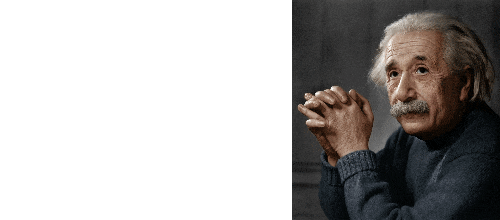In the mathematical modeling of natural phenomena, computer
experiments are often performed with the similar computer model to confirm its
reliability. The construction and analysis of a mathematical model often leads
to the creation of a 3D scene, which is a virtual analogue of a real
installation. Another area of creating virtual 3D scenes is education,
especially when it is necessary to demonstrate a phenomenon physically
correctly. In optics, when obtaining images, lenses are used in one way or
another, for example, a lens, an eyepiece, an eye.
The idea to develop a library of lenses arose after in
experiments on interference simulation, we often had to change the shape and
parameters, and even the type of lens. We came to the conclusion that such objects
should be isolated so that the corresponding software modules are responsible
for their interaction with linear polarized light rays. Why linear polarized
light?
1.
Historical
background. In connection with the development of algorithms for photorealistic
visualization of scenes involving optically anisotropic transparent crystals, only
polarized, moreover, linear polarized rays were considered, since a light ray
with any polarization incident on these crystals generates up to four linear
polarized rays (up to two reflected and two refracted) at the boundary [1].
2.
This does not
limit the freedom of choice. Light of any polarization (unpolarized, partially
polarized, polarized) can be represented as a combination of a certain number
of linear polarized rays with a lower intensity, see [1].
3.
Please note one
very important property for ray tracing: when a ray falls on an optically
isotropic object, regardless of the state of polarization, the trajectory of
the ray is the same. The polarization of the incident ray affects the state of
polarization and the intensity of the reflected and refracted rays obtained
when interacting with the surface. This is especially evident when performing
calculations using Fresnel’s formulas [1, 2]. This property does not hold for
anisotropic objects.
In [2], the prerequisites for the development of computer
models of lenses, new features compared to existing software were identified. Thus,
this article is a natural continuation of the work [2]. First of all, we paid
attention to spherical lenses, as the most common ones. Indeed, in the vast
majority of cases, in order to visualize the required optical effects, it is
necessary to introduce a lens (camera lens, etc.) into a virtual scene, as well
as into a real experience stage.
The main purpose of the development is to provide a researcher
or an application programmer with the tools to create their own standalone
application for modeling optical phenomena in a generally accepted language
(for example, C++). Various technical issues can be solved by using suitable
libraries in the same language.
In
the second section, similar works are considered in order to more clearly show
the niche for the created library of spherical lenses. The third section is
devoted to the description of the contents of the created lens library and the
proposed principles of lens design. The fourth section is devoted to the
conclusions.
Modern renderers do not work with polarized light, so you need
to look for the necessary tools in another field related to optics. Indeed,
many means of developing optical devices or optical design systems have been
developing for a very long time and are quite representative. For example,
widely known systems: ASAP [3], TracePro [4], Code-V [5], FRED [6], Zemax [7].
You can continue, because there are at least a dozen of them. We looked at such
systems from a slightly different angle in [2]. These programs allow you to
perform geometric modeling of various geometric shapes and, accordingly,
lenses. Various physical characteristics that are inherent in real objects can
be assigned to objects. Including the optical properties of real objects. Rich
sets of lenses with various geometric shapes have been created. Moreover,
developers of various software products are familiar with the developments of
competitors or colleagues. Consider for example the optical design system OptTaliX
[8]. Among other operations, it allows its users to perform the following actions:
•
Import
lenses and related data from Code-V, Zemax and a number of others.
•
Export
lens data to Zemax, ASAP and others.
There
are references to FRED, TracePro and a number of others in the manual [9]. Finally,
the OpTaliX user manual (pages 476 and 477 [9]) suggests using models of real
lenses from lens catalogues of various manufacturers and distributors. It can
be concluded that most optical design systems are connected to a certain
extent, by the data, models of optical objects.
It should be noted that within the framework of the mentioned
programs, it is possible to perform a physically correct calculation of the
passage of light in the constructed optical installations. Calculations are
made both in the ray and in the wave formulation. This means that within the
design of these systems, the functions of physically correct behavior of light
in various situations, i.e. the functional core, have been implemented and
debugged for a long time. But it turns out that there is no open set of
libraries, there is no open SDK from which a programmer can take and use the
desired function. On the contrary, a dialog interface is being built on the
core and is being expanded with each new version of the software product.
The following simple thought comes to mind. Since so many
commercial
optical design systems coexist peacefully, it means that another one can be
made. But to do this, you must first develop the core.
Undoubtedly, within the framework of these systems, much of
what we needed to solve was done, namely, interaction with the boundary of
optically isotropic transparent media of a ray of polarized light. It is not
possible to adapt these systems for the following reasons. The systems are
closed, very cumbersome and expensive, focused on the construction (geometric
and optical modeling) and calculation of paths and rays of light in a complex
optical system, to assess the parameters of the beam (ray) at a particular
point in the scene. Please note that they are not focused on obtaining
photorealistic images.
When developing renderers, special attention is paid to the
possibility of their practical application, especially the calculation speed.
It is appropriate to mention the opinion of an authoritative expert, which
quite accurately defines the difference between the development of optical
design systems and the development of a renderer. In the work [10] Glassner was
quite accurate: "As almost always seems to be the case, writing a good
shader seems to involve some judicious trading off of accuracy and realism with
approximations and pragmatism. I mean, we could simulate all of this at the
molecular or even atomic level, but it wouldn’t show up in the results. The
trick is to find a nice balance between simplicity, efficiency, and
verisimilitude".
The lens library was built to unite computer models of lenses
and make it easier for the user to design spherical lenses, add them to a 3D
scene, and process the interaction of rays of linear polarized light with them.
This section describes the requirements that the software and its
implementation must meet. The book [11] describes in detail all types of thin
spherical lenses. Since this is the most common type of lenses, we decided to
provide users of the software package with a simple design of all six types of
spherical lenses: biconvex, plano-convex, concave-convex, biconcave,
plano-concave, convex-concave (see Fig. 1). Each lens can have a cylindrical or
conical rim. The rim is the surface of the lens attachment; it can be made of
both transparent (working surface) and opaque material. We decided not to limit
ourselves to only thin lenses, but to allow the use of similar geometric shapes
of any size. Moreover, since we perform physically correct ray tracing, there
are no problems with accuracy as in the cases of using the formulas of thin [11]
or thick lenses [12].

Fig. 1. Six types of spherical lenses: biconvex, plano-convex,
concave-convex, biconcave, plano-concave, convex-concave. The image is taken
from [11].
Our experience has shown that the set of these lenses
significantly facilitates the creation of scenes and the execution of virtual
optical experiments. Please note that even complex optical devices, for
example, polarizing microscopes (see Fig. 2), are constructed mainly with the
help of these lenses: each transparent object in the design of the microscope
is a simple spherical lens or is composed of several spherical lenses [13].
Since it is necessary to take into account the polarization of
light to calculate interference, the software package must be able to process
the interaction of rays of linear polarized monochromatic light with lenses.
When tracing a ray through a lens, according to [2], three possible events are
taken into account:
•
Event 1.
Total internal reflection (TIR). In this case, the user can receive two
calculated linear polarized rays, and further ray tracing stops.
•
Event 2.
In this case, the user receives the ray that hits the rim and the coordinates
of the hit point, as well as further ray tracing stops.
•
Event 3.
The next output ray of linear polarized light has been successfully calculated,
or the specified tracing depth inside the lens has been reached. Tracing depth
is determined by a separate parameter. For example, if the user has set the
tracing depth
 , then
, then
 output rays
should be calculated (see Fig. 3).
output rays
should be calculated (see Fig. 3).


Fig.
2. On the left is a polarizing microscope (photo from [14]), on the right are
the components of the device of a polarizing microscope (from the book [13]).

Fig. 3. Subtree of rays of depth 5 in the lens.
Notation:
 is incident
ray,
is incident
ray,
 are rays
coming from the lens,
are rays
coming from the lens,
 are treetops
(nodes),
are treetops
(nodes),
 are internal
reflected rays (image from [2]).
are internal
reflected rays (image from [2]).
To construct lenses, a set-theoretic intersection operation is
used over several geometric primitives. The set of primitives includes a
half-space, a part of the space inside or outside a sphere, a cylinder, a cone.
We consider only objects with a simply connected boundary.
The half-space of the scene can be set by specifying a plane
in three-dimensional space using a point and a normal. The normal indicates the
selected half of the scene space (Fig. 4). Here and further, the wire cube
denotes a 3-dimensional space.

Fig. 4. The plane with the normal
 separates the
half-space.
separates the
half-space.
The sphere is defined by the center
C(
 ,
,
 ,
,
 )
, the radius
)
, the radius
 and the
Boolean sign INSIDE:
true
means that the inner region is taken, if
false,
then the complement to the space is taken, see Fig. 5.
and the
Boolean sign INSIDE:
true
means that the inner region is taken, if
false,
then the complement to the space is taken, see Fig. 5.

Fig. 5. Part of the space inside or outside the
sphere.
 is the center
of the sphere,
is the center
of the sphere,
 is the radius
of the sphere.
is the radius
of the sphere.
The infinite cylinder can be set using the coordinates of a
point on the axis of rotation, the direction of the axis of rotation, and the
radius of the circle. The point is needed to link the vector of the axis of
rotation to a certain place in space. Similarly, there are two possible
options: a part of the space inside or outside the cylinder is taken (see Fig.
6).

Fig. 6. Part of the space inside or outside the
cylinder.
 is arbitrary
point of the cylinder axis,
is arbitrary
point of the cylinder axis,
 is the axis
vector,
is the axis
vector,
 is the radius
of the circle.
is the radius
of the circle.
The infinite cone is a second-order surface generated by the
motion of a straight line (generatrix) passing through a fixed point. In this
case, the cone can be set by the coordinate of the vertex of the cone, the
vector of the axis of the cone and the value of the angle at the vertex of the
cone, i.e., the doubled angle between the axis and the generatrix. As in the
case of a sphere, in order to define the primitive completely, it is specified
which part of the space is taken: inside or outside the cone (see Fig. 7).

Fig. 7. Part of the space inside or outside the
cone.
 is the vertex
of the cone,
is the vertex
of the cone,
 is the angle at the vertex,
is the angle at the vertex,
 is the axis
vector.
is the axis
vector.
Let us consider the application of the set-theoretic
intersection operation on a set of primitives by constructing a certain lens.
Let us take for example a biconvex lens. We will set in the scene space the
coordinates of the lens center point
 , the unit
vector of the main optical axis of the lens
, the unit
vector of the main optical axis of the lens
 and the width
of the lens
and the width
of the lens
 , see Fig. 8. A
biconvex lens has two spherical surfaces, let us denote their radii
, see Fig. 8. A
biconvex lens has two spherical surfaces, let us denote their radii
 and
and
 . Obviously,
the following conditions must be met:
. Obviously,
the following conditions must be met:
 .
.
Let us find the centers of the spheres. If the radius of the
sphere
 is the radius
of the curvature of the surface in the positive direction of the
is the radius
of the curvature of the surface in the positive direction of the
 vector,
then the center of this sphere is at the point
vector,
then the center of this sphere is at the point
 .
.
Similarly, the center of a sphere with radius
 is at the
point
is at the
point
 ).
).
If the above conditions are met, such spheres will have a
non-zero intersection of the
 (see Fig. 8).
The intersection of the spheres gives a biconvex lens without a rim.
(see Fig. 8).
The intersection of the spheres gives a biconvex lens without a rim.


Fig. 8. A biconvex lens is formed at the
intersection of the spheres. There is a lens with a cylindrical rim on top, and
a lens with a conical rim at the bottom.
Let us add a cylindrical rim to the resulting lens, which is
formed when adding a part of the space inside the cylinder to the set of
primitives, i.e. the intersection of two spheres and the interior of the
infinite cylinder. The cylinder has a rotation axis
 and a starting
point
and a starting
point
 . Let
. Let
 be the maximum
height of the lens, then the radius of the cylinder
be the maximum
height of the lens, then the radius of the cylinder
 . If this
condition is met, a lens similar to the top one shown in Fig. 8 will be
obtained.
. If this
condition is met, a lens similar to the top one shown in Fig. 8 will be
obtained.
To set a conical rim, you must specify the vertex
 and the angle
and the angle
 of the cone,
which will cut off the excess part of the lens. The angle
of the cone,
which will cut off the excess part of the lens. The angle
 should be such
that the cone has an intersection with the lens. The vertex of the cone is
given by the distance
should be such
that the cone has an intersection with the lens. The vertex of the cone is
given by the distance
 from the
center of the lens along the main optical axis, then the vertex of the cone can
be found by the formula
from the
center of the lens along the main optical axis, then the vertex of the cone can
be found by the formula
 .
.
The condition
 must be met, and
must be met, and
 can be either
positive or negative (see Fig. 8).
can be either
positive or negative (see Fig. 8).
Important note: the axis of the rim coincides with the axis of
the lens.
The library provides specialized constructors and allows the
user to avoid difficulties and errors when designing lenses using set-theoretic
intersection.
Below we show how one can create a biconvex lens with a
conical or cylindrical rim using the appropriate constructor.
In addition to geometric parameters, refraction indices or
materials of the lens interior and the external environment are also set.
The software package is designed as a set of libraries in the
C++ programming language. For all six types of spherical lenses, constructor
classes are implemented. Examples of possible lenses are shown in Fig. 9. When
designing the lens, the correctness of the parameters set by the user is
checked. If it is impossible to construct the correct lens based on the
parameters, the user receives an error in the form of an exception.
Let us represent a linear polarized zero-thickness tracing ray
with attributes based on the work [7] in the form
|

|
(1)
|
where:
 is the
mathematical ray,
is the
mathematical ray,
 is the origin
of the ray,
is the origin
of the ray,
 is the
direction,
is the
direction,
 is
the associated
right-hand coordinate system. In other words, the ray is represented as
is
the associated
right-hand coordinate system. In other words, the ray is represented as
 .
.
The
oscillations of the electric vector of electromagnetic wave occur along the
 axis,
axis,
 is the
intensity,
is the
intensity,
 is the wavelength of the light,
is the wavelength of the light,
 is the
identifier of the point light source that generated the ray. Two rays are
coherent if their source IDs are non-zero and match.
is the
identifier of the point light source that generated the ray. Two rays are
coherent if their source IDs are non-zero and match.
 is the optical
path of a geometric path traveled from the source, which is used to calculate
the current phase of the electromagnetic wave [1].
is the optical
path of a geometric path traveled from the source, which is used to calculate
the current phase of the electromagnetic wave [1].
 is the phase
jump accumulated during reflections from a denser medium, see [2, 7] for
details.
is the phase
jump accumulated during reflections from a denser medium, see [2, 7] for
details.

Fig. 9. All types of spherical lenses supported by
the software package.
The generated rays (reflected and refracted) inherit some of
the attributes, or they are recalculated during the contact of the incident ray
with the scene surface. Note that the Fresnel’s equations apply.
A corresponding data structure was written for each type of
primitive. The primitive is defined, firstly, by the parameters that determine
its geometry and location in space, and secondly, by the refraction indices of
two media: belonging (interior) and not belonging to the primitive (medium).
Basic operations on primitives are the following:
•
Use
a given point to determine whether it belongs to a primitive.
•
Using a given
geometric ray, if possible, calculate: a) the value of the parameter
 for the point
of its intersection with the primitive boundary, b) the coordinates of the
intersection point, c) the normal vector at this point. There may be several
such points.
for the point
of its intersection with the primitive boundary, b) the coordinates of the
intersection point, c) the normal vector at this point. There may be several
such points.
The lens is represented as a list of primitives. When tracing,
it is necessary to determine which primitive the ray falls on, the coordinates
of the hit point, the normal at this point, and the refraction indices of the
media. Knowing these values, it is possible to calculate the reflected and
refracted rays using Fresnel's formulas. To perform the intersection operation,
it is necessary to check for each point that it belongs to all the primitives
of the lens list.
Based on the example, we will consider how the set-theoretic
intersection operation is implemented. It is based on the well-known
even-odd
principle when calculating intersections of a ray with the boundaries of
primitives. In Fig. 10, the ray
 falls on the
surface of a lens constructed from two primitives: parts of space inside
spheres with centers
falls on the
surface of a lens constructed from two primitives: parts of space inside
spheres with centers
 ,
,
 . The ray
. The ray
 crosses the
boundary of the Primitive
crosses the
boundary of the Primitive
 at points
at points
 and
and
 , the boundary
of the Primitive
, the boundary
of the Primitive
 at points
at points
 and
and
 . Thus, we get
a set of values of
. Thus, we get
a set of values of
 :
:
 ,
,
sort
it in ascending order
 :
:
 ,
,
analyze
the sequence and find the segment
 belonging to
both primitives, i.e. to their intersection.
belonging to
both primitives, i.e. to their intersection.
We have considered the simplest case of the mutual arrangement
of the ray and the boundaries of primitives. A well-known problem is when the
ray hits the intersection point of the primitives themselves. In order to have
an accurate idea of how to perform sorting, a different implementation was made
for each type of lens.
When creating a lens, the user sets handlers for the three
above-mentioned events he is interested in. A user can use the
standard or
default handlers
already included in the library, or implement them
himself. Each of the three possible events has its own handler class interface.
Let us look
at the work of standard handlers.

Fig. 10. Intersection points of the ray
 with
primitives.
with
primitives.
The handler for the next calculated output ray allows the user
to get a list of calculated output rays after the tracing is completed.
The handler for the case of total internal reflection allows
the user to check whether a total internal reflection has occurred after the
tracing is completed and, if it has occurred, to obtain two calculated linear
polarized rays (see [2, 15]).
The handler for the case of a ray hitting the rim allows the
user, after the tracing is completed, to check whether a certain ray has hit
the rim and, if it has happened, to get this ray and the coordinates of the hit
point.
The handlers are installed after the lens is set. Different
lenses may have different handlers. After setting the handlers, the user can
trace the ray through the lens. To do this, the user needs to set the input
ray, the tracing depth, the energy level of the ray
 , at which
further tracing stops, the lens through which the tracing will be performed,
and finally calls the tracing function.
, at which
further tracing stops, the lens through which the tracing will be performed,
and finally calls the tracing function.
Spherical lenses represent only the starting set of the
library. Already in the course of our experiments, we were faced with the need
for such basic geometric shapes as a cube for the instrument glass, a cylinder
for the instrument glass, a wedge for experiments with interference. We
illustrate these additional objects in Fig. 11.



Fig. 11. Additional forms for the interference
experiment.
Advanced users can create their own additional forms in a
similar way. They should keep in mind possible collisions at the intersection
points of two or more primitives and correctly handle in case of a ray hitting
such points.
Let us look at the skeleton of a simple application that
simulates the passage of rays in a scene consisting of a source, spherical
lenses and a screen. Let the light source emit all the rays at once, and we
form a set
 of linear
polarized rays from them. Each ray is described by a starting point and
direction:
of linear
polarized rays from them. Each ray is described by a starting point and
direction:
struct
LENS_RAY {
CLENSVector p0, dir;
};
And
the information load for the ray has the form:
struct LENS_PAYLOAD { // see formula
(1)
double lambda; // wavelength
double
amplitude; // the amplitude of oscillations
// of the electric field
double
deltaPhase; // accumulated jumps of phase
double
oPath; // the optical path traversed by the ray
int ch; //
coherence ID
CLENSVector vp; // polarization vector
};
The
ray together with the load is set by the structure:
struct
LENS_RAY_STORAGE {
LENS_RAY
ray;
LENS_PAYLOAD payload;
};
Let us introduce a set of lenses
 . We proceed to
the declaration of another spherical lens, namely a biconvex lens with a
conical rim using the appropriate constructor (see Fig. 8):
. We proceed to
the declaration of another spherical lens, namely a biconvex lens with a
conical rim using the appropriate constructor (see Fig. 8):
using
namespace Lens;
double cone_angle
= 30;
double
vert_dist = 100;
/* Create
biconvex lens */
BiconvexLensBuilder
builder;
LENS_DATA
lens = builder.set_axis(CLENSVector{1, 0, 0})
.set_center(CLENSVector{0, 0, 0})
.set_front_radius(200)
.set_back_radius(400)
.set_width(50)
.set_inner_material(GLASS_INDEX)
.set_outer_material(AIR_INDEX)
// Specify conical opaque rim
.set_rim(coneRim(vert_dist, cone_angle, BORDER))
.build();
The
cylindrical rim is set similarly using the following line
.set_rim(cylinderRim(cylinder_radius, BORDER)).
One
can see that in addition to geometric parameters, refraction indices or
materials of the lens interior and the external environment are also set.
And add this lens to
 .
.
Next, we set reactions to events using standard handlers that
are available in the library and provide the most natural operations with
lenses.
LENS_DATA
lens = /* . . . declared above */;
/* set
default library handlers */
lens.setRayCallback(DefaultRayCallback::create());
lens.setRimCallback(DefaultRimCallback::create());
lens.setTIRCallback(DefaultTIRCallback::create());
Let us trace the ray through the
 .
.
/*
Starting point and
direction */
CLENSVector p0 = { 0, 0 ,0 };
CLENSVector dir = { 1, 0, 0 };
/* Geometrical ray */
LENS_RAY ray = { p0, dir };
/* Information load */
LENS_PAYLOAD payload = /*....*/;
/* Incident linear polarized ray */
LENS_RAY_STORAGE input_ray = { ray, payload };
/* Tracing depth */
LENS_MODE mode = {5};
/* Tracing */
const int result = lensTrace(input_ray, mode, lens);
After the trace is executed, the user can get the result and
apply the appropriate handler. The value returned by the tracing function is
the code of the last event that occurred:
•
FRESNEL_SUCCESS
means that the required number of rays has been successfully calculated,
•
FRESNEL_RIM
means a ray was found that hit the rim,
•
FRESNEL_TIR
means the case of total internal reflection,
•
FRESNEL_DATA_ERROR
means that error in user data is detected,
•
FRESNEL_NO_ENERGY
means that the incident ray has an energy less than
 ,
,
•
FRESNEL_NO_INTERSECTION
means that the ray does not intersect with the lens.
In the first three cases, the programmer can get data using
handlers if he has installed them.
if
(const auto& callback = lens.getRayCallback()) {
/* Get a list of calculated output rays */
std::deque rays =
callback->getRays();
/* ..... */
}
if (const auto& callback = lens.getTIRCallback()) {
/* Obtain two calculated rays due to
the case of total internal reflection */
if (callback->hasTIR()) {
std::array < LENS_RAY_STORAGE, 2 >
TIR_rays =
callback->getTIRRays();
/* ..... */
}
}
if (const auto& callback = lens.getRimCallback()) {
/* Get the ray that hits the side and the coordinates
of the hit point on this side */
if (callback->hasRimIntersection()) {
/* Hit point and ray */
CLENSVector point = callback->getRimPoint();
LENS_RAY_STORAGE ray = callback->getRay();
/* ..... */
}
}
Finally, all the fragmentary operations are defined and we can
proceed to consider the structure of the application.
First, we should specify the screen. In order not to program
the search for the intersection of rays with the screen separately, we can set
it in the form of a thin rectangular parallelepiped (see Fig. 11) and set the
trace depth equal to zero. In other words, it is enough for us to catch only
the fact that the tracing ray hits it. And by the starting point of the
reflected vector, we determine a specific pixel. This element of the scene is
also placed in a set of lenses
 .
.
So, we have a set of original light rays
 and a set of
lenses
and a set of
lenses
 . Then the
pseudocode of the application looks as follows.
. Then the
pseudocode of the application looks as follows.
While (
 is not empty) {
is not empty) {
1.
Take a ray
 from
from
 and remove it
from
and remove it
from

2.
Look for the
nearest intersection of
 with the
objects of the set
with the
objects of the set
 via function
trace
via function
trace
3.
If intersection
found {
Get
the necessary information using proper handlers
}
4.
If the
result
of
trace
is FRESNEL_SUCCESS {
Add all output rays to SR}
}
Obviously,
the screen handler will collect information from all the rays that hit it and
identify proper pixels. It remains only to build an image.
Tracing is carried out by rays of linear polarized light. To calculate
their interaction with optically isotropic transparent objects, the Fresnel
function is developed, which, based on the application of the Fresnel’s
equations and the parameters of the ray incident on the boundary between two
optically isotropic transparent media, calculates the characteristics of the
generated reflected and refracted rays: direction, polarization, and others
according to the representation (1). This function also determines the events
of total internal reflection and others mentioned above.
In this paper, we described the current state of the
development of Library of spherical lenses. Testing and debugging were carried
out on simple scenes, for example, calculating interference patterns related to
fringes of equal thickness [1, 11], including the calculation of Newton's rings
in transmitted and reflected light.
We are planning to expand it step by step with other types of
geometric shapes: cylindrical and aspherical lenses, other optically isotropic
transparent objects necessary for particular experiments, etc.
Note that the library allows one to find out all the data
about the progress of ray tracing in the lens (see Fig. 3), and, therefore, the
user can link the movement of the rays to the virtual scene, and prepare
presentations and reports on the flow of the experiment. Once again, we note
that the use of lenses from our library can be done in some part of the user's
program. In other part of the program, he can use other objects and lenses from
other libraries along with ours.
In our opinion, such autonomous work serves as a convenient
means to verify certain solutions. It is likely that in the future the proposed
and tested approaches will be adapted one way or another in new versions of
existing software.
This work was carried out under state contract with ICMMG SB
RAS (0251-2021-0001).
1.
Born
M., Wolf E. Principles of optics: Electromagnetic theory of propagation, interference
and diffraction of light. Cambridge University Press, 1980.
2.
Debelov
V. A., Kushner K. G., Vasilyeva L. F. Lens for a Computer Model of a Polarizing
Microscope // Mathematica Montisnigri, Vol. 41, pp. 151–165, 2018.
3.
ASAP Optical
Software, https://www.photonicsonline.com/doc/asap-optical-software-0001.
Accessed
15 Oct 2021.
4.
Tracepro, illumination and non-imaging optical
design & analysis tool, https://www.lambdares.com/tracepro/.
Accessed
15 Oct 2021.
5.
Optical Design Software - CODE V | Synopsys,
https://www.synopsys.com/optical-solutions/codev.html.
Accessed
15 Oct 2021.
6.
FRED Software | Photon Engineering,
https://photonengr.com/fred-software/.
Accessed
15 Oct 2021.
7.
OpticStudio – Zemax https://www.zemax.com/pages/opticstudio.
Accessed 15 Oct 2021.
8.
OpTaliX: Optical Design Software
http://www.optenso.com/index.html.
Accessed 15 Oct 2021.
9.
OpTaliX: Reference Manual, Version 11.10, 2021,
http://www.optenso.com/download/ optalix_reference.pdf.
Accessed
15 Oct 2021.
10.
Glassner A. S. Andrew Glassner's notebook soap bubbles: Part 2 // IEEE Computer
graphics and applications, Vol. 20, No. 6, pp. 99–109, 2000.
11.
Landsber G. S. Optika [Optics], 6th
ed. Moscow: FIZMATLIT, 2003 [in Russian].
12. Heidrich W., Slusallek P., Siedel H.-P. An image-based
model for realistic lens systems in interactive computer graphics //
Proceedings of Graphics Interface ‘97, Canadian Information Processing Society,
1997, pp. 68–75.
13. Fedotov G. I., Ilin R. S., et al. Laboratory optical
devices. Textbook for optical specialties of Universities, 2nd ed. Moscow: Mashinistroenie,
1979. [In Russian].
14. Laboratory polarizing microscope of transmitted light,
2021. URL: http://www.lomo.ru/ production/grazhdanskogo-naznacheniya/mikroskopy/mikroskopy-tekhnicheskie/polam-l-213m/.
Accessed 15 Oct 2021.
15. Debelov V. A., Vasilieva L. F. Visualization of
interference pictures of 3D scenes including optically isotropic transparent
objects // Scientific visualization, 2020, Vol. 12, No. 3, pp. 119–136. (doi:10.26583/sv.12.3.11)