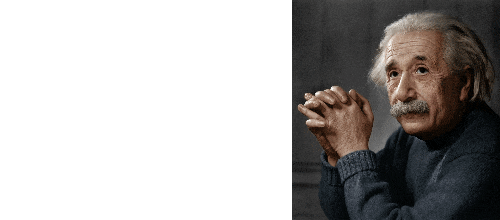In
recent decades civil aircraft cockpits become significantly more complex. Aircraft
equipment and systems have improved operational performance and some aspects of
situational awareness. At the same time they significantly raised the
requirements to pilot qualifications. An increase in the capacity of passenger
ships, an increase in the duration of flights in adverse weather conditions
also increase the psychological burden on the pilots. The significant pilot mental
efforts are required to keep track of the number of indicators and instruments.
This necessitated the development of a new display concept. Accordingly, both
the indicators and the layout of the display panel should be user-friendly to
improve the interaction between the pilot and the aircraft [1, 2]. Poor interaction
between the pilot and the interface in airplanes can lead to accidents. In this
regard, the issues of design and implementation of instruments in the cockpit
are of great importance from the point of view of ensuring the safe and
efficient work of pilots.
Traditionally,
one display or dial was dedicated for one flight instrument. But with
introduction of
Electronic
Flight Instrument Systems a
modern aircraft have got “glass cockpit”.
This new interface ideology allows to improve flight data perception [3] by
combining important information into one multi-functional display which
provides integrated, easily comprehensible picture of aircraft. Nowadays,
information from several sources is visualized on one large screen at once (for
example, the dashboard of the MC-21 aircraft shown in Fig. 1). Moreover the display
can be configurable and contain different information in different flight
segments. The study [4] discovered that while most of novice pilots have strong
subjective preference for the glass cockpit they demonstrated poorer
performance on test flights using it compared to the traditional cockpit
displays. This emphasizes importance both the glass cockpit design and high
performance of display system.

Fig.
1. Dashboard of the MC-21 aircraft.
It
is necessary to note an important aspect of the information visualization in
the cockpit. Most of the widgets used to represent various information in the
modern aircraft cockpit are standardized. There are several reasons for this.
Firstly these widgets have already been tested and made comfortable by a
significant part of the pilots. Secondly it makes it easier for pilots to
retrain from one type of aircraft to another one (this issue was investigated
in [5]). Thirdly most cockpit interfaces are designed using ANSYS SCADE Display
tools [6], which offer a number of pre-built widgets for displaying typical
information on cockpit displays.
Modern
aircraft on-board systems are based on the concept of Integrated Modular
Avionics (IMA) [7, 8]. The concept idea is integration of hardware devices and
embedded processors in one network operated by a real-time operating system
(RTOS). This concept together with usage of modern equipment (for example, a
LED display instead of mechanical dials) leads to reducing number of devices
and cables, reducing the aircraft weight that results in more effective fuel
consumption. Therefore implementation of the visualization component for
aircraft has its own additional specifics related to the equipment used on
board and operating system.
One
more very important aspect of the design of onboard cockpit systems (including
pilot display rendering) is that they belong to the class of systems critical
from the safety point of view. A critical safety or life-saving system is a
system whose failure or malfunction could result in one of the following: death
or serious injury to people, loss or serious damage to equipment / property or damage
to the environment. When designing such systems for an aircraft cockpit, it is
necessary to comply with the requirements of such standards as ARINC 653 [9] for
the operating system and OpenGL SC (Safety Critical) [10] for visualization
system.
A
large amount of flight information must be visualized on the cockpit displays. This
information, coming from a wide variety of devices, must be displayed at the
same time. The primary flight display (PFD) is used in modern aircraft to
display most important flight information. FAA regulation describes that a PFD must
include an airspeed indicator, turn coordinator, attitude indicator, heading
indicator, altimeter, and vertical speed indicator. The details of the display
layout on a primary flight display can vary enormously, depending on the
aircraft, the aircraft's manufacturer, the specific model of PFD, certain
settings chosen by the pilot and various internal options specified by the
aircraft's owner. However the great majority of PFDs follows a similar layout.
Examples of layout on a primary flight display developed for Sukhoi Superjet and
MC-21 are presented in the Fig. 2 and 3.

Fig. 2. PFD
developed for Sukhoi Superjet aircraft.

Fig. 3. PFD
developed for MC-21 aircraft.

Fig. 4. State of the
aircraft doors.
Additionally
the number of widgets can be used to display such technical characteristics as
engine speed, oil pressure, fuel quantity, various pneumatic, hydraulic and
electrical circuits. Also there are various kinds of warnings and alarm signals
which should be displayed on screen. An example of the widget showing the “open”
or “closed” state of the aircraft doors is shown in Fig. 4.
In
addition to the flight instruments the pilots also need information about the environment,
such as a navigation map, a weather map, other aircrafts nearby, relief of the
surrounding area, as well as detailed information about the aerodrome where
they plan to land. Providing this information is a perspective way of civil
aircraft glass cockpit improvement. More and more aircrafts are supplied by
wide LCD displays where the environment can be visualized.
An
important tool that is always present on cockpit displays is the Navigation
Display (examples are shown in Fig. 5 and 6). The Navigation Display (ND) screen
shows the aircraft's lateral navigation status. Typically it has the ability to
display different modes and functions: route flown, VHF omni-directional radio
range, Instrument Landing System, Weather Radar (like it is shown in Fig. 5),
TCAS (Traffic alert and Collision Avoidance System) etc.

Fig. 5.
Airbus navigation display prefixed
waypoints

Fig. 6. Navigation
display (ND).
Pilot’s
request for such visualization is growing while its implementation is rather
complex problem. The situation results in some uncertified additional tools
which pilots use on small private jets. For example, the tool from Horizon company
[11] was elaborated by pilots and can be installed on tablets. Of course this
product is not elaborated under avionic standards and is not safety critical.
So it can be used only as additional device in private flights and under
responsibility of the pilot. But it demonstrates what pilot considers as useful
and helpful visualization. Fig. 7 presents 3D Synthetic Vision which provides
an indication of the aircraft’s attitude as well as the area surrounding the
aircraft such as terrain, nearby ChartElements, Runways and so on. The terrain
is visualized in warning colors depending on vertical distance to it. Useful
flight information is displayed in a PFD like style (such as groundspeed,
altitude, vertical speed, destination etc.).

Fig. 7. 3D
Synthetic Vision from the Horison company.
The
company also proposes other screens containing environment information in
visual form. For example, moving map can display landmarks, streets and
highways, rivers and lakes, country borders, airport and taxiway charts, etc.
The
implementation of any onboard software should take into account the specifics
of the hardware. As a rule, aircraft onboard systems do not use the latest high-speed
processors but reliable processors that have been used for many years and for
which the problems of "childhood diseases" have already been solved. Typical
examples are QorIQ PowerPC processors [12] with Embedded Radeon™ E4690, E8860
GPUs [13] or NXP i.MX 6 SoC Processor Family [14] with Vivante Graphics
Processors [15]. These processors have a relatively low energy consuming and
performance. Therefore to obtain the required rendering speed the software
implementation of visualization system must be optimized for the class of
applications used in the aircraft cockpit.
Most
interfaces of civil aircraft cockpit are currently being developed using the
ANSYS SCADE Display tools [6]. The code generated by this system assumes the
use of the OpenGL library for visualization of interface widgets. Since the
visualization system must be Safety Critical, then the OpenGL SC library should
be used. Currently, there are two significantly different OpenGL SC standards
in use: OpenGL SC 1.0.1 and OpenGL SC 2.0. The significant difference between
OpenGL SC 1.0.1 and OpenGL SC 2.0 is presence of programmable shaders in 2.0. Some
functionality version 1.0.1 is removed in 2.0 and can be replaced with shader
programs. In other words, OpenGL SC 2.0 emphasizes a programmable 3D graphics
pipeline versus the fixed functionality of OpenGL SC 1.0.1. The high level
differences between the two graphics pipeline architectures are shown in Fig. 8
[16]. One can see that it is significant change going from OpenGL SC 1.0.1 to
OpenGL SC 2.0. With OpenGL SC 2.0 you need to manage vertex transformations,
lighting, texturing using OpenGL Shading Language (GLSL) vertex and fragment
shaders.

Fig.
8. Differences between fixed graphics pipeline and programmable graphics pipeline
Thus,
to develop the visualization system for the cockpit we need to implement the
OpenGL SC library according to one of these standards. To ensure certification
of the developed equipment, the entire design process must comply with the
standard DO-178C [17], Software Considerations in Airborne Systems and
Equipment Certification is the primary document by which the certification
authorities such as
FAA,
EASA
and
Transport Canada
approve all commercial software-based aerospace systems. Access to the source
code is a main requirement for the software certification process. This is why
no proprietary binary libraries can be used in the development of onboard
equipment. In particular, this applies to the OpenGL library needed to
visualize the state of the aircraft and the environment on cockpit displays.
For
Safety Critical onboard cockpit systems we have to use RTOS which satisfies
ARINC 653 standard. ARINC 653 does not permit using dynamic memory allocation
and releasing, also it does not permit multithreading. Fortunately we developed
our visualization under JetOS [18], which supports the special extension of
ARINC 653 that allows the use of multicore processors. This extension is called
Asymmetric Multi-Processing (AMP). So we could improve the rendering speed by
using multicore processors without deviating from the standards. There is an
important difference between the AMP technology and multithreading used under
Linux to accelerate visualization on multicore computers [19]. While multithreading
ensures the efficient concurrent work of several threads in the same address
space the AMP technology in JetOS supports running several modules (i.e., JetOS
instances) on different processor cores independently of other modules. This
approach guarantees the safety and reliability required for the onboard
software. However it is less efficient than the multithreading technology. In
addition the use of AMP technology requires significantly different
organization of parallel computing.
As
it was mentioned above the main part of pilot display visualization system is
OpenGL SC library. There are two ways to implement it for avionic needs. The
first way is its purely software implementation and the second one is to use
the GPU hardware support. Certainly the software library will be slower than
hardware one. However the software solution is much easier to optimize for
special applications [20]. Also the software solution is simpler to certify. We
have implemented both versions of the OpenGL SC library.
A
lot of algorithms for the software implementation of OpenGL are described in
the literature, for example, [20-22]. Its implementation on modern powerful
computers, like Intel i7-4770 3.4 GHz, gives quite acceptable rendering speed
for typical aviation applications: ~ 50 frames per second. The speed is close
to the values shown by the OpenGL driver for the NVIDIA Quadro 410 video card. Unfortunately
the same implementation of the OpenGL library on a typical aircraft computer
based on the PowerPC e500mc processor, 4 cores, 1 GHz [12] or NXP i.MX6 [14] does
not provide the required performance. For example, the speed for PFD
application shown in Fig. 3 is less than 2 fps on these computers.
Such
rendering speed is unacceptable. Thus we had to develop own implementation of OpenGL
SC and to optimize it for avionics applications to ensure an acceptable
rendering speed. Our optimization was based on the applications used for
visualization in the cockpit displays. Most of them use the visualization of 2D
objects only. Mainly they visualize the readings of various devices in digital
and analog forms, the spatial attitude of the aircraft, various indicators, meteorological
and cartographic data. Such visualization uses a limited number of combinations
of OpenGL instructions. Basing on this fact we managed to considerably speed up
rendering for dedicated applications.
In
avionics applications the greater part of the visualization time is taken by
rasterization algorithms. We focused on the rasterization procedure acceleration
and succeeded by developing the following approaches [19]:
1.
To
compute various quantities (Z-coordinates, color, or texture coordinates)
inside a triangle we used linear interpolation instead of directly barycentric
coordinates calculation. This accelerated the rasterization approximately by a
factor of 1.9.
2.
Whenever
possible we used fixed point arithmetic instead of floating point one. This
accelerated the rasterization approximately by a factor of 2.2.
3.
For
value computations in a row of pixels inside a triangle we used a set of
special intrinsic functions. The operations to be done for a given pixel depend
on a number of conditions which take a significant amount of time to check. But
these conditions are the same for all pixels of the triangle. So we can check
this condition once and then apply the specified special function for all
pixels inside triangle without additional checking. This accelerated the
rasterization approximately by a factor of 1.7.
These
approaches provide up to 7x faster rendering which is still insufficient for
most practical aviation applications. Since both processors (that are supposed
to be used in aircraft) have multiple cores the parallelizing of visualization
procedure is a natural way to speed up rendering. In [22] the multithreading under
Linux was used for this purpose but as was said above multithreading is not
permitted for avionics. So we elaborated own parallel computing technology for
parallelization of OpenGL SC using allowed AMP technology.
The
main idea of our approach is that the application runs on one processor core
and the rendering of sequential frames occurs in parallel on other processor
cores. The synchronization developed by us ensures the correct rendering of the
prepared images on the display. The details of our
solution are
described in [23]. Parallel visualization using AMP technology gives additional
rendering acceleration from 1.5 to 3.4 times depending on application and
processor. The ultimate limitation of speed is caused by copying an image from
the processor memory to the screen procedure which cannot be done in parallel.
Parallelization
using AMP technology gives acceleration but nevertheless achieved rendering
speed still is not satisfactory for some typical applications. Moreover for most
of the analyzed applications satisfactory speeds were achieved only when using
four processor cores. But this is not always permissible since there are other
consumers of computing resources in the on-board system. For these reasons we
elaborated hardware based OpenGL SC implementation which uses the hardware
acceleration of promising platform i.MX6 with the Vivante GPU. Implementetion
of the hardware OpenGL SC library was based on the open source MESA package [24].
The MESA package cannot be used directly under JetOS RTOS. Its adaptation
requires significant efforts to solve the following problems:
1.
Only
appropriate JetOS special functions can be used to allocate memory.
2.
Memory
allocation is allowed only at the partition initialization stage.
3.
Dynamic
memory allocation, releasing memory is prohibited. This means that the
corresponding MESA calls must be excluded or rewritten using own memory
manager.
4.
Any
multithreading in accordance with the ARINC 653 specification cannot be used.
Therefore the MESA calls using mutex objects should be excluded or rewritten.
5.
All
code redundant for OpenGL SC must be excluded according to DO-178C regulations.
After
the MESA adaptation we provided support for the OpenGL SC versions 1.0.1 and
2.0. It required development of a code generator which creates code in
accordance to the header file of corresponding library version. The detailed
description of problems of the hardware OpenGL SC implementation and our
solutions to them are in [25]. It should be also noted that certification of OpenGL
SC library with hardware acceleration is more difficult task then for software
one.
Both
developed OpenGL SC versions, software and hardware ones, were tested on the
same set of aviation applications. Besides Sukhoi Superjet and MC-21 PFD (Fig.
2 and 3) we used several test applications: GlassCockpit (Fig. 9), relatively
simple Counters and FlightDisplay, terrain visualization (Fig. 10), Doors (shown
on Fig. 4), Navigation display (ND, Fig. 6) and the Aerodrom Moving Map (AMM)
shown on Fig. 11. We compared rendering speeds on the i.MX6 platform using the
software implementation of the OpenGL SC 1.0.1 (SWGL) and the hardware
implementation of OpenGL (HWGL). Test results are shown in Table 1. Software
OpenGL was implemented with usage of 1 (SWGL 1 column) or 4 (SWGL 4 column) processor
cores.
Table 1. Rendering
speed (in frames per second) of applications for various OpenGL
implementations.
|
|
SWGL 1
|
SWGL 4
|
HWGL
|
|
SSJ_PFD
(fig. 2)
|
5.9
|
13.8
|
10.8
|
|
MC21_PFD
(fig. 3)
|
6.3
|
15.6
|
20.0
|
|
Counters
|
23.9
|
35.4
|
60
|
|
GlassCockpit
(fig. 9)
|
10.5
|
28.7
|
29.7
|
|
FlightDisplay
|
9.7
|
26.4
|
60
|
|
Terrain
(fig. 10)
|
7.7
|
20.9
|
60
|
|
Doors
(fig. 4)
|
12.0
|
34.7
|
60
|
|
ND
(fig. 6)
|
22.5
|
40.3
|
60
|
|
AMM
(fig. 11)
|
5.6
|
9.8
|
15.3
|

Fig. 9. GlassCockpit
application.

Fig. 10. Terrain
visualization application.

Fig.11.
Aerodrome Moving Map application (AMM).
It
should be noted that the 60 frames per second shown in the table for some
applications is limited to synchronization with the display refresh rate. The
real speed of hardware OpenGL SC library for these applications is higher. Thus
the use of the Vivante GPU support for the OpenGL SC 1.0.1 library implementation
under the JetOS operating system can achieve significant rendering
acceleration.
It
should also be noted that the obtained rendering speed for the SSJ PFD and AMM
applications is insufficient for practical use in onboard systems. Analysis of
the AMM application showed that it calls the hardware OpenGL in inefficient way.
It used 1227 calls to the glDrawElements() function to render one frame. When
we united groups of primitives of the same color it turned out that it was
enough to use only 7 calls of the glDrawElements() function to draw one frame.
Rendering speed increased from 15.3 to 60 frames per second. Hardware
accelerated OpenGL has too much overhead for calling the glDrawElements()
function: loading data into the GPU. Similar problems are for the SSJ PFD
application. Rendering a single frame uses more than 600 calls to the
glDrawArrays() function. The application code was generated using the SCADE
package. In general it can be optimized but this not a simple task.
Two
versions of the OpenGL SC library – software and hardware ones – were
implemented by us. They work under the JetOS real-time operating system which complies
with theARINC 653 standard. Certainly performance of the software library is
lower than hardware one. However the software solution can be much easier optimized
for specific applications and its certification is much easier. The studies showed
that the rendering speed of software OpenGL SC library is not satisfactory for
some application even if parallel processing via AMP technology is used.
The
hardware OpenGL SC library was implemented for prospective processor i.MX6 with
the Vivante GPU. In most cases the hardware acceleration of the Vivante processor
allowed to get acceptable rendering speeds for onboard equipment. However in
some cases the effective uses of OpenGL SC with hardware acceleration requires
optimization or even rewriting of the application code taking into account the
specifics of the GPU pipeline. Also the question about possibility to certify
the hardware OpenGL SC code against DO-178C standard remains open yet. In
reality this is challenging task. But its solution will allow us to create high
performance visualization system for the pilot displays in aircraft cockpit.
1.
Şenol,
M.B.:
A new optimization model for
design of traditional cockpit interfaces,
Aircraft Engineering and
Aerospace Technology,
2020,
92
(3),
404-417.
https://doi.org/10.1108/AEAT-04-2019-0068
2.
Thomas, P., Biswas, P., Langdon, P.: State-of-the-Art
and Future Concepts for Interaction in Aircraft Cockpits, Lecture Notes in
Computer Science, 2015,
9176, 538-549. DOI: 10.1007/978-3-319-20681-3_51
3.
Kal'avsky, P., Rozenberg, R., Mikula, B., Zgodavova,
Z.: Pilots' Performance in Changing from Analogue to Glass Cockpits, In Proc.
of the 22nd Int. Scientific Conf. on Transport Means (Transport Means), 2018,
pp. 1104-1109.
4.
Wright, S., O'Hare, D.: Can a glass cockpit
display help (or hinder) performance of novices in simulated flight training?
Applied Ergonomics, 2015,
47
(1), 292-299.
https://doi.org/10.1016/j.apergo.2014.10.017
5.
Socha, V.,
Socha, L., Hanakova, L., Valenta, V., Kusmirek S., Lalis,
A.: Pilots' Performance and Workload
Assessment: Transition from Analogue to Glass-Cockpit, Applied Science, 2020,
10
(15),
5211.
https://doi.org/10.3390/app10155211
6.
ANSYS SCADE Display
https://www.ansys.com/products/embedded-software/ansys-scade-display.
Last accessed 05 Mar 2021
7.
Fedosov, E.A.: A project of creating new
generation integrated open architecture modular avionics, Polyet, 2008,
no. 8, pp. 15–22.
8.
Fedosov, E.A., Kos’yanchuk, V.V., Sel’vesyuk,
N.I.: Integrated modular avionics, Radioelektron. techn., 2015, no. 1, pp.
66–71.
9.
ARINC Standards Store.
https://www.aviation-ia.com/product-categories.
Last accessed 05 Mar 2021
10.
Khronos OpenGL SC
Registry.
https://www.khronos.org/registry/OpenGL/index_sc.php
Last accessed 05 Mar 2021
11.
Horizon. Your portable glass cockpit.
https://helios-avionics.com.
Last accessed 05
Mar 2021
12.
QorIQ® Processors Based on Field Proven Power Architecture
Technology P-Series.
https://www.nxp.com/products/processors-and-microcontrollers/power-architecture-processors/qoriq-platforms/p-series:QORIQ-POWER-ARCHITECTURE-P-SERIES
Last accessed 05 Mar 2021
13.
CORE AVI Supported Graphics Processors.
https://coreavi.com/wp-content/uploads/CoreAVI-ProductBrief-ArgusCore-SC1.pdf
Last accessed 05 Mar 2021
14.
i.MX 6 Series Applications Processors.
https://www.nxp.com/products/processors-and-microcontrollers/arm-processors/i-mx-applications-processors/i-mx-6-processors:IMX6X_SERIES
Last accessed 05 Mar 2021
15.
Vivante Corporation.
https://en.wikipedia.org/wiki/Vivante_Corporation
Last accessed 05 Mar 2021
16.
White Paper: Should You Be Using OpenGL SC 2.0?,
https://coreavi.com/wp-content/uploads/2018/08/OpenGL2_White-Paper_2016.pdf
Last accessed 05 Mar 2021
17.
DO-178C.
https://en.wikipedia.org/wiki/DO-178C
Last accessed 05 Mar 2021
18.
Mallachiev, K.M., Pakulin, N.V., and Khoroshilov, A.V.,
Design and architecture of real-time operating system, Trudy ISP RAN, 2016,
28
(2),
181-192.
19.
Barladian, B.Kh., Voloboy, A.G., Galaktionov, V.A., Knyaz’, V.V.,
Koverninskii, I.V., Solodelov, Yu.A., Frolov, V.A., Shapiro, L.Z.: Efficient
Implementation of OpenGL SC for Avionics Embedded Systems, Programming and
Computer Software, 2018,
44
(4), 207-212. DOI: 10.1134/S0361768818040059
20.
Dudra, J., Mileff, P.: Advanced 2D rasterization on mordern
CPUs, Applied Information Science, Engineering and Technology: Selected Topics
from the Field of Production Information, 2014,
7
(5).
21.
Wihlidal, G.: Optimizing the Graphics Pipeline with Compute,
In Proc. of Game Developers Conf., 2016.
22.
Laine, S., Karras, T.: High-performance software
rasterization on GPUs, In Proc. of High-Performance Graphics, Vancouver, 2011,
pp. 79-88.
23.
Barladian, B.Kh., Shapiro, L. Z., Mallachiev, K.A., Khoroshilov,
A.V., Solodelov, Yu.A., Voloboy, A.G., Galaktionov, V.A., Koverninskii, I.V.: Visualization
Component for the Aircraft Real-Time Operating System JetOS, Programming and Computer
Software, 2020,
46
(3), 167-175. DOI: 10.1134/S0361768820030020
24.
The Mesa 3D Graphics Library.
http://www.mesa3d.org
Last accessed 05 Mar 2021
25.
Barladian, B.Kh., Deryabin N.B., Voloboy A.G., Galaktionov
V.A., Shapiro L.Z.: High speed visualization in the JetOS aviation operating
system using hardware acceleration, In Proc. of the
30th Int. Conf.
GraphiCon’2020, St. Petersburg, Russia,
CEUR Workshop Proceedings, 2020, V. 2744, pp. short3:1-9, DOI:
10.51130/graphicon-2020-2-4-3