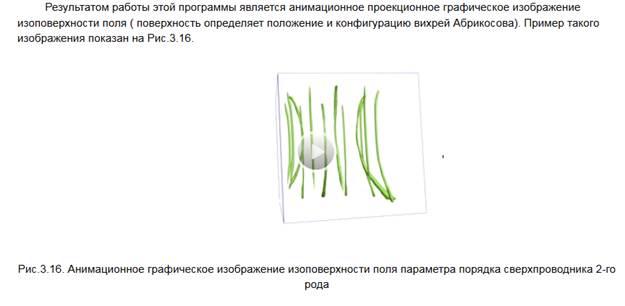CLP4NET PLATFORM TO SUPPORT THE COURSE “FUNDAMENTALS OF SCIENTIFIC VISUALIZATION”
N.I. Geraskin, E.G. Kulikov, I.E. Milman, V.V. Pilyugin
NRNU MEPhI, Moscow, Russia
NIGeraskin@mephi.ru, EGKulikov@mephi.ru, igalush@gmail.com, VVPilyugin@mephi.ru
Contents
2. General information about CLP4NET platform
3. Tools and resources of CLP4NET platform
4. Course “Fundamentals of scientific visualization” at CLP4NET platform
Abstract
Training of specialists in the field of computer visualization of scientific data is an urgent task from the point of view of engineering and scientific personnel training. The article describes the use of Cyber Learning Platform for Nuclear Education and Training (CLP4NET) to support the course “Fundamentals of scientific visualization” at NRNU MEPhI. The most important tools and resources of CLP4NET platform are considered, which are necessary in the learning process.
Key words: scientific visualization, distance learning, CLP4NET.
1. Introduction
One of the important educational tasks at NRNU MEPhI today is to teach students, masters and PhD students to analyze large volumes of complex and diverse scientific data. Modern effective method of such data analysis is the method of computer visualization, which is widely used for theoretical and experimental studies in research centers and universities in Russia and abroad. This method of scientific data analysis is often called scientific visualization method [1].
Currently, educational modules in the field of various scientific data analysis using scientific visualization method are being formed and tested at NRNU MEPhI and its branches. These works are carried out on the basis of university teaching and research laboratory “Scientific Visualization” together with a number of NRNU MEPhI departments and its branches. The National Centre for Computer Animation at Bournemouth University also participates in these works [1, 2].
Program to increase the competitiveness of NRNU MEPhI provides a number of strategic initiatives to bridge the gap between current and target values of university activity indicators.
Analysis of universities reference group (Massachusetts Institute of Technology, Stanford University, Texas A&M University, Tsinghua University, Tokyo Institute of Technology) allowed to identify their best practices for using them in the target model of NRNU MEPhI, in particular, using distance learning techniques in the educational activity [1].
In the field of information the target model of the university provides, in particular, transition to the use of distance learning platforms, integrated into the international educational environment and communications with students [1].
In this regard, an important direction of development of educational process at NRNU MEPhI is implementation of web-based platform for nuclear education and training CLP4NET [3], proposed by International Atomic Energy Agency (IAEA), based on distance learning techniques, and which allows us to support the course “Fundamentals of scientific visualization”.
In the course of these activities a training course “Fundamentals of scientific visualization” has been implemented using CLP4NET platform.
2. General information about CLP4NET platform
CLP4NET platform is used for development, management and dissemination of educational online-materials providing shared access [3]. These materials are created in the visual learning environment, and learning sequence is specified. CLP4NET platform can contain various individual tasks, projects for small group work and training elements for all students based both on substantial and communicative components. CLP4NET platform is highly interactive and allows people from different countries to participate in the training.
CLP4NET platform users are divided into three groups:
ü Students: have access to materials and activities that promote learning and are created by a teacher.
ü Teachers: responsible for developing content and activities and delivering the course. Teachers are subdivided into:
· Editing teachers: have full rights to run the course including changing the activities and grading the students;
· Non-editing teachers: have rights to run the course and to grade the students, but may not change activities.
ü Administrator: responsible for system functionality and administers access rights, keys, passwords.
To register on CLP4NET platform you should contact the administrator and ask for a registration form. For login you should follow the link http://clp.mephi.ru and enter your personal registration data (Fig. 1).
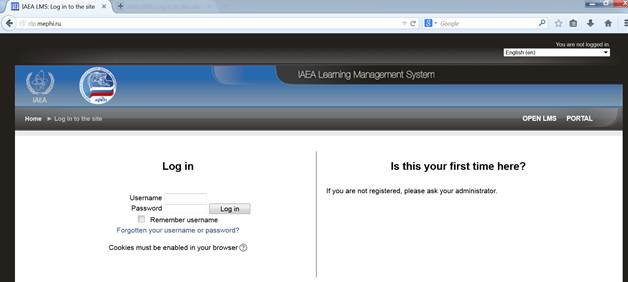
Fig. 1. CLP4NET platform login
Each user has a profile. Profile is a record containing information that the user gives to computer system. Profile contains the information necessary to identify the user when connecting to the system, the information for authorization, and accounting. This is username and password used for CLP4NET login. CLP4NET users may consider profile as a personal page, study room, perhaps even as a storage of personal and other information (Fig. 2).
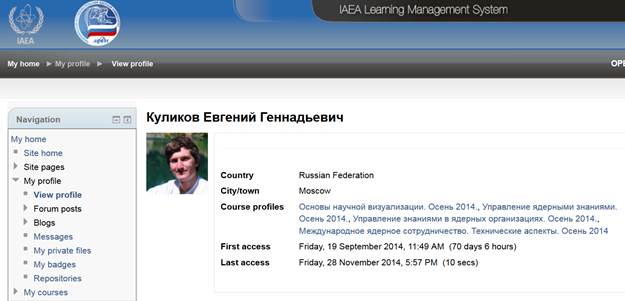
Fig. 2. Profile at CLP4NET platform
3. Tools and resources of CLP4NET platform
Central element of CLP4NET platform is training online-materials that, being structured in a certain way, form the basis of the course. In the frame of CLP4NET platform a course has the same meaning as a discipline at a university.
Developing course material is a task of the whole team, which includes: teachers (have the required knowledge), designers (create an original appearance of the course, while respecting the required format), programmers (transfer material in a format suitable for CLP4NET platform) and editors (adapt text materials for the course target audience, check grammar, syntax, etc.). The course may include text, images, video, audio, and this provides high interactivity of the learning process.
CLP4NET platform uses modular training – a way of organizing the educational process on the basis of modular presentation of educational information [3]. The idea of modular training is that the course consists of modules, content and scope of which may vary depending on the didactic purposes, the profile and level differentiation of students.
Each module includes such basic materials as: lessons which are main parts of the module, introduction containing a summary of module content and structure, and additional materials (presentations, audio, video) (Fig. 3).

Fig. 3. Training materials at CLP4NET platform
It is recommended to study each module in consecutive order, that is, to begin with an introduction, then move on to the first lesson, the second lesson, and so on, and complete studying additional materials. To open the element of the module (introduction, lesson, additional material), just click on the name of the element. Each lesson consists of several pages and may have a quiz at the end.
Quiz is a tool for assessing students' knowledge, consisting of questions, standardized procedures for its implementation and results analysis. Students can not create a quiz, teacher makes it.
Although the quiz conditions are determined by the teacher, they are important for students while passing the quiz. Therefore, it is recommended that students learn the basic quiz conditions (open the quiz and close the quiz time, attempts allowed, password to enter) before its starting.
The most commonly used types of questions in the quizzes:
ü Multiple choice (Fig. 4). Allows the selection of a single or multiple responses from a pre-defined list.
ü True/False. A simple form of multiple choice question with just the two choices 'True' and 'False'.
ü Short answer. Allows a response of one or a few words that is graded by comparing against various model answers, which may contain wildcards.
ü Numerical. Allows a numerical response, possibly with units, that is graded by comparing against various model answers, possibly with tolerances.
ü Calculated. Calculated questions are like numerical questions but with the numbers used selected randomly from a set when the quiz is taken.
ü Essay. Allows a response of a few sentences or paragraphs. This must then be graded manually.
ü Matching. The answer to each of a number of sub-question must be selected from a list of possibilities.
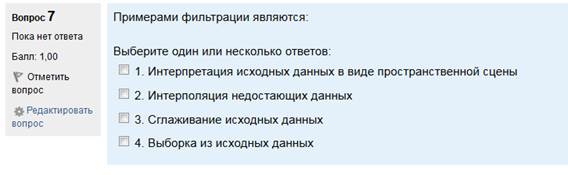
Fig. 4. Example of a quiz at CLP4NET platform
Forum – web-application for organizing users' communication. Forum suggests a set of topics for discussion. The idea of the forum is that users discuss created topics (Fig. 5).
Students can create topics and post messages, but can not create a forum itself; teachers have such an opportunity.
There are five types of forums (forum type is determined by the teacher when it is created; however, the basic idea of any forum – "to raise the issue and discuss"):
ü A single simple discussion. A single discussion topic which everyone can reply to (cannot be used with separate groups).
ü Each person posts one discussion. Each student can post exactly one new discussion topic, which everyone can then reply to.
ü Q and A forum. Students must first post their perspectives before viewing other students' posts.
ü Standard forum displayed in a blog-like format. An open forum where anyone can start a new discussion at any time, and in which discussion topics are displayed on one page with "Discuss this topic" links.
ü Standard forum for general use. An open forum where anyone can start a new discussion at any time.
The teacher has the right to close the forum. This means that students can no longer post messages, and the forum remains to exist in the read mode.
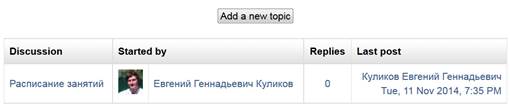
Fig. 5. Example of a forum at CLP4NET platform
Wiki – web-site, the structure and content of which can be modified by users with the help of tools provided by the site itself.
To add a word (a phrase), which should be defined, you should enclose this word (phrase) in double square brackets. Each wiki page can have comments. Users can view other users' comments and leave their own comments.
The idea of wiki is as follows:
ü Each student can edit any page or create new pages using a standard web-browser without any of its extensions.
ü Each student can add links to other pages using the words in double brackets.
ü Wiki attracts students to a continuous process of creation and collaboration that constantly changes the appearance of the site.
Examples of using wiki:
ü Class notes.
ü Planning collaboration.
ü Co-authoring the book online, creating content on the topic defined by teacher.
Students can not create a wiki, teacher makes it.
4. Course “Fundamentals of scientific visualization” at CLP4NET platform
A general view of the course “Fundamentals of scientific visualization”, implemented at CLP4NET platform for masters of the department ¹5 “Theoretical and Experimental Physics of Nuclear Reactors”, is shown in Fig. 6. The purpose of this course is to teach students theoretical foundations and to give them practical skills of theoretical and experimental data analysis using scientific visualization method [4].
The emblem of the course is at the top, as well as News forum, which allows students to participate in discussions, to get the latest news, in particular, course current timetable, to exchange messages between each other, as well as to put questions and to get answers online.
Lessons materials are below: presentations, as well as the text of a web tutorial, containing videos demonstrating the process of visualization of various phenomena (e.g., the process of 2 C20 nanostructures joining). Students have access to these materials at any time and in any place where there is access to the Internet.
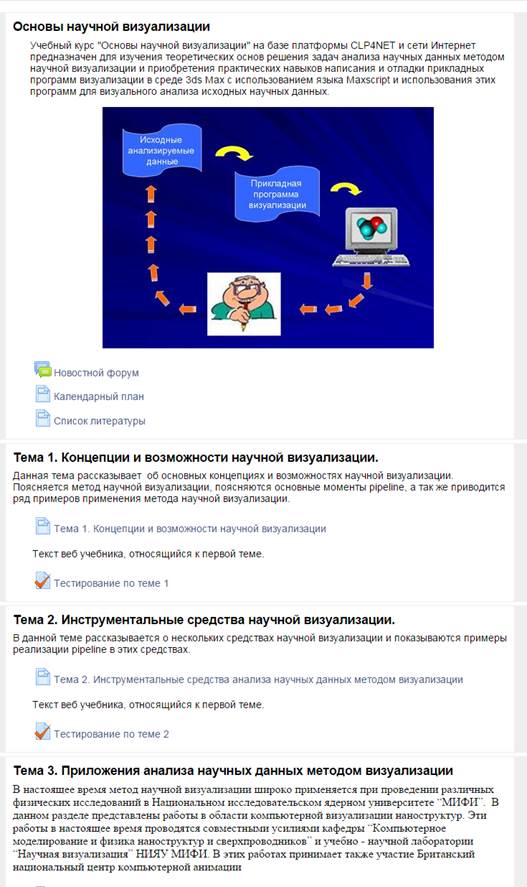
Fig. 6. A general view of the course “Fundamentals of scientific visualization”
at CLP4NET platform
To open a text of a web tutorial you should click on the link (Fig. 7).
|
(a) |
|
(b) |
Fig. 7 (a, b). Examples of a web tutorial on the course “Fundamentals of scientific visualization” at CLP4NET platform
5. Conclusion
Experience of using CLP4NET platform to support the course “Fundamentals of scientific visualization” allows us to make the following conclusions:
1. Using CLP4NET platform increases the efficiency of education thanks to modern technologies (including distance technologies), that greatly enhance the capabilities of students and teachers.
2. Students have expressed their interest in using CLP4NET platform, in particular due to the fact that the younger generation actively uses computer technologies that give great opportunities in the field of education.
3. Further use of CLP4NET platform to support the course “Fundamentals of scientific visualization” is urgent.
4. Currently, in the frame of the program to increase the competitiveness of NRNU MEPhI several joint reference master's degree programs (together with IAEA) for newcomers are under development. Thanks to CLP4NET platform, that allows us to demonstrate the graphic and video materials, the training course “Fundamentals of scientific visualization” can be implemented using distance learning techniques in the frame of these master's degree programs.
References
1. E. Kryuchkov, V. Alekseev, S. Ermakov, N. Geraskin, A. Pasko, V. Pilyugin, E. Malikova, E. Kulikov, A. Falin, A. Peshekhonov, The development and testing of distance educational course "Fundamentals of Scientific Visualization" experience at NRNU "MEPhI" and its branch establishments, Scientific visualization, Vol. 6, N 1, 2014, pp. 20-30. URL: http://sv-journal.org/2014-1/029ed2.html (accessed : 25.11.2014) [In russian]
2. M.N. Strikhanov, N.N. Degtyarenko, V.V. Pilyugin, E.E. Malikova, M.N. Matveeva, V.D. Adzhiev, A.A. Pasko, Computer visualization of nanostructures experience at nrnu "MEPhI", Scientific visualization, Vol. 1, n. 1, 2009, pp. 1-18. URL: http://sv-journal.org/2009-1/019ed2.html (accessed : 25.11.2014) [In russian]
3. CLP4NET Leaflet. URL: http://www.iaea.org/nuclearenergy/nuclearknowledge/CLP/leaflet-CLP4NET.pdf (accessed : 25.11.2014)
4. V. Pilyugin, E. Malikova, A. Pasko, V. Adzhiev, Scientific Visualization as Method of Scientific Data Analysis, Scientific visualization, Vol. 4, n. 4, 2012, pp. 56-70. URL: http://sv-journal.org/2012-4/069ed2.html (accessed : 25.11.2014) [In russian]